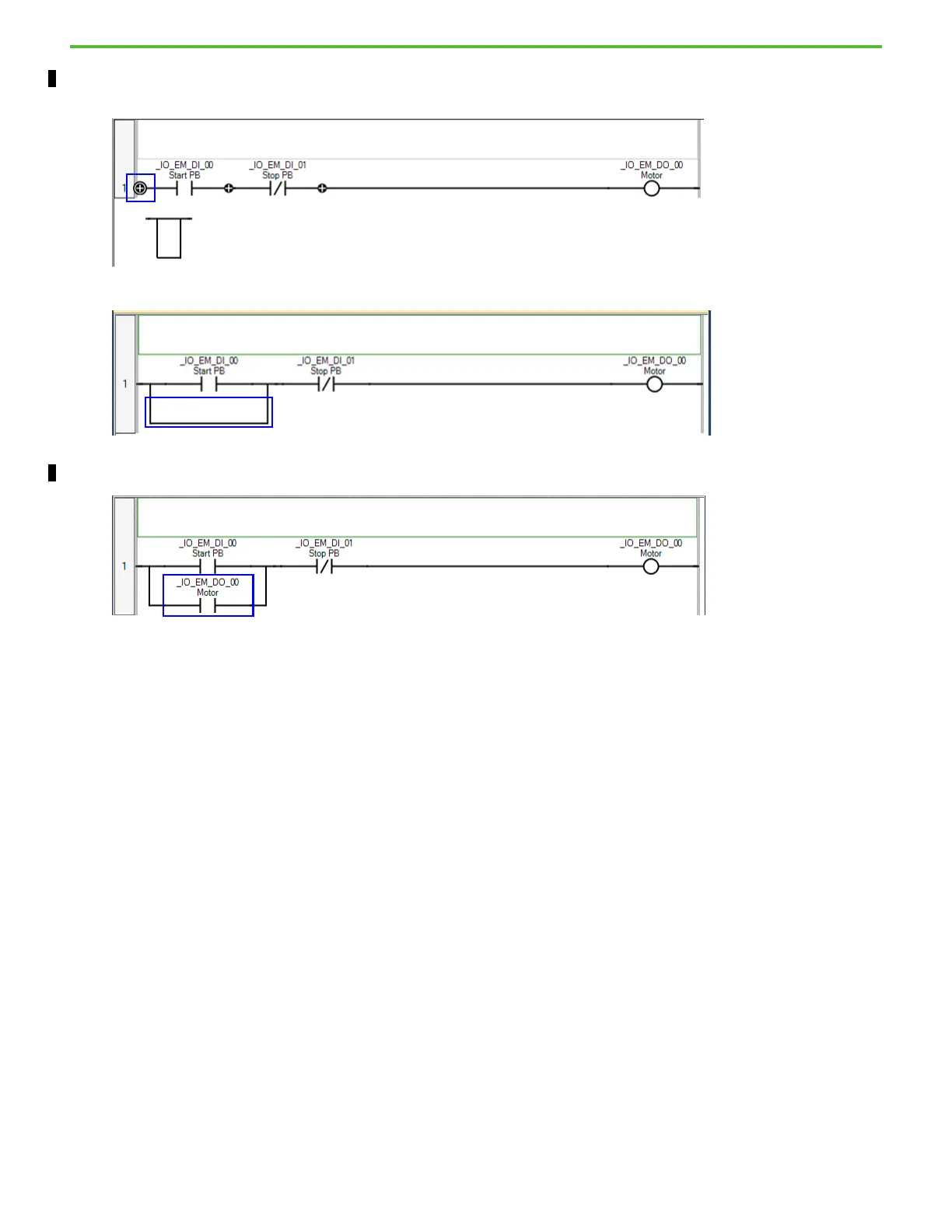22 Rockwell Automation Publication 2080-QS004C-EN-E - October 2023
Chapter 3 Create and Save a Connected Components Workbench Project
8. Locate the Branch instruction in the Favorites folder of the Instruction Toolbar, and drag-and-drop it to the drop point to the left of
the Direct Contact instruction on the far left side of the rung.
9. Your rung should look as follows.
10. Drag-and-drop a Direct Contact instruction onto the Branch instruction that you just added. Assign it to the embedded I/O point
_IO_EM_DO_00 with the alias “Motor”. Your rung should look as follows.
You have completed creating your motor seal-in circuit. When the Start Motor push button is toggled on (while the Stop Motor push button is
not being pushed), you complete the rung circuit to the output so that the motor turns on. Once the motor is running, you can release the
Start Motor push button because the branch circuit around the push button seals it in. The only way to interrupt the circuit is to push the
Stop Motor push button. This breaks the circuit, which turns off the motor and drops out the seal-in branch circuit. The Stop Motor push
button can then be released and the motor remains off until the Start Motor push button is pushed again.
