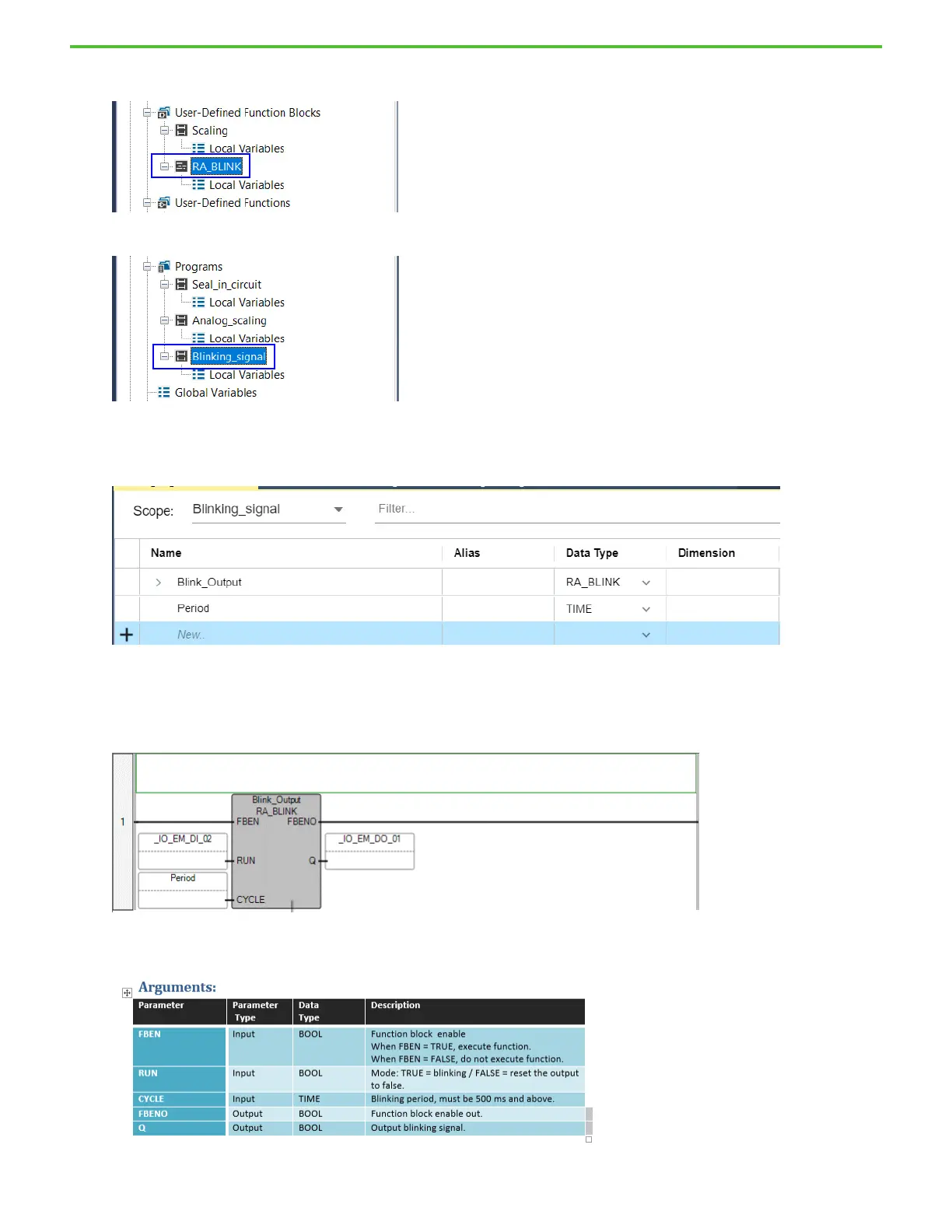Rockwell Automation Publication 2080-QS004C-EN-E - October 2023 57
Chapter 10 Learn About User-defined Functions and User-defined Function Blocks
The RA_BLINK UDFB is added under the User-defined Function Blocks.
7. Create a Ladder Diagram program called Blinking_signal.
8. Open the Local Variables for the Blinking_signal program, and create the following variables. Observe that the Data Type for the
variable is the RA_BLINK UDFB you imported.
9. Create the following variables.
10. Open the Blinking_signal program, add a Block instruction to the first rung. Select the RA_BLINK UDFB, specify the Instance
Blink_Output, and select OK.
11. Specify the following variables for each parameter of the Block.
Your Ladder Diagram program should look as follows.
12. Save your project and download it to the controller.
13. See the Word document of the RA_BLINK UDFB and read the Arguments information for the UDFB.
