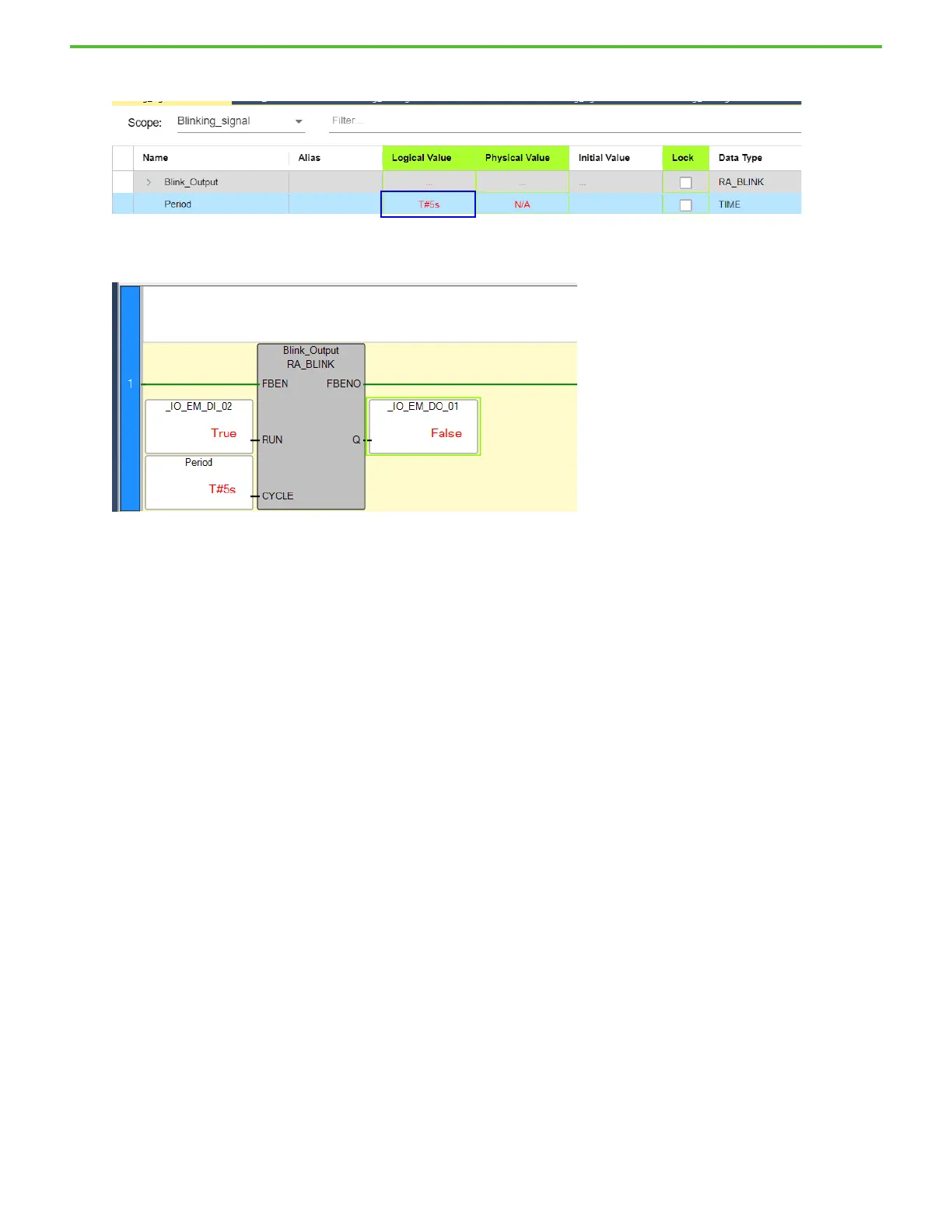58 Rockwell Automation Publication 2080-QS004C-EN-E - October 2023
Chapter 10 Learn About User-defined Functions and User-defined Function Blocks
14. Double-click Local Variables under the Blinking _signal program and set the Period to 5 seconds.
15. Toggle the simulator board switch SW13 ON to run the instruction.
16. Observe the _IO_EM_DO_01 output indicator on the controller turns on and off at five seconds intervals.
You have now learned how to import a readily available UDFB from the Rockwell Automation Sample Code Library from your Local Folder.
If another output (such as _IO_EM_DO_02) is required to blink independently with another cycle time (for example T#2s), then another
instance of the UDFB should be created by adding another variable of type RA_BLINK (for example Blink_Output_2) and calling the instance
Blink_Output_2 on another rung. A UDF cannot easily be used for multiple outputs since a UDF has only one set of local variables.
