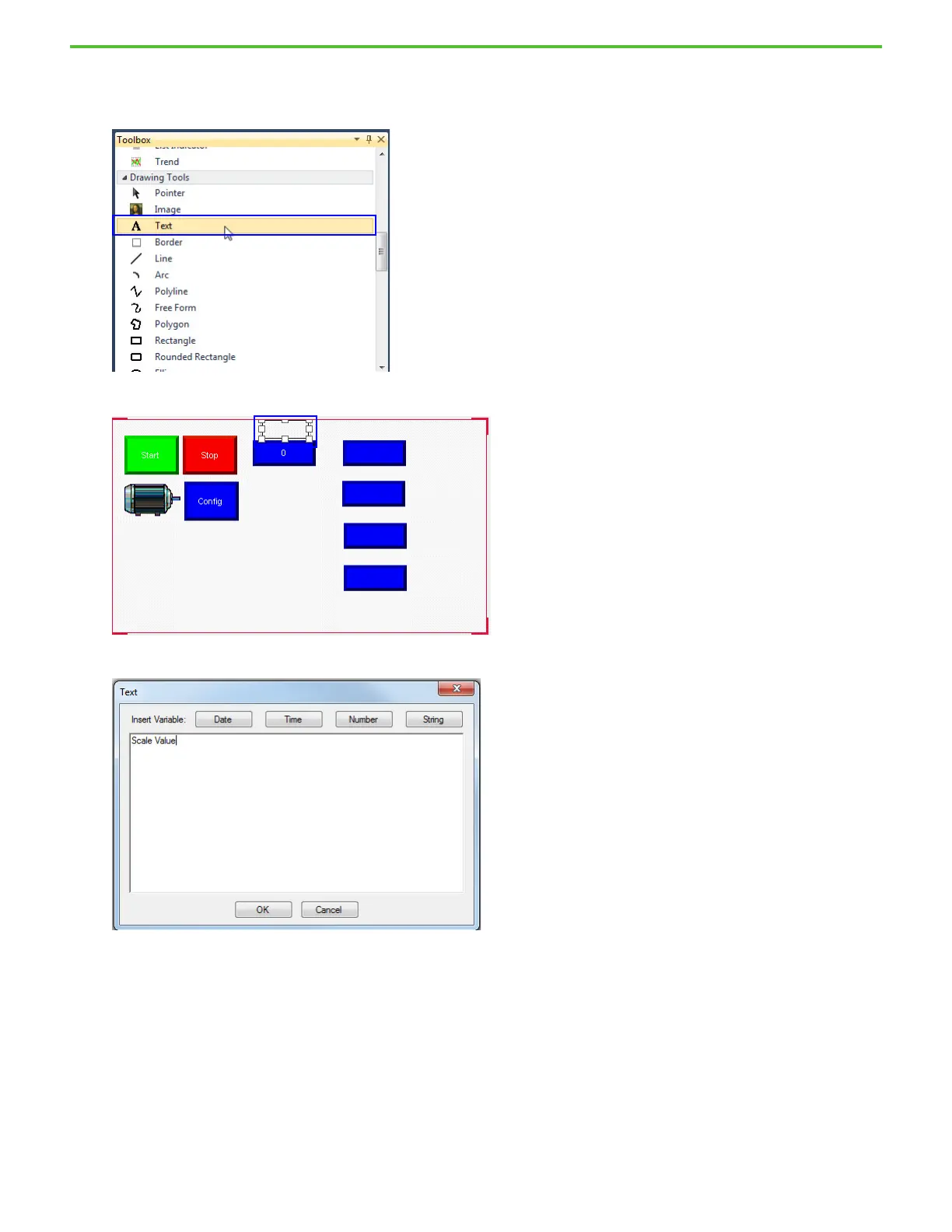Rockwell Automation Publication 2080-QS004C-EN-E - October 2023 89
Chapter 17 HMI Screen
Create Text Labels for Your Objects
1. Locate the Text object in your Toolbox.
2. Drag-and-drop the Text object onto your screen, above the Numeric Display object.
3. Double-click the Text object and type in “Scale Value”, then select OK.
