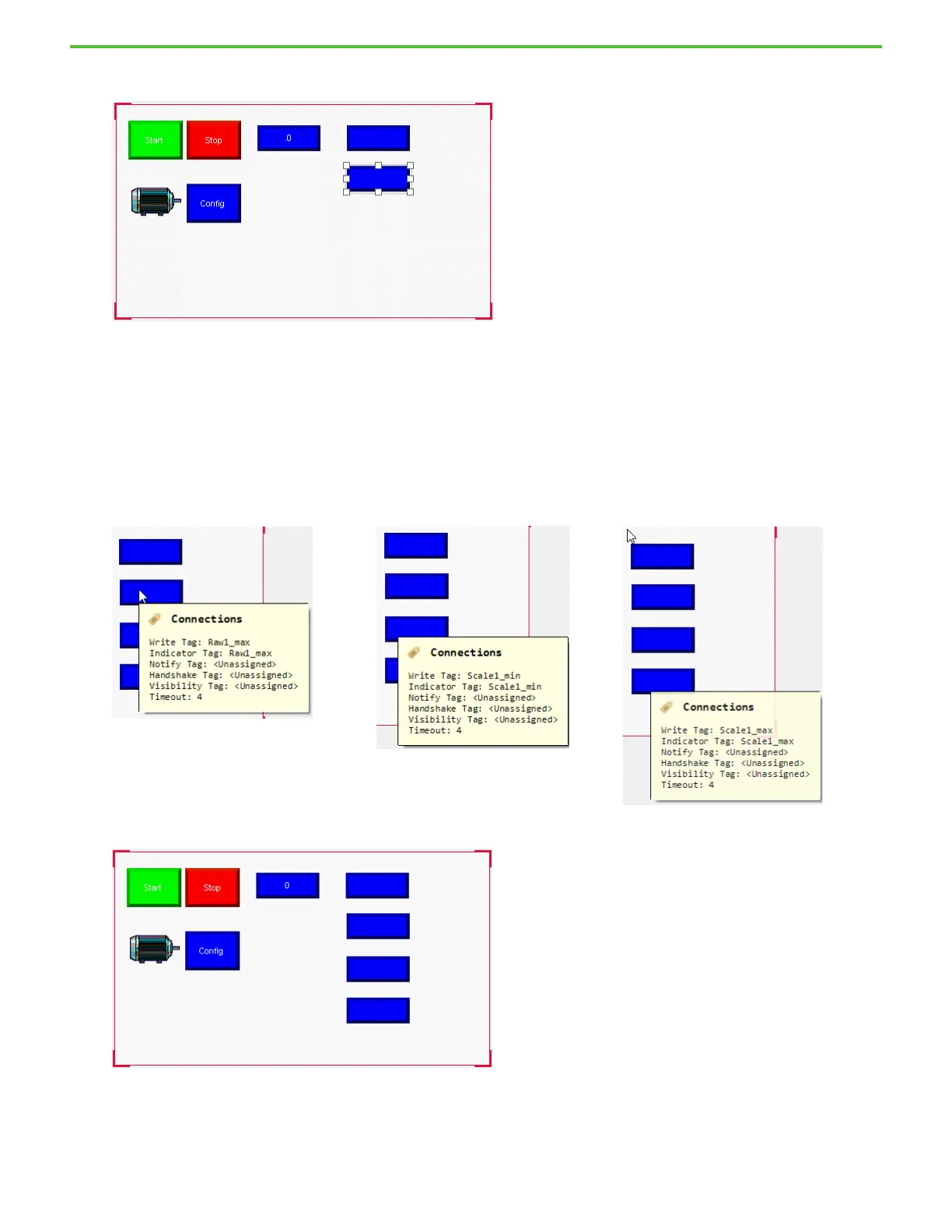88 Rockwell Automation Publication 2080-QS004C-EN-E - October 2023
Chapter 17 HMI Screen
Your screen should look as follows.
3. Set the Write Tag to Raw1_max and Indicator Tag to Raw1_max.
4. Duplicate two more Numeric Entry objects for the Scale1_min and Scale1_max display and entry.
5. Set the following values for the Scale1_min and Scale1_max Numeric Entry object:
-Maximum Value: 100
- Minimum Value: 0
- Number of Decimal Places: 0
- Numeric Field Width: 6
6. Hover your mouse over the Numeric Entry objects to see the Write and Indicator tags.
Your screen should look as follows.
Next, we add Text to the Numeric Display and Numeric Entry objects.
