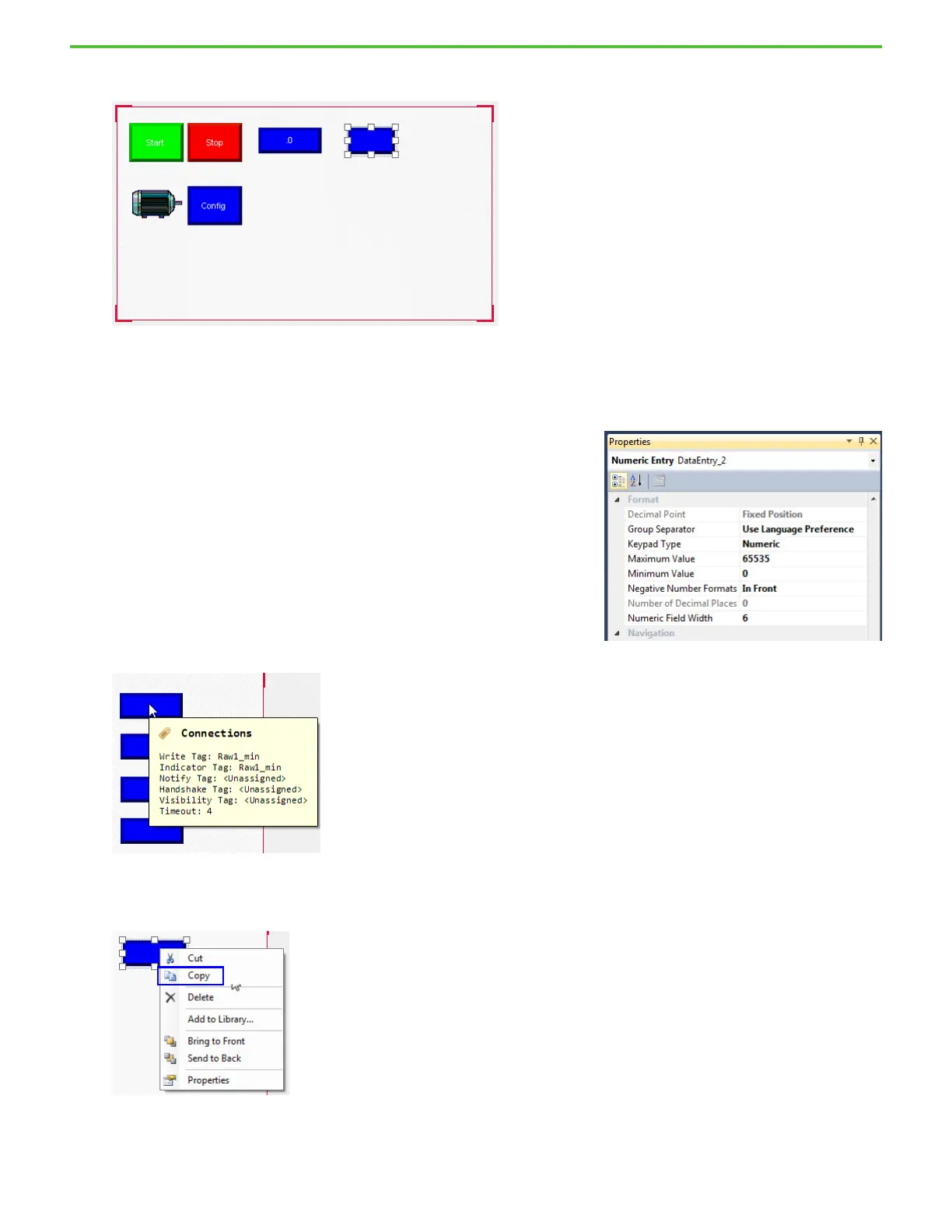Rockwell Automation Publication 2080-QS004C-EN-E - October 2023 87
Chapter 17 HMI Screen
2. Drag-and-drop the Numeric Entry object onto your screen, next to the Numeric Display object.
3. Right-click the object and select Properties to display its Properties window.
4. Set the following property values:
-Width: 81
-Height: 33
5. Set the following values:
-Keypad Type: Numeric
- Maximum Value: 65535
- Minimum Value: 0
- Number of Decimal Places: 0
- Numeric Field Width: 6
6. Set the Write Tag to Raw1_min.
7. Set the Indicator Tag to Raw1_min.
You have created a Numeric Entry object for setting the Raw minimum value.
8. Hover your mouse over the object to see the tag values.
Let us duplicate this Numeric Entry object for the Raw1_max setting.
1. Right-click the object and select Copy.
2. Right-click on the screen below the existing Numeric Entry object and select Paste.
