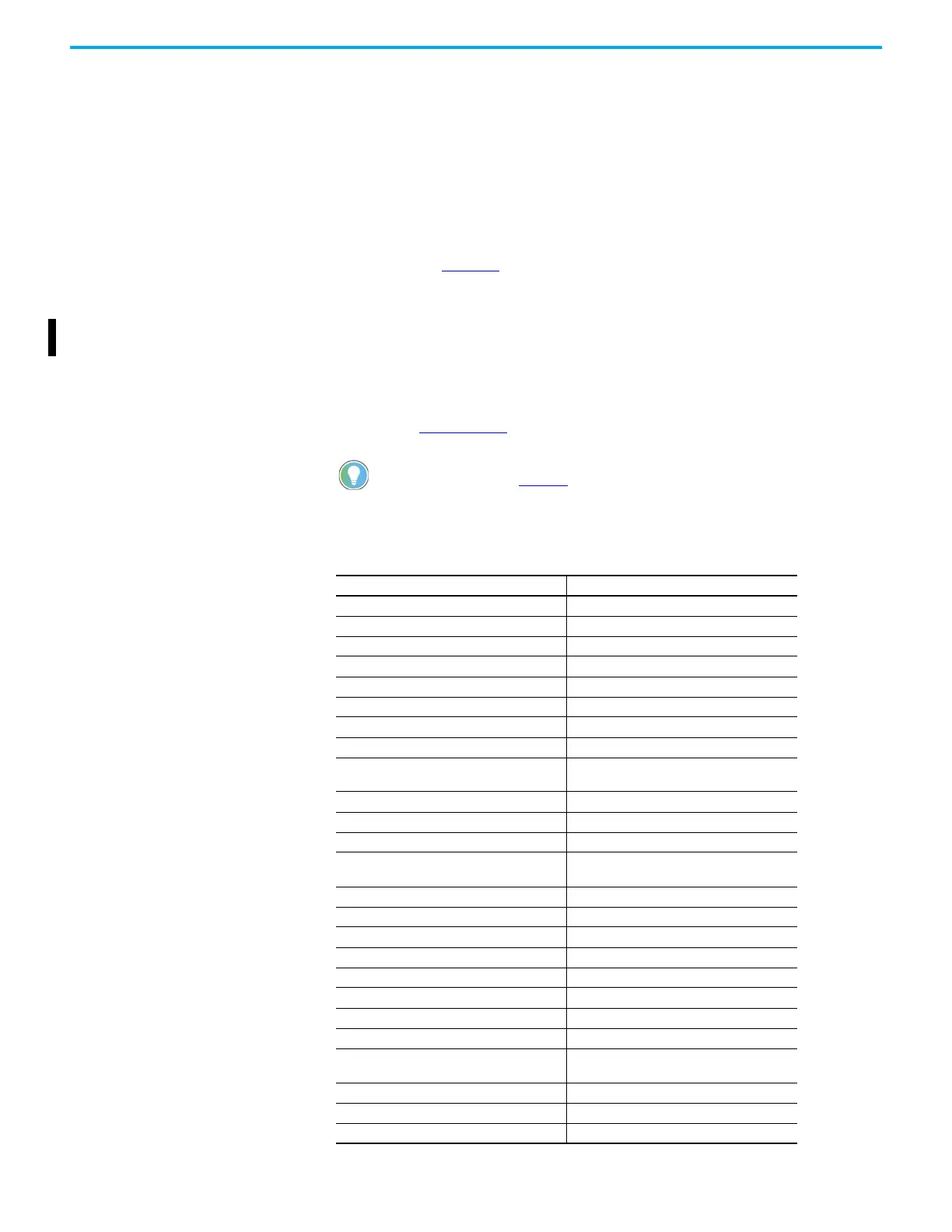Rockwell Automation Publication 2198-RM003B-EN-P - November 2020 27
Chapter 2 Replacement Considerations
Ultra3000 and Kinetix 5100 Drives Dedicated Functionality Inputs
For Ultra3000 non-Sercos drives, each digital input configuration parameter
can assign one or more functions to the corresponding digital input. Assigning
a function causes that function to become active when the associated Digital
Input becomes active. If no functions are assigned by a digital input
configuration parameter, then the corresponding digital input is unassigned.
The supported digital input functionality for Ultra3000 drives is shown in the
first column of Table 22
. There is not a direct correlation with the functionality
for the Kinetix 5100 drive - they are shown side by side for convenience.
The Kinetix 5100 drive digital inputs are assigned to specific functions by
using the KNX5100C software. Input 9 and Input10 are available as high-speed
digital inputs and registration functionality is available at these inputs only.
For details on all supported digital inputs for the Kinetix 5100 drive, see the
Kinetix 5100 EtherNet/IP Indexing Servo Drives Users Manual,
publication 2198-UM004
.
The supported Digital Input functionality for Kinetix 5100 drives is shown in
the second column of Table 22
. There is not a direct correlation with the
functionality for the Ultra3000 drive - they are shown side by side for
convenience.
Table 22 - Supported Digital Input Functionality
Ultra3000 Drive Kinetix 5100 Drive
Enable Drive Servo is activated (SON, Drive Enable)
Home Sensor Fault Reset (ARST)
Registration Gain Switching (GAINUP)
Positive Hardware Overtravel Clear pulse counter (CCLR)
Negative Hardware Overtravel Zero Speed Clamp (ZCLAMP)
Define Home Position Command Input Reverse Control (CMDINV)
Disable Serial Input Command triggered (CTRG)
Start Homing Torque limit (TRQLM)
Pause Homing
Latch Function of Analog Position Command
(VPL)
Abort Homing Speed Limit Enable (SPDLM)
Pause Index Position Selection (POS0 … POS6)
Abort Index Absolute Mode (ABSE)
Define Position
Set up or Clear Absolute System Coordinates
(ABSC)
Preset Select 0 … Preset Select 5 ABSQ Always Input
Integrator Inhibit Speed Selection (SPD0, SPD1)
Follower Enable Torque Command (TCM0, TCM1)
Forward Enable Speed and Position Selection (S-P)
Reverse Enable Speed and Torque Mode Switching (S-T)
Operation Mode Override Torque and Position Selection (T-P)
Position Strobe Emergency stop (EMGS)
Reset Drive Reverse Inhibit Limit Clockwise (NL CWL)
Start Index
Forward Inhibit Limit Counter Clockwise (PL
CCWL)
Remove Command Offset Homing Origin (ORGP)
Fault Reset Return to Homing Origin (SHOM)
— PT and PR Mode Switching (PT-PR)
