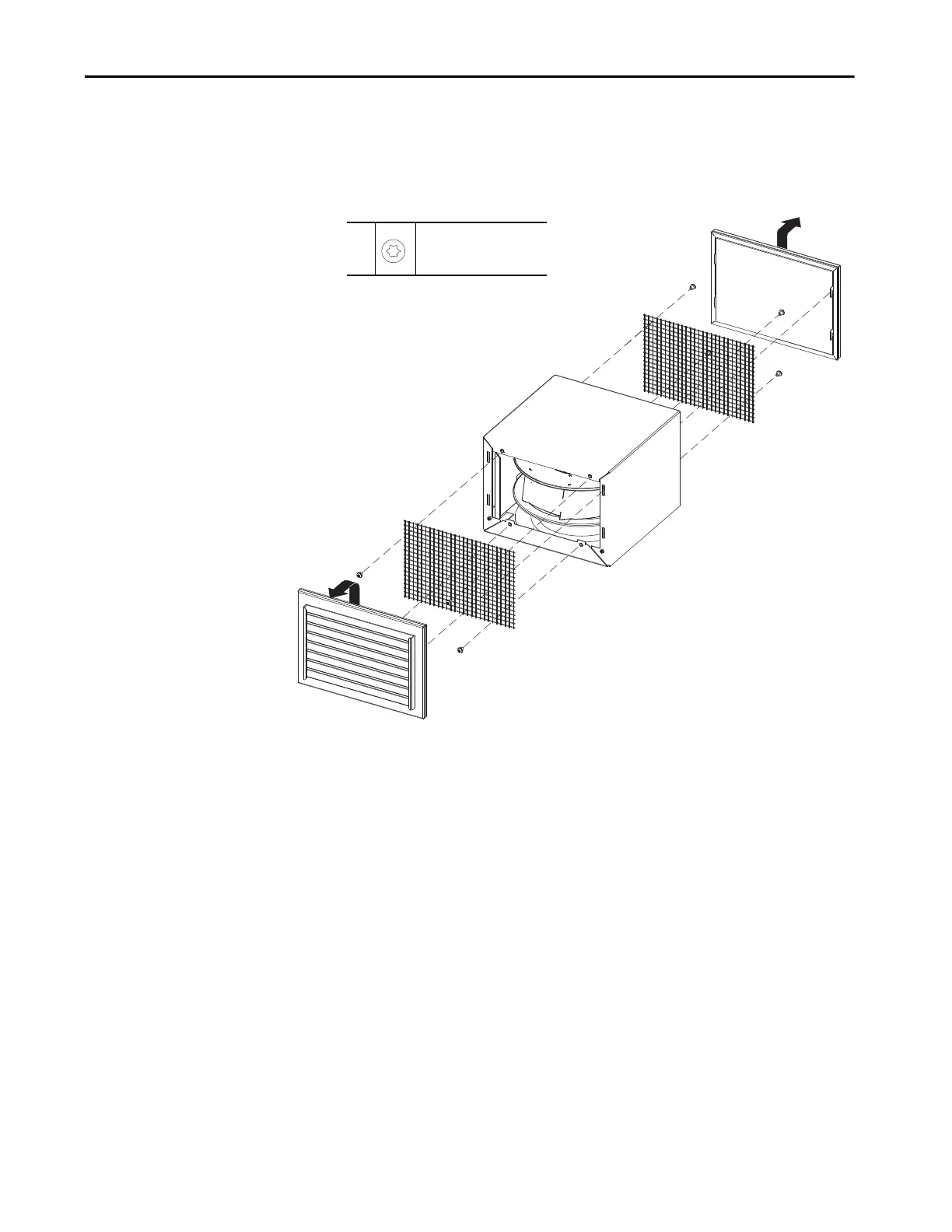Rockwell Automation Publication 750-TG100B-EN-P - June 2019 215
Power Bay Components Chapter 9
6. Slide the front and rear vent covers up until the tabs on the vent cover clear
the slots on the vent housing, and remove the vent covers.
7. Remove the eight M8 x 12 mm torx screws that secure the metal screens to
the front and rear of the vent housing and remove the screens.
7
M8 x 12 mm
T25
19.8 N
•m (175 lb•in)
