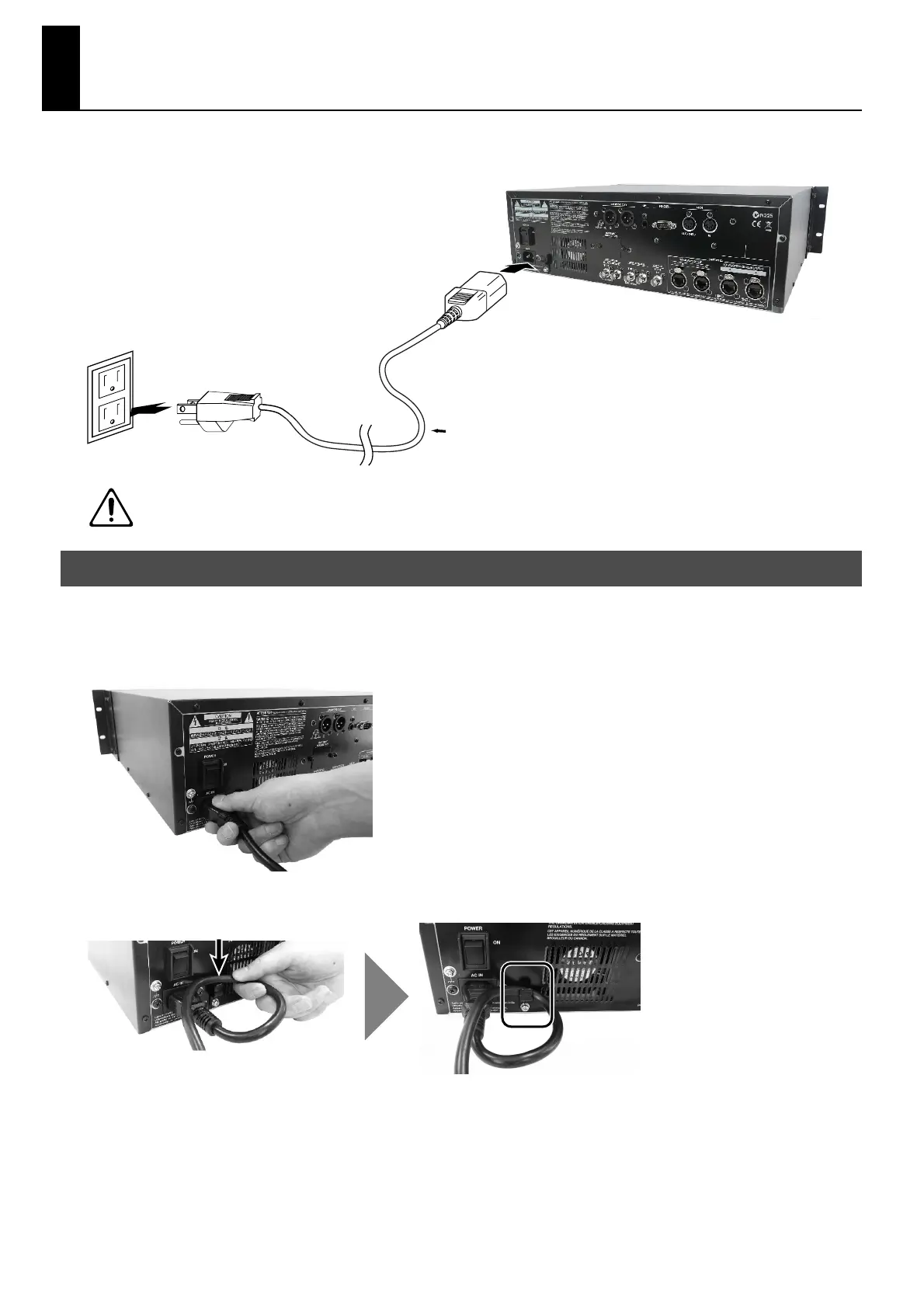14
Power Supply
Connect the included power cord to the AC INPUT connector on rear panel. Be sure to use the included power cord for
connecting the power supply.
fig.AC-connection.eps
Be sure to connect the power plug only to a power outlet that meets the specifications given on the rating plate. The
rating plate is located on the rear panel.
Secure the power cord in place using the cord hook as shown below. This can help prevent power loss due to the plug being
pulled out if the power cord is accidentally yanked.
1. Connect the power cord to the AC INPUT connector.
fig.connect-AC.eps
2. Secure the power cord in place with the cord hook.
fig.fix-cord.eps
About Cord Hook
AC cord
