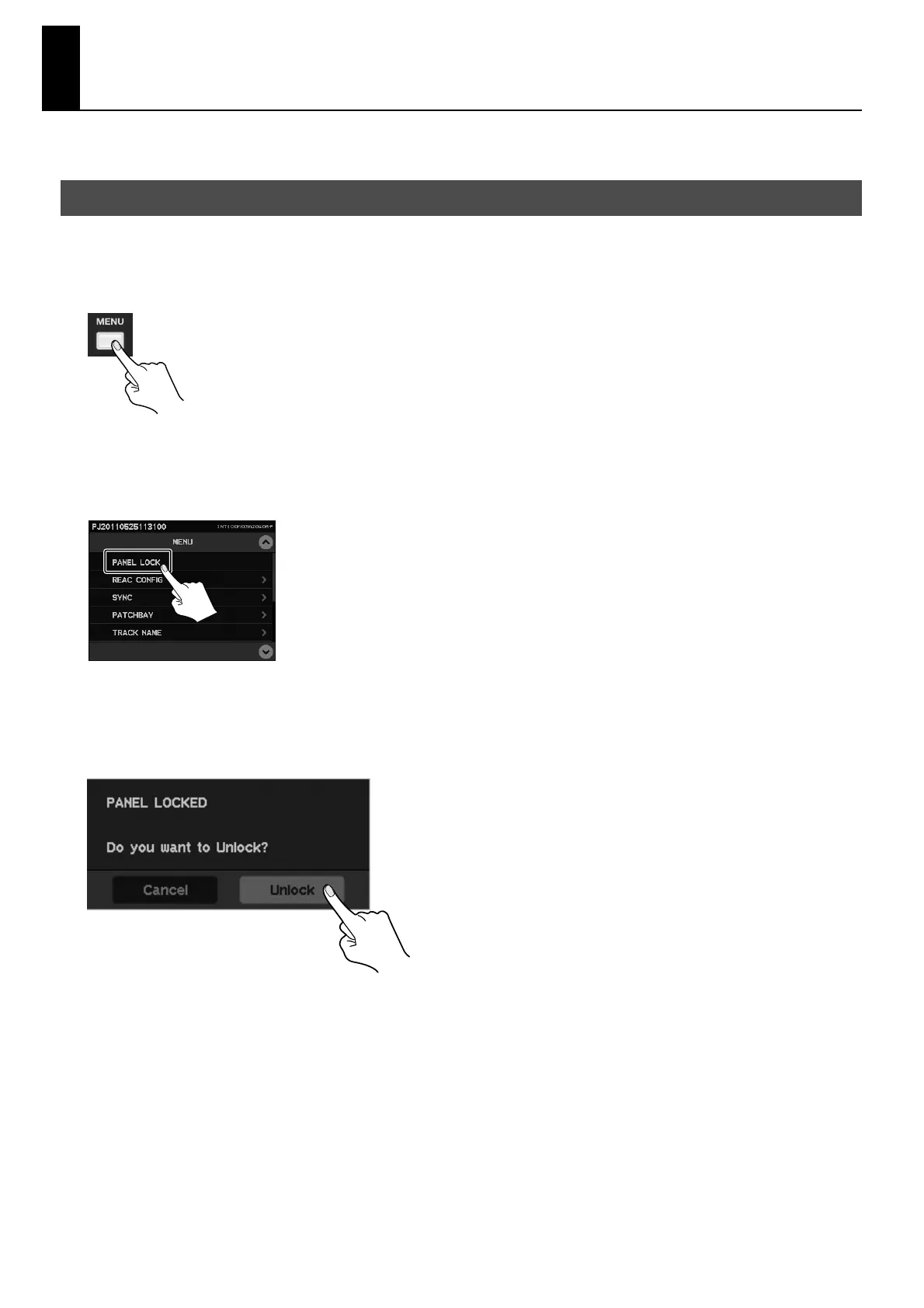57
About Other Features
You can use the following features to make various settings or others on the R-1000. For information on using the menus, refer to
“Menu Operations and Menu List” (p. 71).
You can lock the panel to prevent inadvertent operation.
1. Display the menu screen.
Press the [MENU] button to display the menu screen.
fig.open-menu.eps
2. Lock the panel operation.
At the touch panel, go to [PANEL LOCK] to lock the panel operation. At this time, the display automatically returns to the home
screen.
* When panel is locked, only unlocking can be performed. No other operations will work.
fig.lock-panel.eps
3. Unlock operation.
Touching the screen while operation is locked displays a confirmation screen for unlocking. Touch [Unlock] to unlock the panel
operation.
* The confirmation screen automatically disappears five seconds after appearing. Operation is not unlocked unless you touch [Unlock] while the
screen is displayed.
fig.unlolck-dialog.eps
Locking and Unlocking Panel Operation
