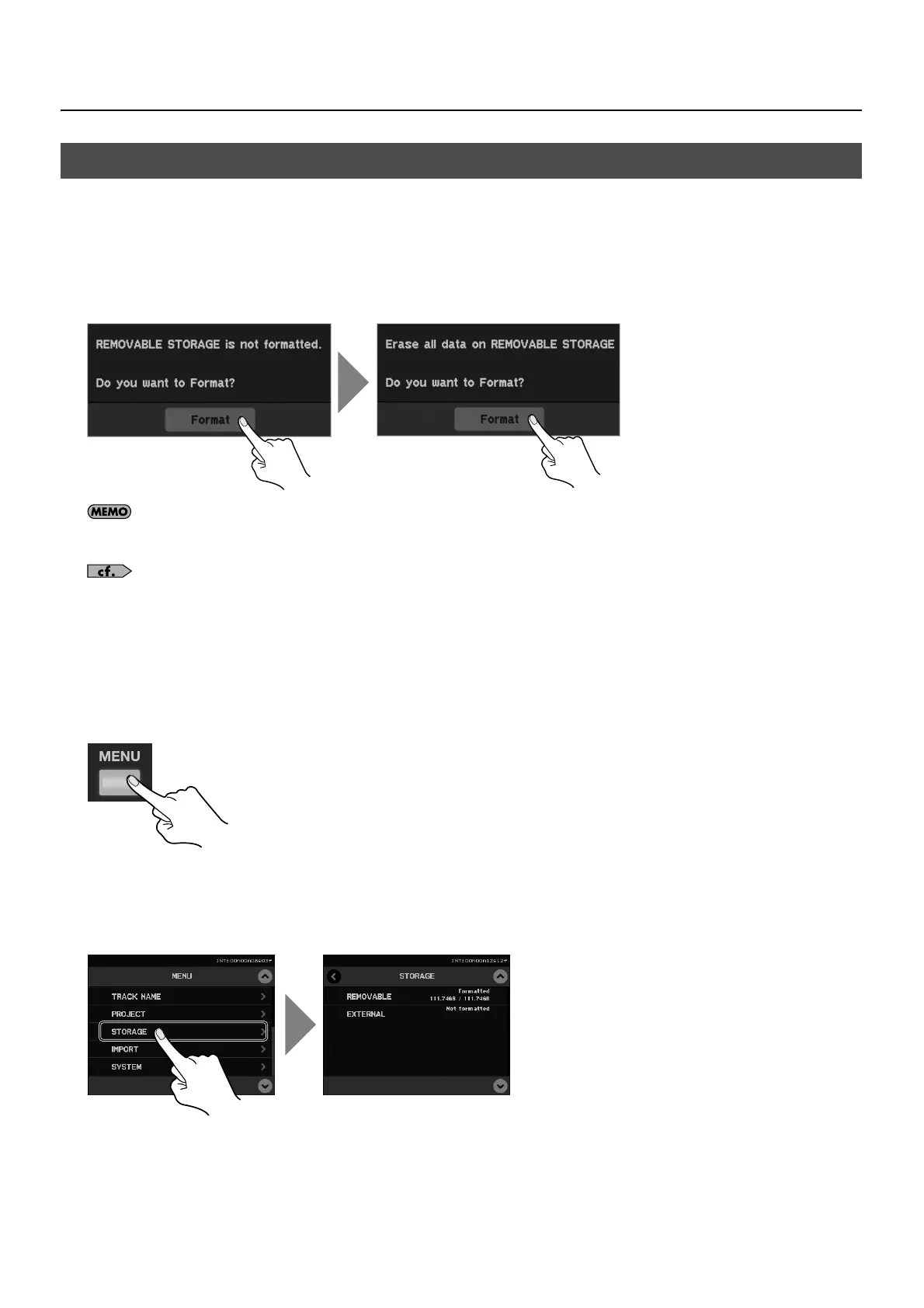19
About Removable Storage for Recording
Re-formatting a Removable Storage that has been formatted on a device other than the R-1000
When a removable storage device that has been formatted on a device other than the R-1000 (like Edirol F-1) is inserted into the
REMOVABLE STORAGE bay, the confirmation screens shown below will appear. Touch [Format] at the confirmation screen to start
formatting.
* An unformatted removable storage device cannot be used for recording or playback.
fig.format-new-storage.eps
If a removable storage device that you do not want to format has been inserted, then remove the storage without touching [Format]. Removing
the storage makes the confirmation screen disappear.
For information on formatting a USB hard disk or other external storage device, refer to “Formatting External Storage” (p. 61).
Re-formatting a Formatted Removable Storage Device
To re-format a previously formatted removable storage, go to the menu on the R-1000 and access the formatting screen.
1. Access the menu.
Press the [MENU] button to access the menu.
fig.press-menu.eps
2. Select [STORAGE].
Select the [STORAGE] menu. The storage devices detected by the R-1000 are displayed.
* You can also check the remaining capacity of the storage device at this screen.
fig.select-storage-menu.eps
Formatting Removable Storage
