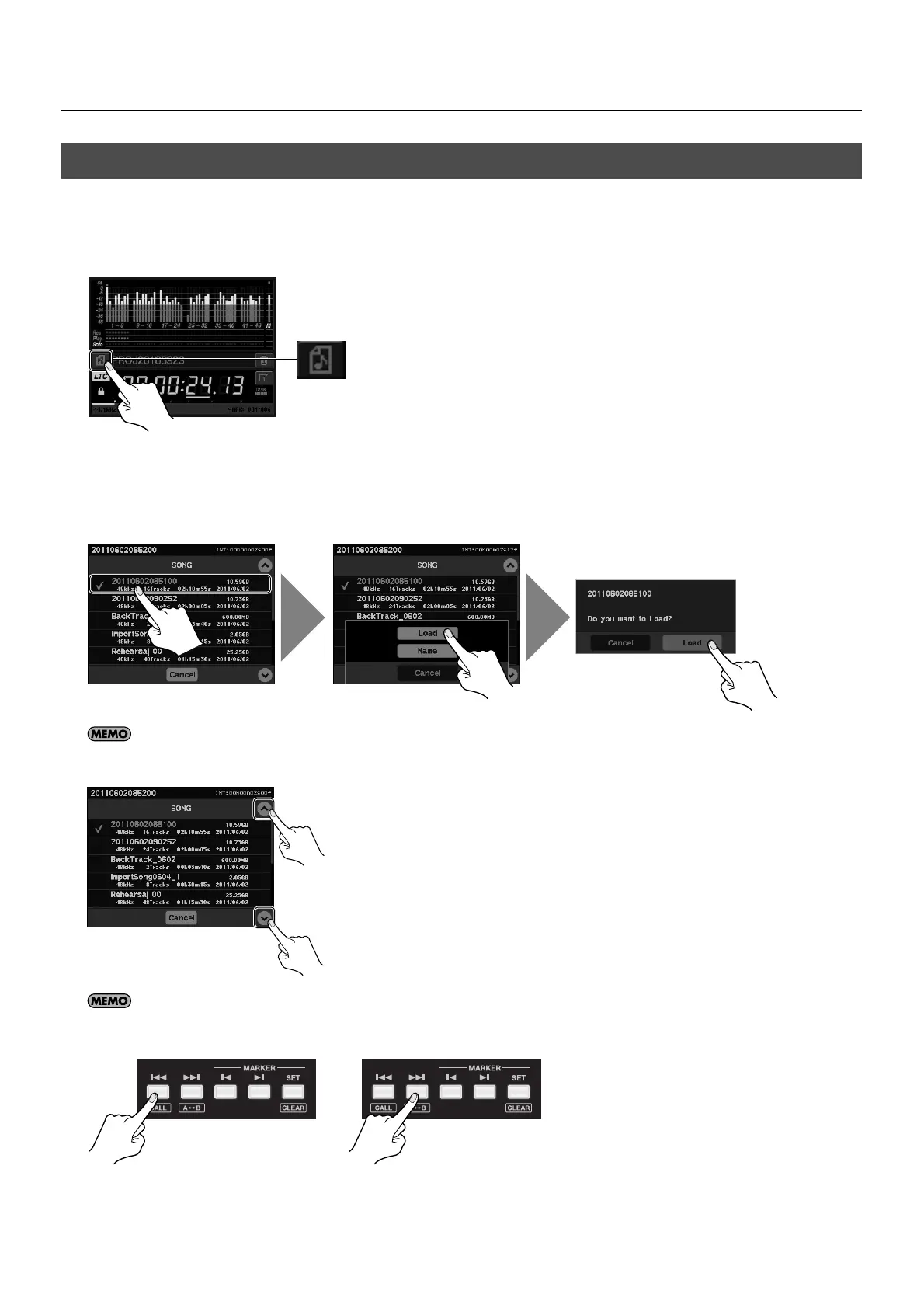40
About Projects
Select a song for playback on the procedure described below.
1. Display the song selection screen.
At the home screen, touch the icon shown below to access the song selection screen.
fig.load-project.eps
2. Select the song.
From the list, select the song you want to play. Touching [Load] switches to the confirmation screen. Touch [Load] on the
confirmation screen to load the selected song.
* In addition to the song name, the sampling rate, number of tracks, recording-start date/time, and data size are also displayed.
fig.select-song.eps
When a large number of songs have been saved, their names do not fit on a single page. In such cases, touch the cursors shown below to scroll
through the pages, and make your selection.
fig.up-down-to-select-song.eps
Pressing the front panel buttons shown below will also allow you to switch to the previous or next song.
fig.prev-next-project.eps
Selecting a Song
Previous Song Next Song
