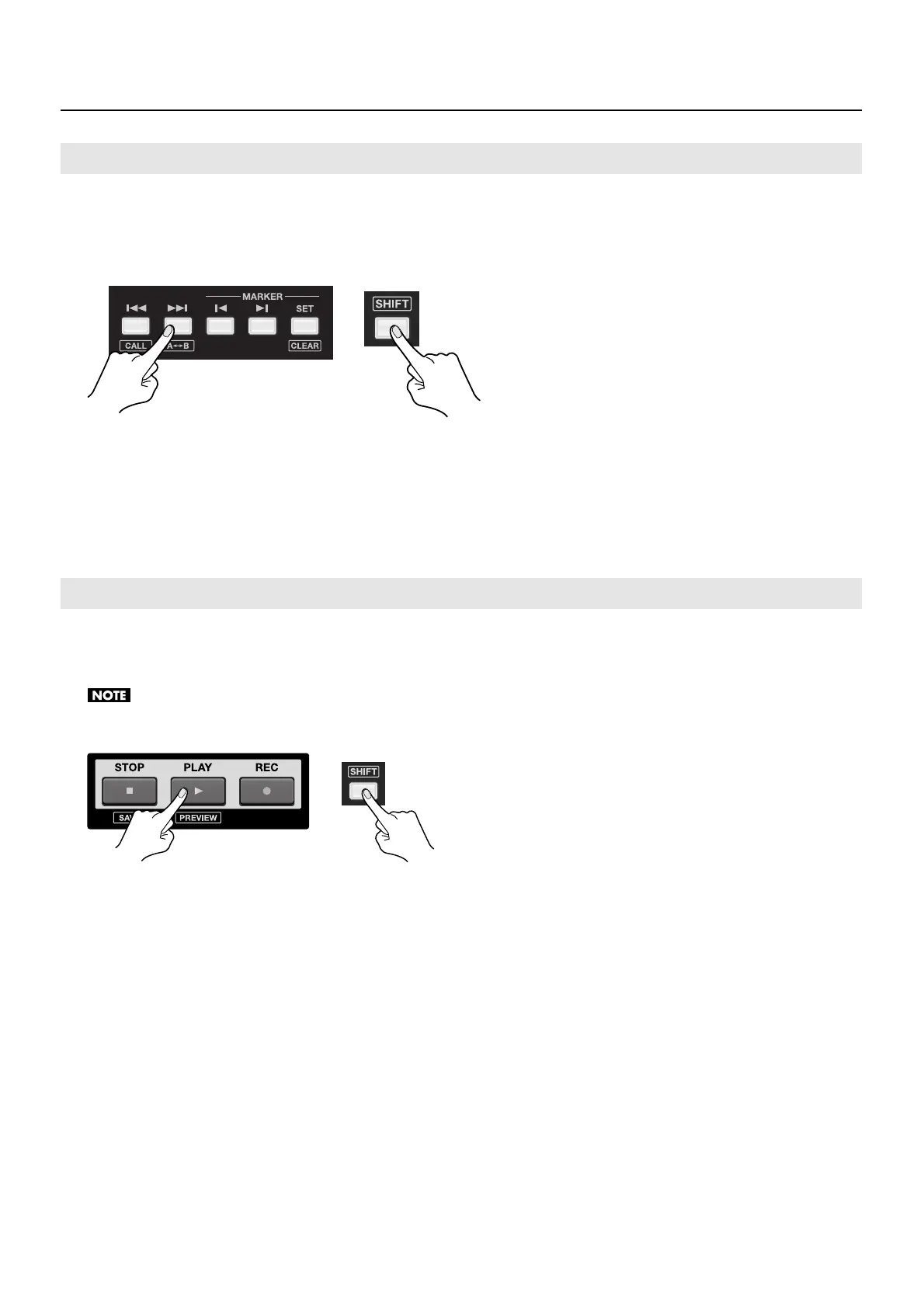56
Performing Multi-track Playback
You can carry out repeat play of a passage between two points (A-B) in a song.
1. Set the A mark.
Holding down the [SHIFT] button and pressing [A<->B] button sets the start position (A mark) for repeat play.
fig.repeatAB.eps
2. Set the B mark.
Pressing the same buttons in step 1 a second time sets the B mark. The second pressing of [SHIFT] and [A<->B] becomes the end
position (B mark) of the passage. Setting an A mark and B mark enables repeat play between A and B.
3. Canceling A/B repeat.
Press the same buttons in step 1 once again to cancel A/B repeat playback.
To output audio to monitor equipment only, without outputting it from a V-Mixer or digital snake device, use the PREVIEW
feature. Hold down the [SHIFT] button and press the [PLAY] button to cancel REAC output from the R-1000. You will output from
the MONITOR OUT and PHONES connectors only.
Preview playback occurs only while you are holding down the [SHIFT] button and pressing the [PLAY] button. Releasing the buttons stops
preview playback.
fig.preview-out.eps
Using the A/B Repeat Play Feature
Outputting Audio to Monitor Equipment Only (PREVIEW)
+
+
