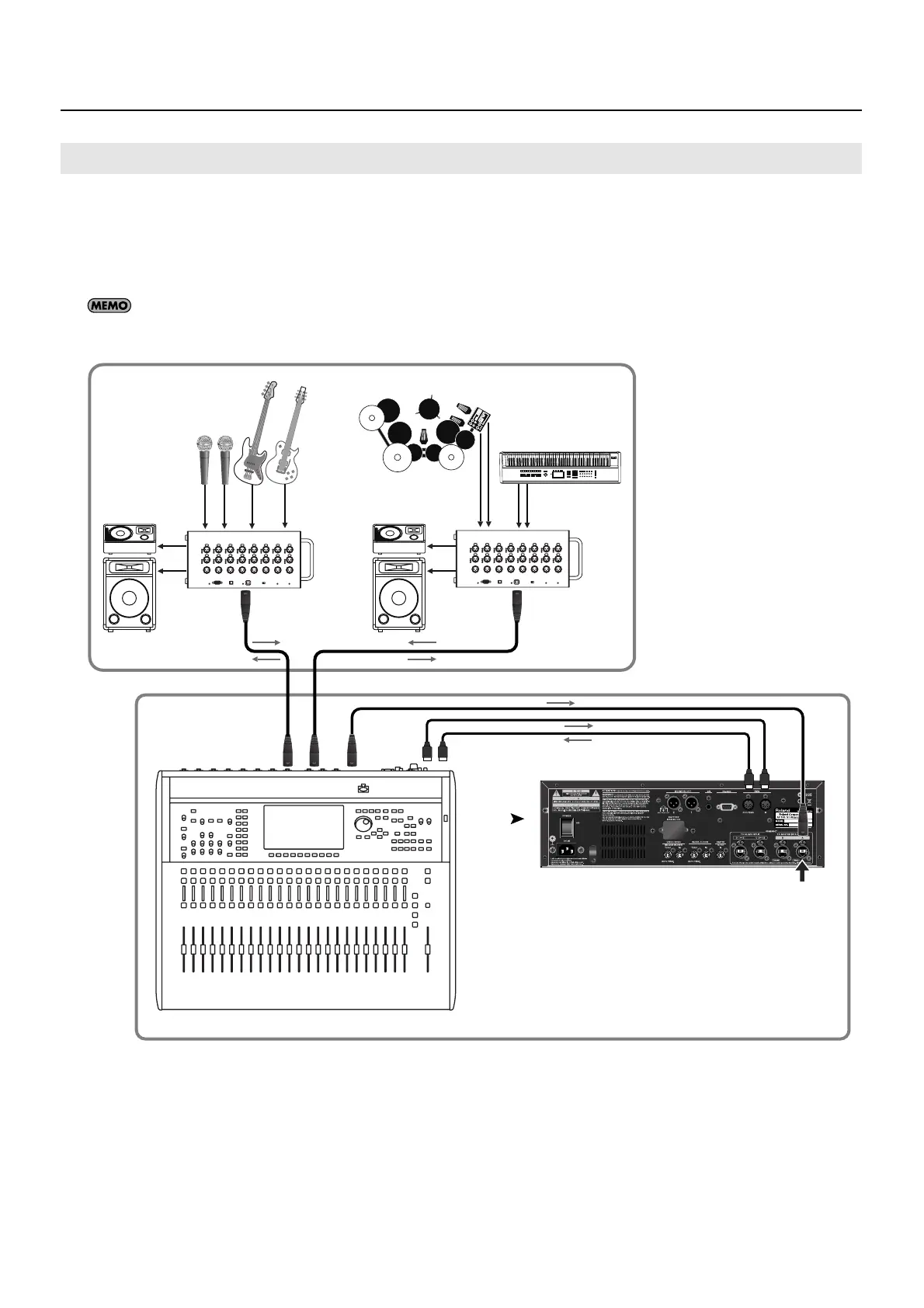27
Connecting External Equipment
To make the R-1000 record 40 channels of split output from the REAC SPLIT OUT connectors on a V-Mixer, make the connections
as shown below. For this connection, set the REAC setting on the R-1000 to “REAC ONLY.” Refer to “About REAC Settings” (p. 36).
* Connect REAC A/B on the V-Mixer to the digital snake device at the stage.
* Connect REAC SPLIT on the V-Mixer to the [TO MASTER] REAC port on the R-1000. If you are using the unit with the factory-default settings
unchanged, make the connection to the [A] port.
MIDI connecting between the R-1000 and the V-Mixer enables you to remote control start and stop of recording on the R-1000 from the V-Mixer.
Refer to “About Remote Control” (p. 73).
fig.rec-split-out.eps
Set the REAC modes on the devices as shown below. For information on setting the REAC modes on the V-Mixer and the digital
snake device, refer to the owner’s manual for each products.
• V-Mixer Master
• Digital snake device Slave
Example 1: Recording V-Mixer’s Split Output
A B SPLITM-400
S-1608 S-1608
STAGE
FOH (Front of House)
40ch
REAC Split Device
REAC Master Device
REAC
Slave
Device
REAC
Slave
Device
A
MIDI
OUT/THRU
MIDI IN
MIDI
OUT/THRU
MIDI
IN
MMC Mode
MTC Output
MIDI OUT/THRU
: SLAVE
: ON
: OUT
