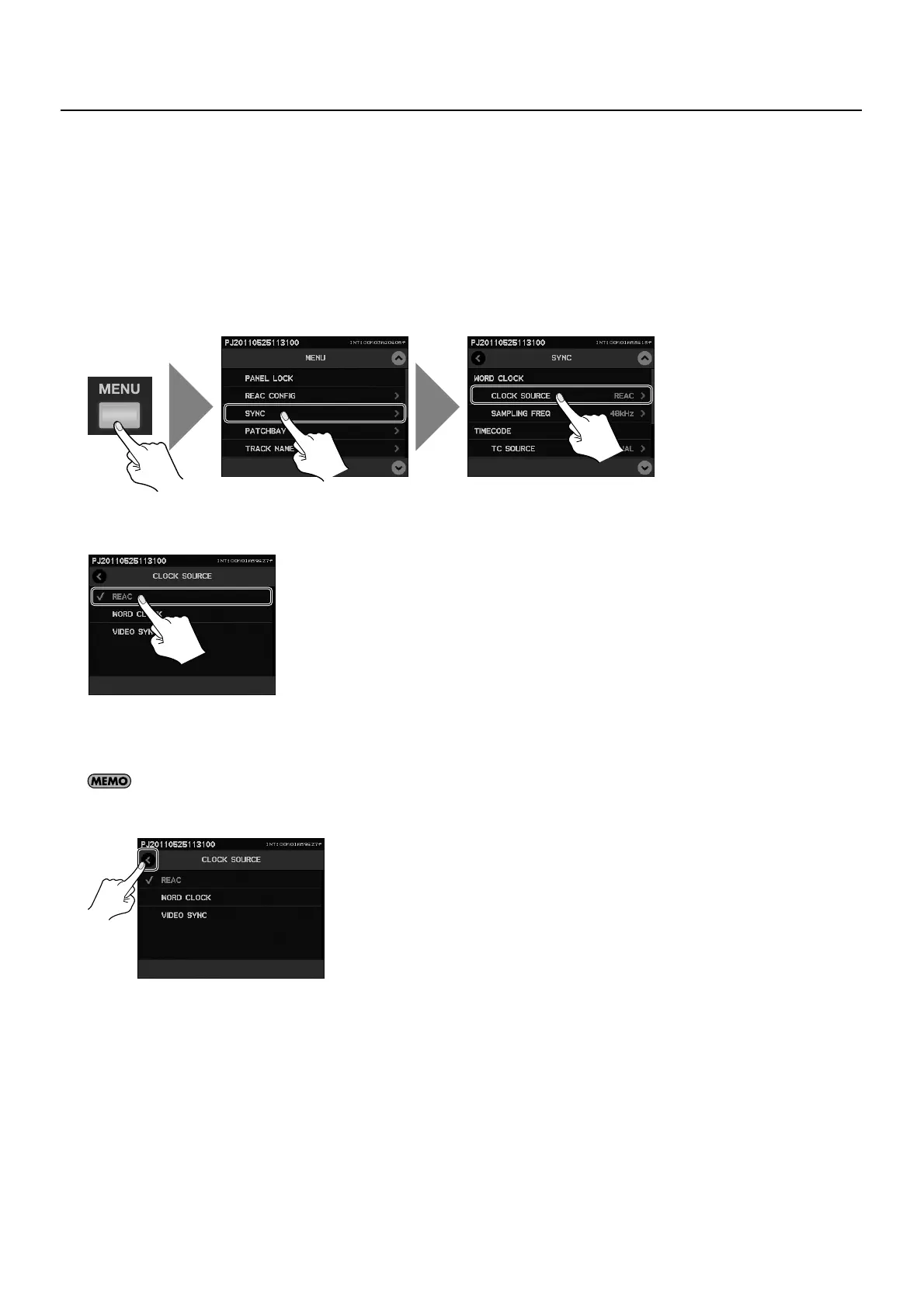26
Connecting External Equipment
About the Clock Source
The connection examples (1 through 6) in this chapter all use [REAC] as the clock source. When the default settings are in effect,
[REAC] is set to be the clock source. If this has been changed to a different source, follow the procedure described below to return
it to [REAC].
* You can check the current clock source with [CLOCK SOURCE] indicators on the front panel.
* For information on using the menus, also refer to “Menu Operations and Menu List” (p. 69).
1. Display the menu for the synchronization settings.
Press the [MENU] button to display the menu screen, then select [SYNC]. Then select [CLOCK SOURCE].
fig.select-sync-menu.eps
2. Select [REAC].
fig.select-clock-source.eps
3. Go back to the home screen.
Press the [MENU] button to return to the home screen.
When you are making settings on the menu screen, you can go back one screen by touching the icon below on the touch panel. When you want
to redo an item selection, touch this icon to go back to the previous screen.
fig.return-icon.eps
