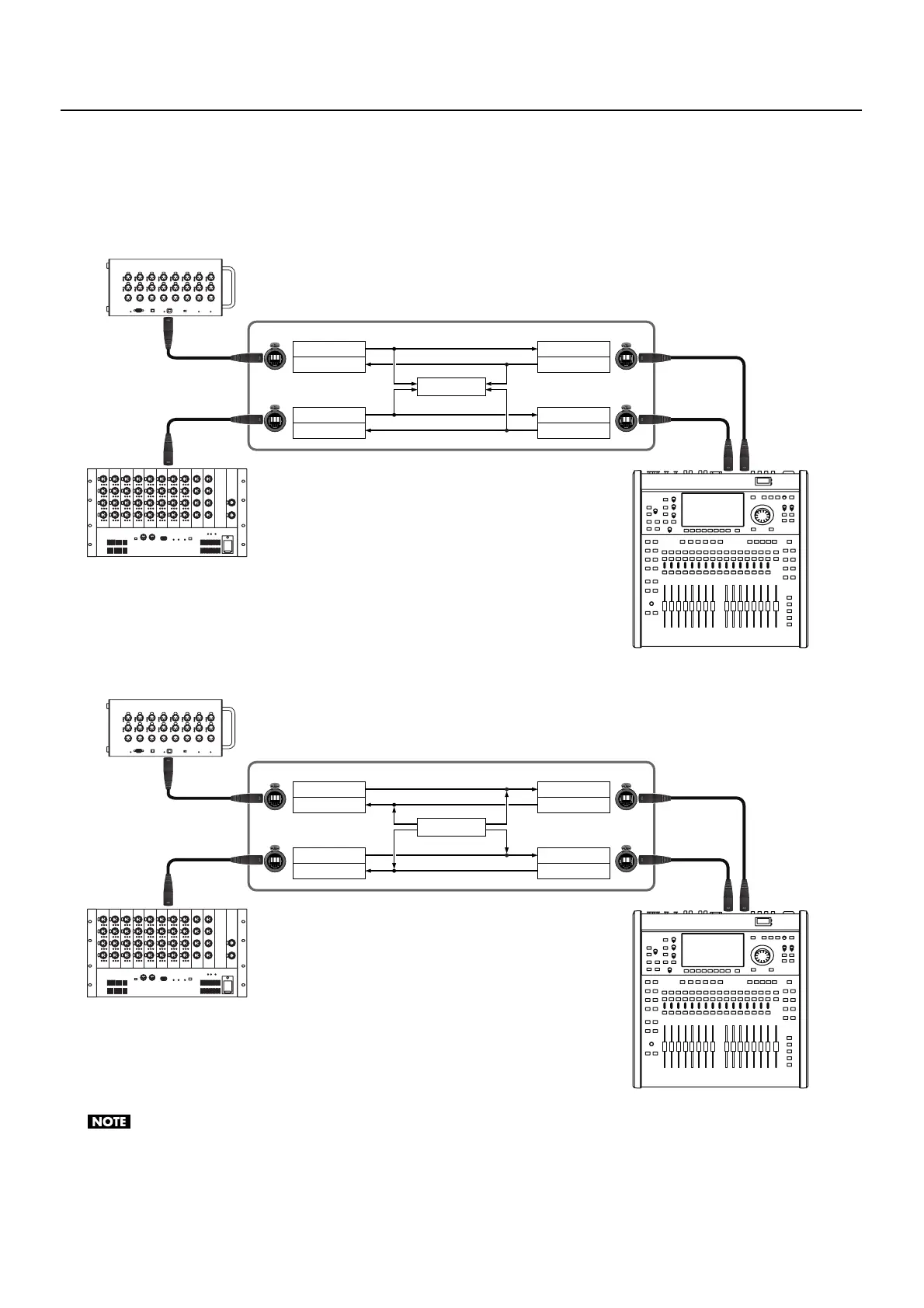25
Connecting External Equipment
About Internal REAC Connections
Inside of the R-1000, REAC C/A and REAC D/B are connected as figures below. This enables the input/output between :
• devices connected to C and A
• devices connected to D and B
During recording, the internal REAC signal flow of the R-1000 is as below.
fig.int_REAC_connection.eps
During playback, the internal REAC signal flow is changed as below.
fig.int_REAC_connect-play.eps
However, if track playback is assigned to output channel according to the [Assign the recorded data to an output channel] (p. 51), input from
external REAC device is cancelled and R-1000’s track playback is assigned to REAC output.
D
C
IN 1 - 40
OUT 1 - 40
IN 1 - 40
OUT 1 - 40
OUT 1 - 40
IN 1 - 40
OUT 1 - 40
IN 1 - 40
B
A
A
B
TR 1 - 48
REC
D
C
IN 1 - 40
OUT 1 - 40
IN 1 - 40
OUT 1 - 40
OUT 1 - 40
IN 1 - 40
OUT 1 - 40
IN 1 - 40
B
A
A
B
PLAY
TR 1 - 48
