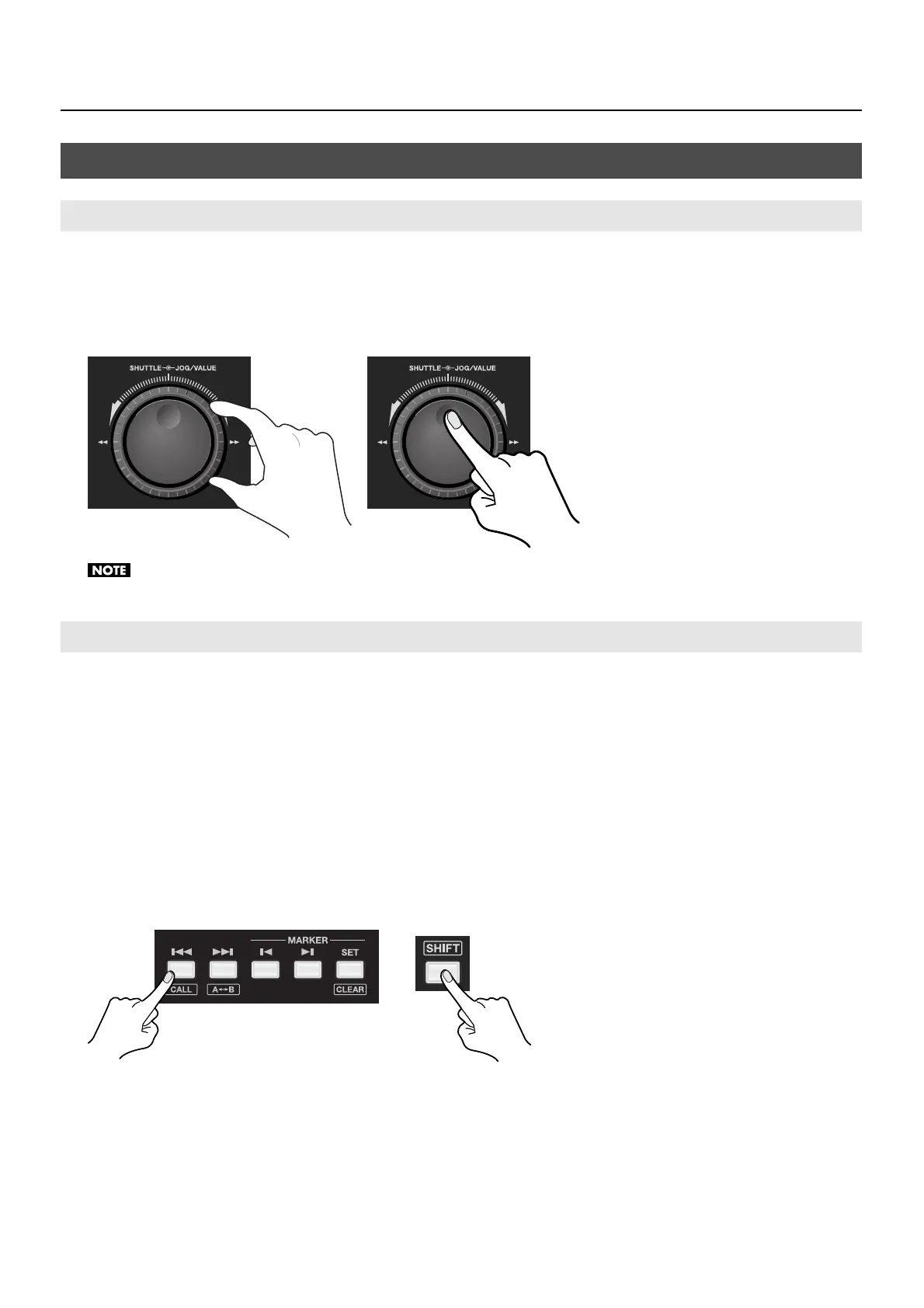54
Performing Multi-track Playback
When playback is stopped, you can index using [JOG/VALUE] dial or the [SHUTTLE] dial. Turning the inner [JOG/VALUE] dial lets
you move the current position forward and backward frame by frame. Turning the outer [SHUTTLE] dial lets you rapidly move the
current position forward and backward.
* No audio is output while a dial is being turned. Only the current position moves forward or backward.
fig.jog-shuttle.eps
When a menu is displayed, the dials do not move the current position. The [JOG/VALUE] dial is used to change setting values. The [SHUTTLE] dial
does not work while making value settings.
During playback of an indexed section of a song, you can use these buttons to go back to the location where playback was
started.
1. Carry out indexing.
Carry out indexing using the [SHUTTLE] or [JOG/VALUE] dial or a marker.
2. Start playback.
Press the [PLAY] button to start playback.
3. Go back to the location where playback was started.
Hold down the [SHIFT] button and press the button below. The current position returns to the location where the playback was
started.
fig.call-button.eps
Useful Features During Playback
Indexing Using the SHUTTLE and JOG/VALUE Dials
Returning to the Start Location of Playback (CALL)
JOGSHUTTLE
+
