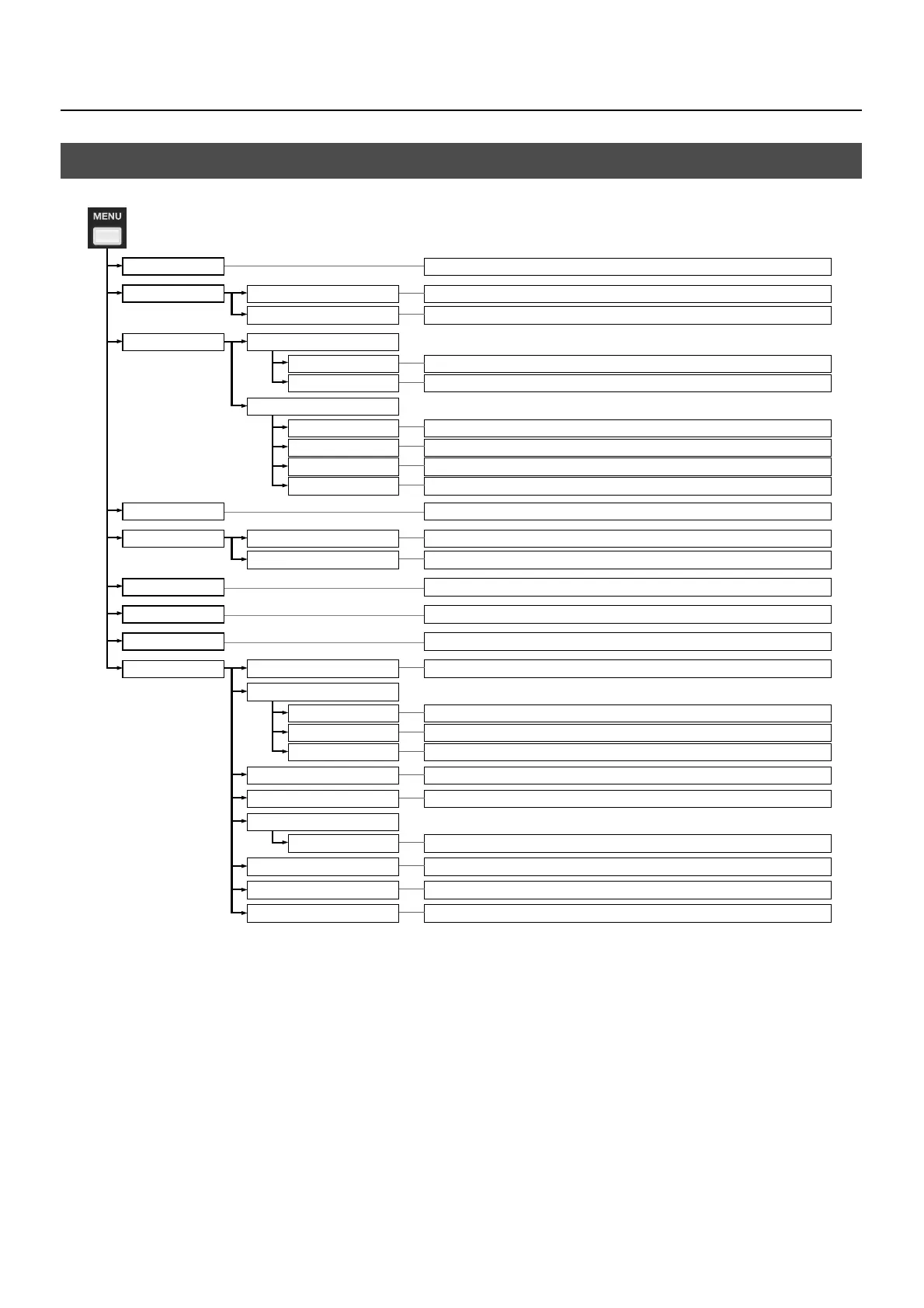71
Menu Operations and Menu List
fig.menu-list.eps
Menu List
PANEL LOCK
REAC CONFIG
SYNC
PATCHBAY
STORAGE
IMPORT
SYSTEM
REAC SETUP
PREAMP CONTROL
WORD CLOCK
CLOCK SOURCE
SAMPLING FREQ
TIMECODE
TC SOURCE
FRAME RATE
CHASE PLAY
OFFSET
TRACK INPUT
TRACK OUTPUT
PROJECT
REMOTE CONTROL
MONITOR
SOLO MODE
SUM GAIN
DEFAULT SOURCE
METER
DATE/TIME
CONFIRMATION
RECORD STOP
USER NAME
INITIALIZE
VERSION
This locks panel operation.
This selects REAC settings on the R-1000.
This enables changing the preamp settings for the digital snake device.
This selects the word-clock source.
This selects the sampling frequency of the source equipment.
This selects the timecode source.
This selects the frame rate.
This sets the offset for the timecode.
This selects whether playback starts automatically when timecode is received.
This opens the input patchbay to the R-1000.
This opens the output patchbay from the R-1000.
This opens the screen to select a project.
This opens the screen to select a storage device.
This lets you perform importing WAV files.
This makes settings for remote control from an external device.
This selects either solo output or added output to the monitor equipment.
This opens the setting screen for the level meter.
This sets the R-1000's internal calendar/clock.
This sets whether a confirmation screen is displayed when recording is stopped.
This displays the user name setting screen for BWF files.
This initializes the R-1000's settings.
This displays the version number of the system software.
This attenuates the monitor output level.
This selects the source for output when no solo track is selected.
TRACK NAME
This changes the track name.
