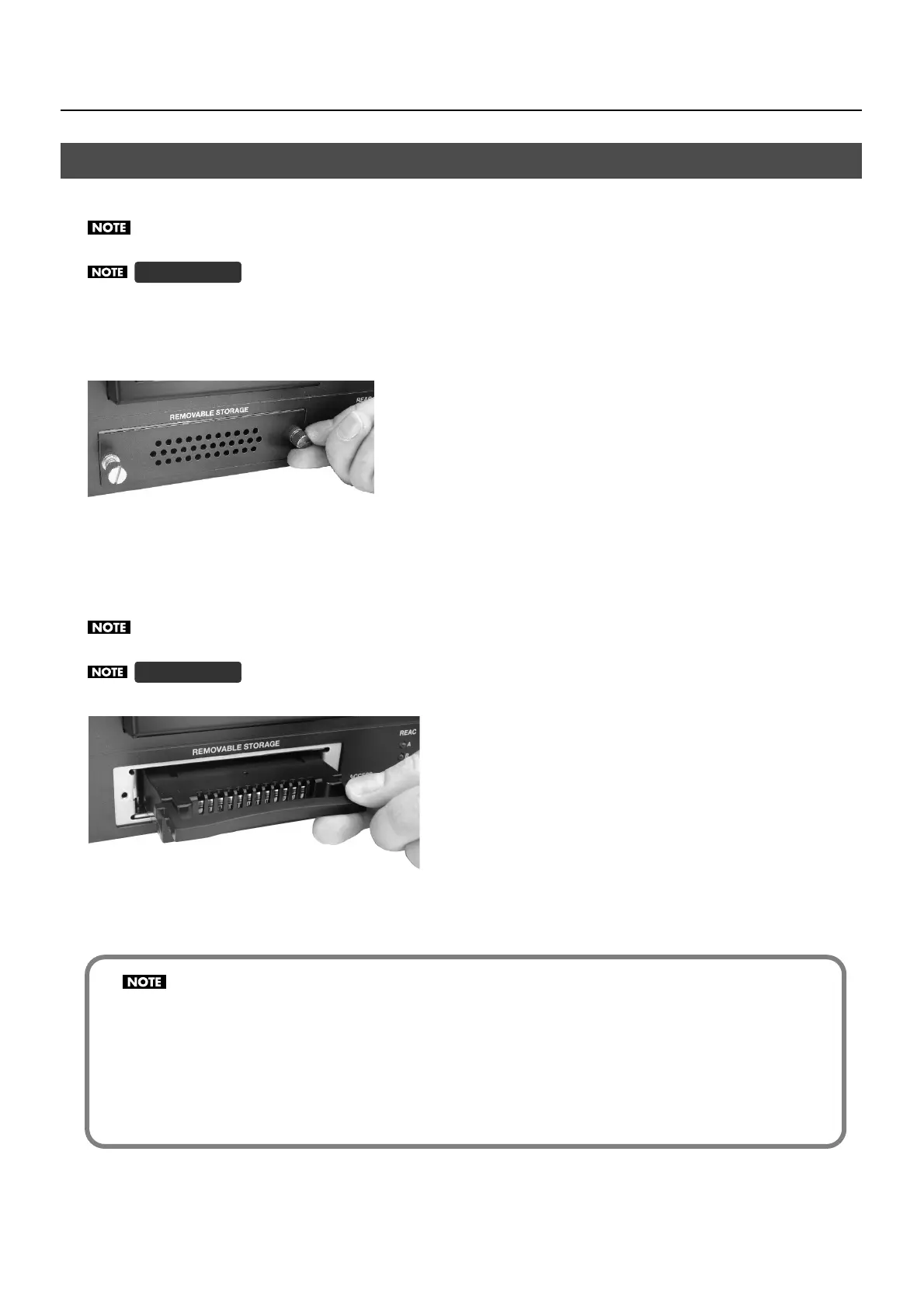18
About Removable Storage for Recording
Insert the removable storage device into the REMOVABLE STORAGE bay on the front panel.
Do not touch any connection terminals.
note-french.eps
Ne pas toucher aux connecteurs.
1. Detach the cover.
Remove the screws for the REMOVABLE STORAGE bay and detach the cover.
fig.remove-cover.eps
2. Insert the removable storage device.
Carefully Insert the removable storage device all the way in until it is firmly in place. When the R-1000 detects the new removable
storage device, the message on following page appears on the screen. For information on how to perform formatting, refer to the
following page.
Install only the specified removable storage (p. 17). Remove only the specified screws.
note-french.eps
N’installez que les cartes de amovible stockage spécifiées (p. 17). Enlevez seulement les vis indiquées.
fig.insert-storage.eps
3. Attach the cover.
Attach the cover you detached in step 1. Be sure to fasten it securely using the screws.
Inserting Removable Storage
French language
for Canadian Safety Standard
French language
for Canadian Safety Standard
Give attention to the following points when handling the removable storage device.
• Be careful to ensure the removable storage device is correctly oriented front to back and with the top facing up, and insert the
device securely, as far as it will go. Never insert using undue force.
• Never touch the connector section of the removable storage device with your hand.
• When removing a removable storage device, first make sure the [ACCESS] lamp next to the REMOVABLE STORAGE bay is dark.
Removing the device while the [ACCESS] lamp is flashing can cause corruption of recording data.
• When transporting the R-1000, first be sure to remove the removable storage device. Transporting the unit while a removable
storage device is inserted can result in corruption of recording data or malfunction of the device.
