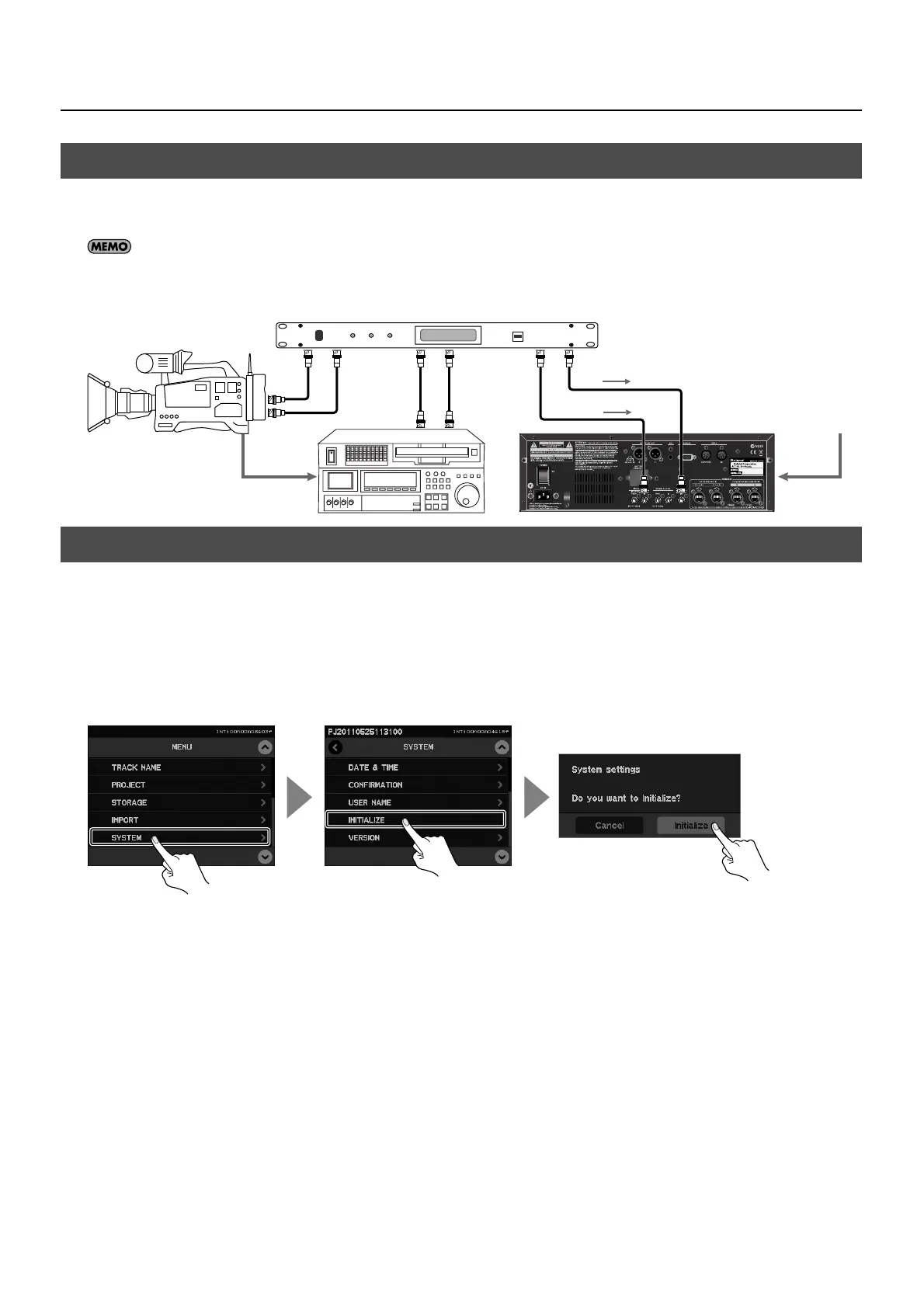64
About Other Features
You can connect a source device as shown below and synchronize the operation with a video camera, video deck, or other video
equipment.
For information on the connections and settings, download the separately available reference document (R-1000 Application Guide) from the
following Roland website.
http://www.rolandsystemsgroup.net/
fig.video-sync-connection.eps
With steps below, you can return the R-1000 to its factory-default state.
1. Display the menu screen.
Press the [MENU] button to display the menu screen.
2. Access the initialization screen.
At the touch panel, select [SYSTEM], then [INITIALIZE]. A confirmation screen for initializing is displayed.
* If [SYSTEM] or [INITIALIZE] is not displayed on the first page, touch the cursor icons (p. 69) to scroll the pages.
fig.init-menu.eps
3. Perform initialization.
Touching [Initialize] at the confirmation screen initializes the various settings on the R-1000.
4. Return to the home screen.
Press the [MENU] button to return to the home screen.
Synchronizing the Operation with Video Equipment
Returning to the Factory-default State
Ref
TC
Video
Audio
Master Clock
