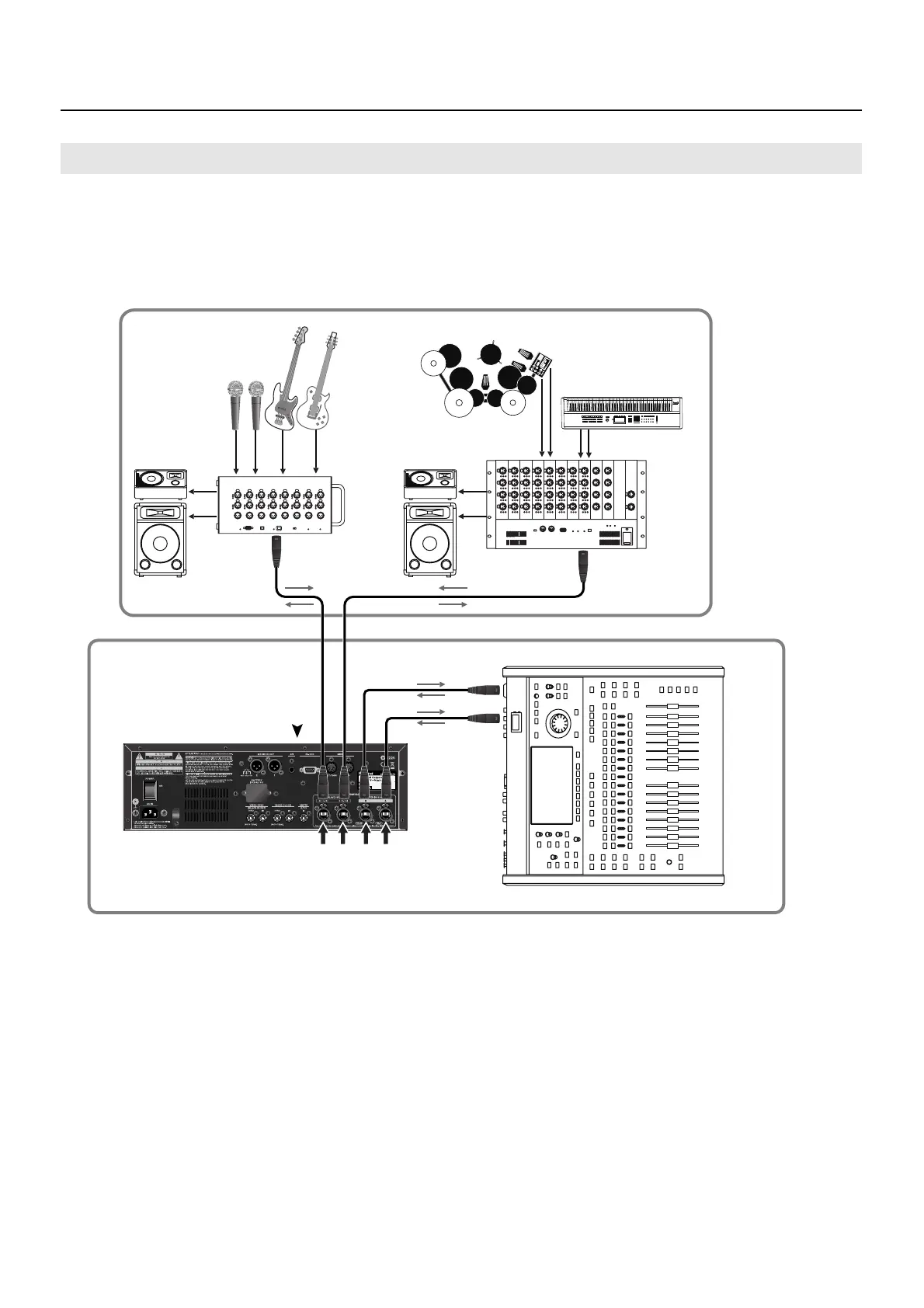28
Connecting External Equipment
Connecting digital snake devices and a V-Mixer via the R-1000 enables you to record the output of the digital snake device. In this
case, you can record up to 48 channels.
For this connection, set the REAC setting on the R-1000 to “SOUND CHECK.” Refer to “About REAC Settings” (p. 36).
* Connect the R-1000’s [TO SLAVE/SPLIT] REAC port (C/D) to the digital snake devices at the stage.
* Connect REAC A/B on the V-Mixer to the [TO MASTER] REAC port on the R-1000. Be careful not to mix up the A and B connections.
fig.thru-connection.eps
Set the REAC modes on the devices as shown below. For information on setting the REAC modes on the V-Mixer and the digital
snake device, refer to the owner’s manual for each products.
• V-Mixer Master
• Digital snake device Slave
Example 2: Recording Output from Digital Snake Devices
A
B
M-300
FOH (Front of House)
REAC Master/Slave Devcie
REAC Master Device
48ch
S-1608
S-4000S-3208
STAGE
REAC
Slave
Device
REAC
Slave
Device
ABCD
