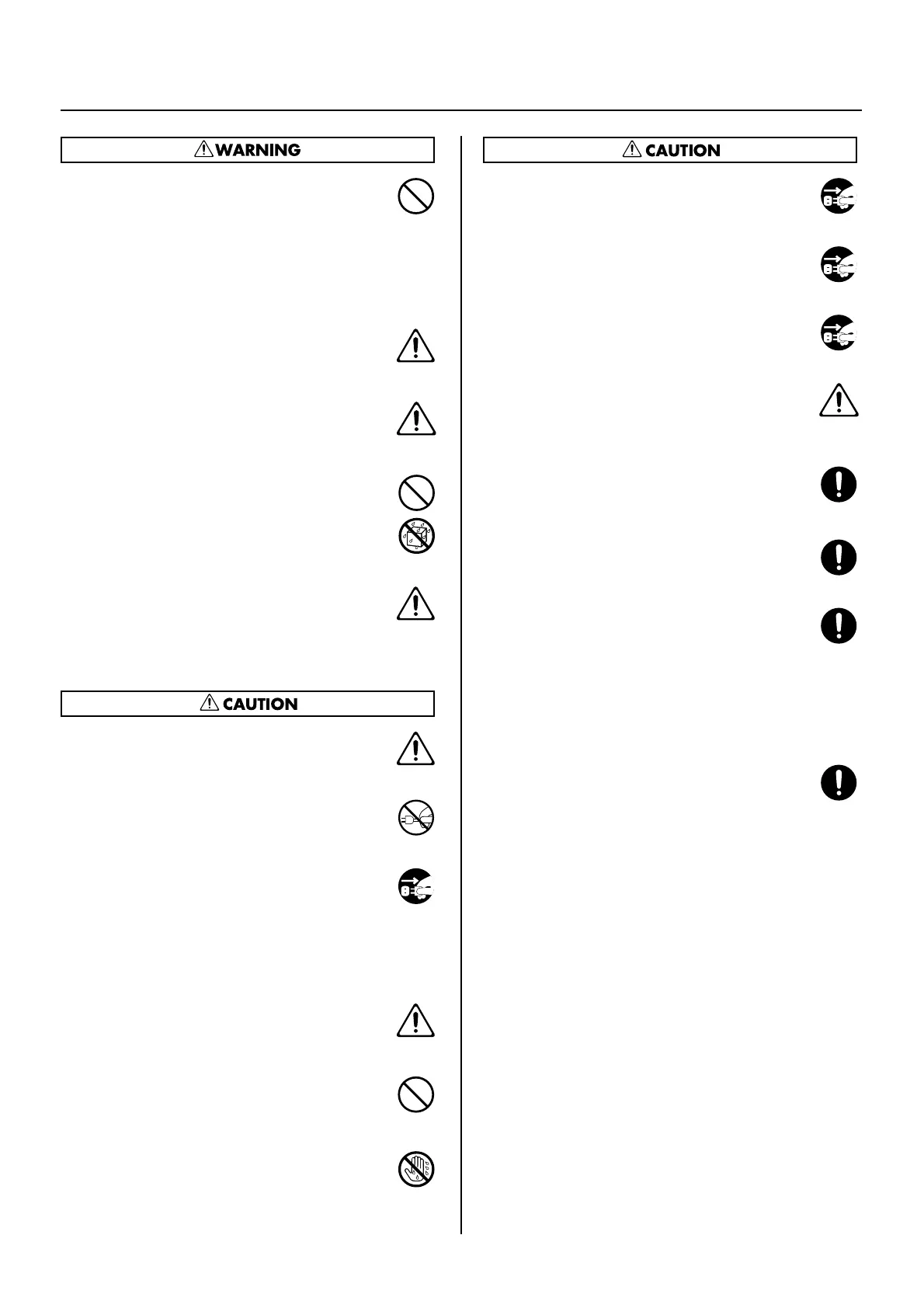4
USING THE UNIT SAFELY
015
• Do not force the unit’s power-supply cord to share an outlet
with an unreasonable number of other devices. Be
especially careful when using extension cords—the total
power used by all devices you have connected to the
extension cord’s outlet must never exceed the power rating
(watts/amperes) for the extension cord. Excessive loads can
cause the insulation on the cord to heat up and eventually
melt through.
.................................................................................................................................
016
• Before using the unit in a foreign country, consult with your
retailer, the nearest Roland Service Center, or an authorized
Roland distributor, as listed on the “Information” sheet.
.................................................................................................................................
020
• Keep lithium batteries out of reach of small children. If a
child has accidentally swallowed a battery, see a doctor
immediately.
.................................................................................................................................
021
• Lithium batteries must never be recharged, heated, taken
apart, or thrown into a fire or water.
.................................................................................................................................
027
• Never expose Lithium Battery to excessive heat such as
sunshine, fire or the like.
.................................................................................................................................
101a
• The unit should be located so that its location or position
does not interfere with its proper ventilation.
.................................................................................................................................
102b
• Always grasp only the plug on the power-supply cord when
plugging into, or unplugging from, an outlet or this unit.
.................................................................................................................................
103a
• At regular intervals, you should unplug the power plug and
clean it by using a dry cloth to wipe all dust and other
accumulations away from its prongs. Also, disconnect the
power plug from the power outlet whenever the unit is to
remain unused for an extended period of time. Any
accumulation of dust between the power plug and the
power outlet can result in poor insulation and lead to fire.
.................................................................................................................................
104
• Try to prevent cords and cables from becoming entangled.
Also, all cords and cables should be placed so they are out
of the reach of children.
.................................................................................................................................
106
• Never climb on top of, nor place heavy objects on the unit.
.................................................................................................................................
107b
• Never handle the power cord or its plugs with wet hands
when plugging into, or unplugging from, an outlet or this
unit.
.................................................................................................................................
108a
• Before moving the unit, disconnect the power plug from the
outlet, and pull out all cords from external devices.
.................................................................................................................................
109a
• Before cleaning the unit, turn off the power and unplug the
power cord from the outlet (p. 14).
.................................................................................................................................
110a
• Whenever you suspect the possibility of lightning in your
area, pull the plug on the power cord out of the outlet.
.................................................................................................................................
113
• Use only the specified type (model no. CR2032) of lithium
battery (p. 15). Be sure to insert it as directed (to ensure
correct polarity).
.................................................................................................................................
114
• Used lithium batteries must be disposed of in compliance
with whatever regulations for their safe disposal that may
be observed in the region in which you live.
.................................................................................................................................
115a
• Install only the specified removable storage (p. 17). Remove
only the specified screws (p. 18).
.................................................................................................................................
118d
• To prevent accidental ingestion of the parts listed below,
always keep them out of the reach of small children.
• Included Parts
REAC Connector Cover (p. 13)
Ferrite Core (p. 13)
Rubber Foot (p. 11)
• Removable Parts
Fastening Screws of Rack Mount Angles (p. 12)
.................................................................................................................................
118e
• If you remove the following parts, be sure to replace it; don't
leave it lying around where it could accidently be swallowed
by small children. When refastening the screw, make that it
is firmly fastened, so it won't come loose.
• Removable Parts
Ground Terminal Screw (p. 23)
Battery Cover (p. 15)
Fastening Screws of Battery Cover (p. 15)
Fastening Screws of Rack Mount Angles (p. 12)
.................................................................................................................................
