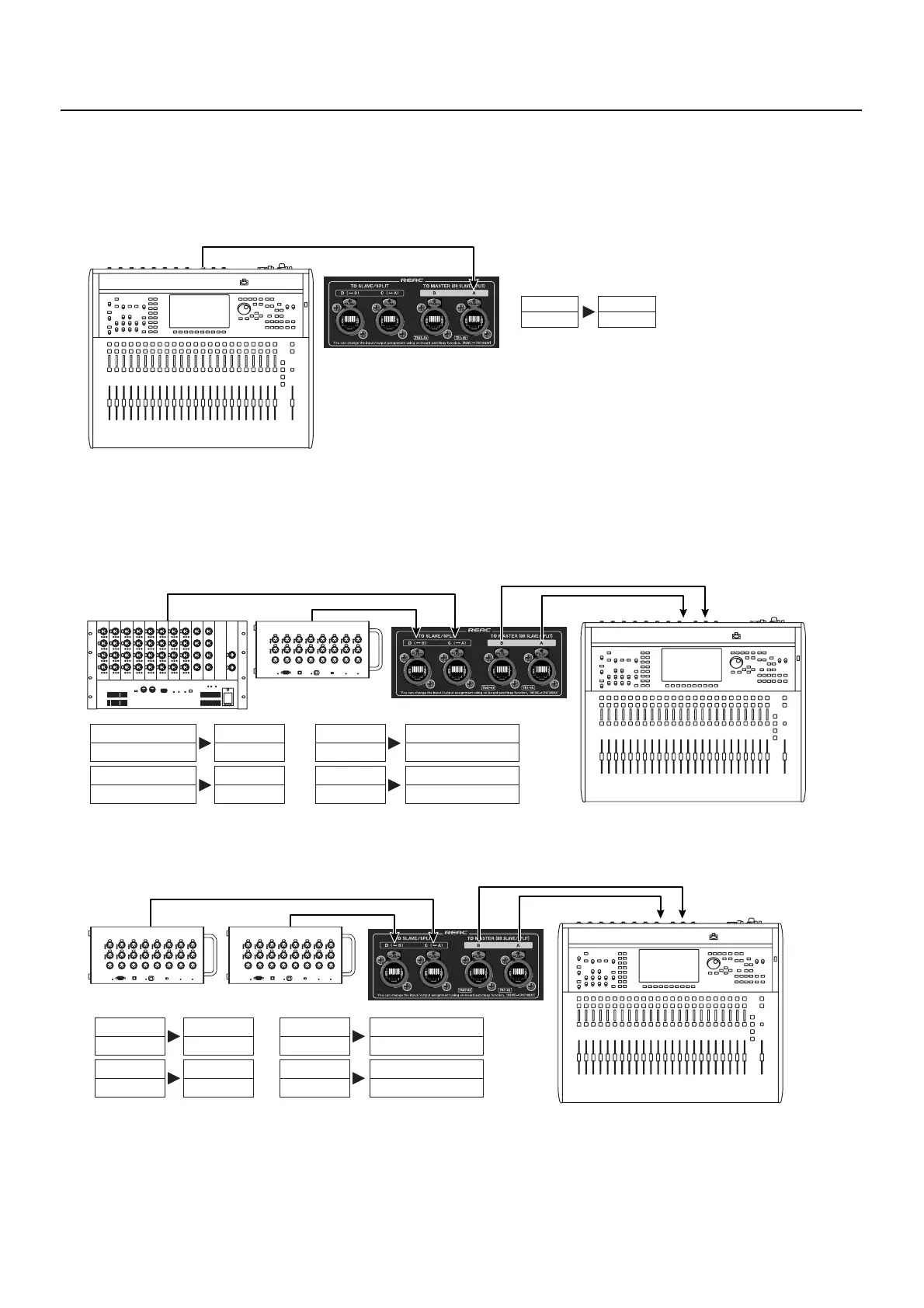43
Performing Multi-track Recording
Assignment by Auto Map
When Recording Split Output from a V-Mixer
When split output from the V-Mixer is connected to a [TO MASTER] REAC port, split-output channels 1 through 40 are assigned to
tracks 1 through 40.
fig.v-mixer-map.eps
When Recording Input from Digital Snake Devices
When the S-1608 and the S-4000S-3208 are connected to [TO SLAVE/SPLIT] REAC ports on the R-1000, the assignments are as
shown below.
Outputs from the R-1000 are also assigned to REAC A and B on the V-Mixer as shown below.
fig.extended-map.eps
When two S-1608 units are connected to [TO SLAVE/SPLIT] REAC ports on the R-1000, the assignments are as shown below.
Outputs from the R-1000 are also assigned to REAC A and B on the V-Mixer as shown below.
fig.standard-map.eps
V-Mixer R-1000
CH 1 - 40 TR 1 - 40
S-1608 (D)
CH 1 - 16
S-4000S-3208 (C)
CH 1 - 32
R-1000
TR 1 - 32
R-1000
TR 33 - 48
AB
R-1000
TR 1 - 32
R-1000
TR 33 - 48
V-Mixer (A)
REAC A IN 1 - 32
V-Mixer (B)
REAC B IN 1 - 16
S-1608 (C)
CH 1 - 16
S-1608 (D)
CH 1 - 16
R-1000
TR 1 - 16
R-1000
TR 17 - 32
AB
R-1000
TR 1 - 16
R-1000
TR 17 - 32
V-Mixer (A)
REAC A IN 1 - 16
V-Mixer (B)
REAC B IN 1 - 16
