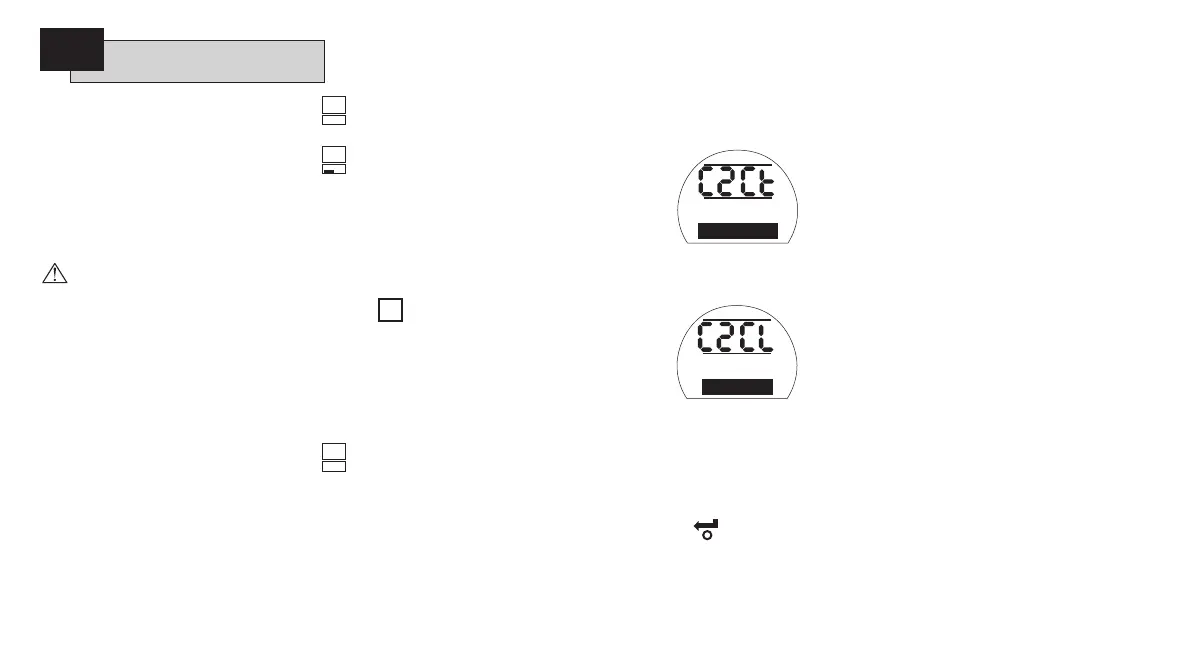IQT actuators are designed to stop at
the end of travel by torque limitation
against the actuator stop bolts. Stop
bolts should therefore be set to the
precise stopping position required, refer
to section 5.6.
IQTF actuators can be configured to
close on torque or limit. Refer to valve
manufacturers instructions.
Refer to valve manufacturer
for recommended setting.
50
m
50
m
P?
k
PC
k
Ir
k
tP
m
cr
m
c1
k
c2
k
c3
m
tC
k
tO
m
LC
k
LO
m
50
Using the
+
or
-
key, display the
required option.
[Ct] in the Setting Field Indicating
Close on Torque - default setting.
[CL] in the Setting Field Indicating
Close on Limit.
Having selected the required option
PRESS THE KEY.
The displayed option will flash (stored),
indicating that it has been set.
PRESS THE
k
KEY.
NOTE:
When set to close on torque,
the actuator will apply the level of
torque as set for [tC] in seating the
valve (refer to [tC] page 22).
20
Close Action
C2
Torque
Close Action
Close on Torque
Close Action
Close on Limit
