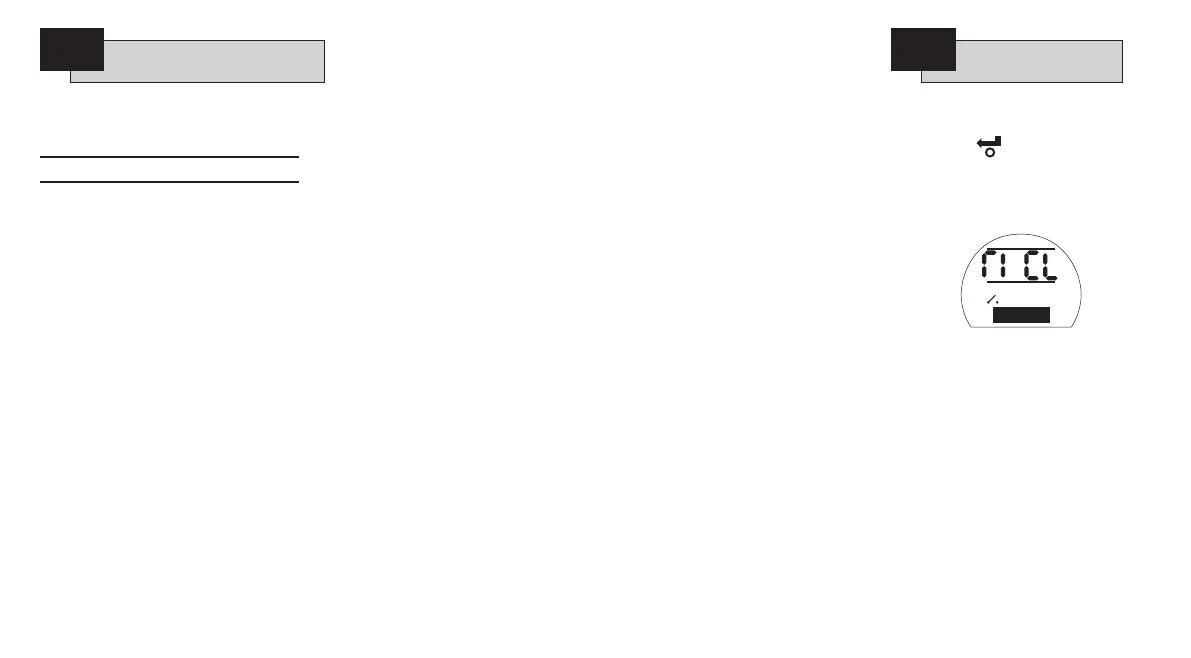30
Heading
AA
Indication contacts S1 [r1], S2 [r2], S3
[r3] and S4 [r4] may each be set to trip
for any one of the following functions:
Code Function (as displayed)
[CL]
Closed Limit
[OP]
Open Limit
[Po]
Position % Open
[rr]
Motor Running
[dC]
Closing
[dO]
Opening
[d?]
Moving
[HA]
Hand Operation
[bL]
Moving-Blinker
[UA]
Valve Alarm
[tC]
Torque Trip Close
(direction)
[tO]
Torque Trip Open
(direction)
[tt]
Torque Trip
(any position)
[tl]
Torque Trip Mid
(travel)
[St]
Motor Stalled
[LS]
Stop Selected
[Lo]
Local Selected
[rE]
Remote Selected
[CA]
Control Alarm
[ES]
ESD Active
[Ol]
Open Interlock Active
[Cl]
Close Interlock Active
[lL]
Interlock Active
[AA]
Actuator Alarm
[Ht]
Thermostat Tripped
[24]
24V Power Failure
[bA]
Battery Low
[rP]
Relay Parity
[PA]
Partial Stroke Active
[PE]
Partial Stroke Error
The S contact form can be set normally
open [no] or normally closed [nc].
The procedures for setting up contacts
S2, S3 and S4 are the same as those
shown for S1.
Unless specified with order, the
default settings for indication
contacts are as follows:
S1 – [CL] Closed Limit [no]
S2 – [OP] Open Limit [no]
S3 – [CL] Closed Limit [nc]
S4 – [OP] Open Limit [nc]
Using the
+
or
-
key display the desired
function.
PRESS THE KEY.
The displayed function will flash
indicating that it has been set.
Contact S1 Configured to Trip
at Valve Closed Limit
PRESS THE k KEY.
Contact S1 - Function
r1
9.2
Indication Contacts
S1, S2, S3 and S4
S1 Function
Close Limit
