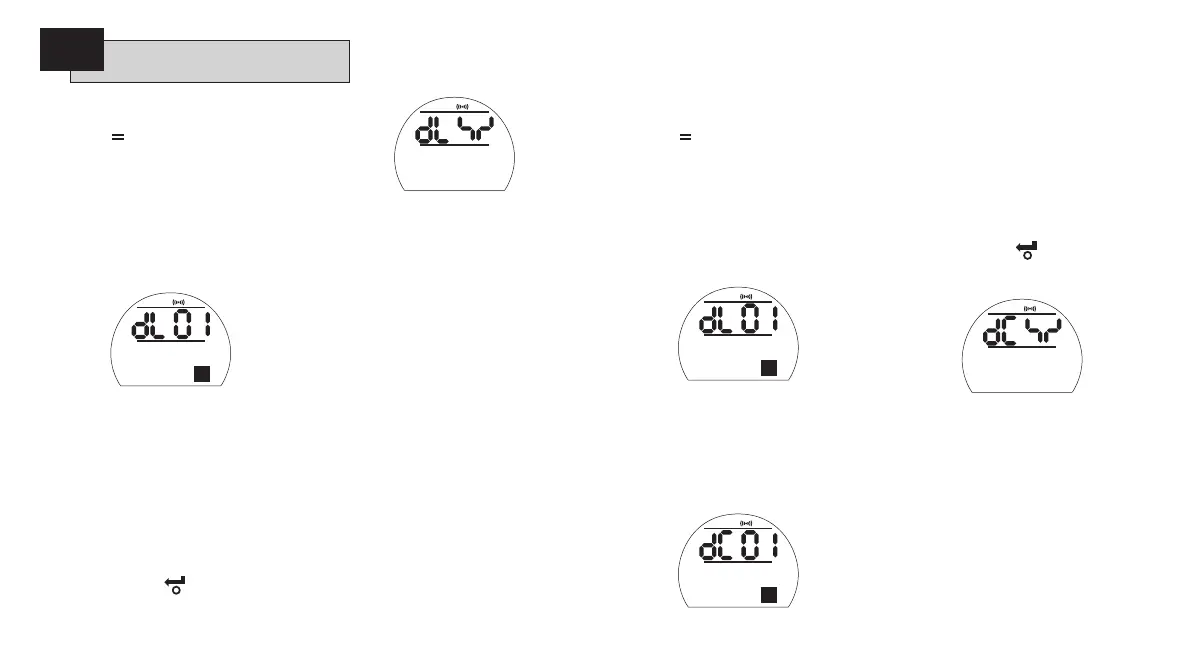71
Heading
AA
Downloading and storing IQT
Datalogger Files
Press the
m
Key
The green LED visible in the setting Tool
window will start flashing.
Point the Tool at the actuator Display
Once communication has been
successfully established, the Extract
Datalogger screen will be displayed:
Extract Datalogger screen
Note. IQT actuators with non text
displays show code/symbols only.
The screen will default to Memory
Location 01. There are a total of
four memory locations available for
dataloggers, which are selected by
pressing the + or – keys.
When the required location has been
selected, press the
key to initiate
the extraction. The following screen will
be displayed:
Extracting Log screen
Note. IQT actuators with non text
displays show code/symbols only.
The extraction takes approximately 35
seconds for a full datalogger (2 minutes
for non text displays). After a successful
extraction, the screen will revert to
the Extract Log screen. If during the
downloading an error is encountered,
[dL Er]
will be displayed along with
Error
, wait for the screen to revert to [dL
01] and try again.
The action of downloading the
actuator datalogger file will
automatically download the
configuration file to the Tool.
Downloading and storing IQT
Configuration Files
Press the
m
Key
The green LED visible in the setting Tool
window will start flashing.
Point the Tool at the actuator Display
Once communication has been
successfully established, the Extract
Datalogger screen will be displayed:
Extract Datalogger screen
Note. IQT actuators with non text
displays show code/symbols only.
PRESS THE
k
KEY.
The following screen will be displayed:
Extract Configuration screen
Note. IQT actuators with non text
displays show code/symbols only.
The screen will default to Memory
Location 01. There are a total of
ten memory locations available for
Configuration Files, which are selected
by pressing the + or – keys.
When the required location has been
selected, press the
key to initiate
the extraction. The following screen will
be displayed:
Extracting Configuration screen
Note. IQT actuators with non text
displays show code/symbols only.
The extraction takes approximately 3
seconds. After a successful extraction,
the screen will revert to the Extract
configuration screen. If during the
downloading an error is encountered,
[dC Er]
will be displayed along with
Error,
wait for 5 seconds until the screen
reverts to [dC 01] and try again.
11.1
Setting Tool Pro
Download & Upload cont.
Extract Log
Memory Loc: 01
Extract Log
Extracting Data
Extract Log
Memory Loc: 01
Extract Config
Memory Loc: 01
Extract Config
Extracting Data