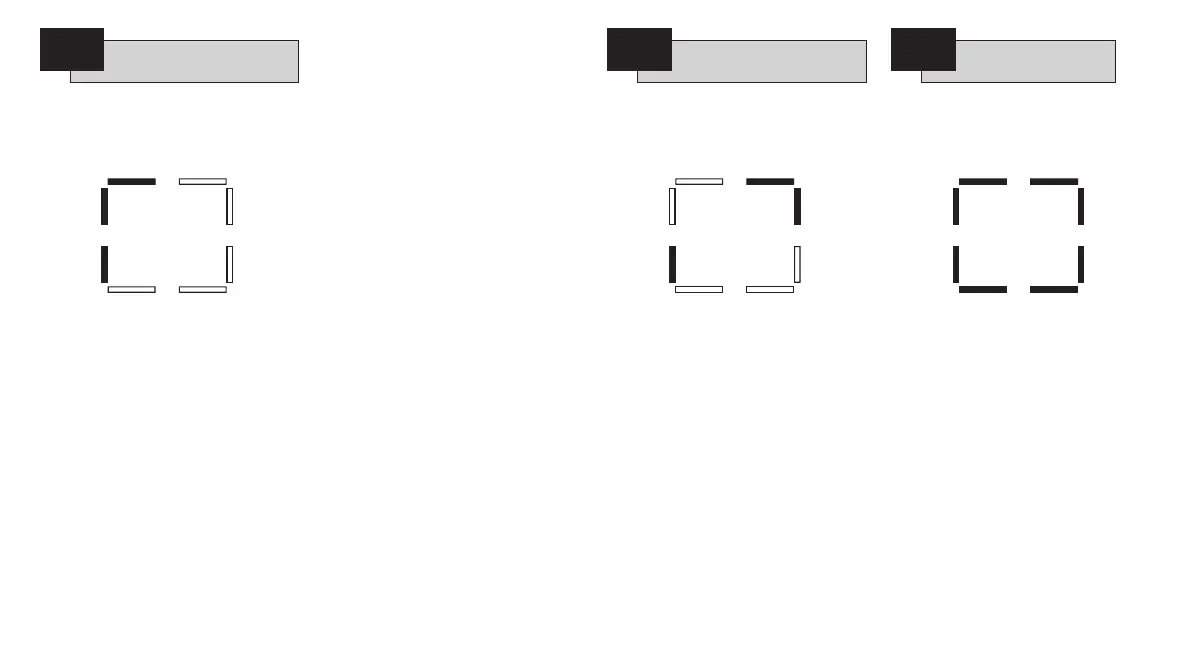74
AA
H2
ESD
Active
Low
Battery
Battery
Discharged
Help Screen 2
BATTERY DISCHARGED
Bar ON = Battery Discharged.
Bar ON when the battery is no longer
able to support actuator functions
under loss of power conditions.
The battery must be replaced (refer to
Section 11 page 67) and limit positions
reset (refer to [LC] and [LO] page 24).
LOW BATTERY
Bar ON = Battery level low.
Bar OFF = Battery OK.
Bar ON when the battery is low but still
able to support the necessary actuator
functions.
The battery should be replaced at the
earliest possible opportunity.
ESD SIGNAL ACTIVE
Bar ON = ESD Signal is present.
When applied, an Emergency Shutdown
Signal will override any existing local
or remote control signal, causing the
actuator to respond in the direction
selected for ESD.
The ESD function will be determined
by the settings on Control Mode
Configuration screens [A1] to [A5]
(refer to Section 9.3 page 32).
The actuator will not respond to any
local or remote control while an ESD
signal is maintained.
H3
Clockwise
Limit
Anti
Clockwise
Limit
Inhibit
Help Screen 3
CLOCKWISE LIMIT
Bar ON = Actuator has reached
clockwise limit of travel.
ANTI-CLOCKWISE LIMIT
Bar ON = Actuator has reached
Anti-clockwise limit.
INHIBIT
Bar ON = Actuator inhibited.
Possible Causes:
Phase Loss (3 phase only).
Power Loss Inhibit (page 57).
Internal Failure.
H4
Remote Remote
Maintain 2 Open 1
ESD 2 Remote
Close 1
Remote
Close 2 ESD 1
Remote Remote
Open 2 Maintain 1
Help Screen 4
All remote signals designated with ‘1’
are standard hard wired remote inputs.
When a Pakscan, Profibus or
Foundation Fieldbus card is fitted,
remote control inputs are designated
with a ‘2’.
REMOTE OPEN 1
Bar OFF = Remote Open Signal
Present.
continued...
H4
Remote Control
Inputs
H3
Factors Inhibiting
Electrical Operation
H2
Battery Level and
ESD Control Input
