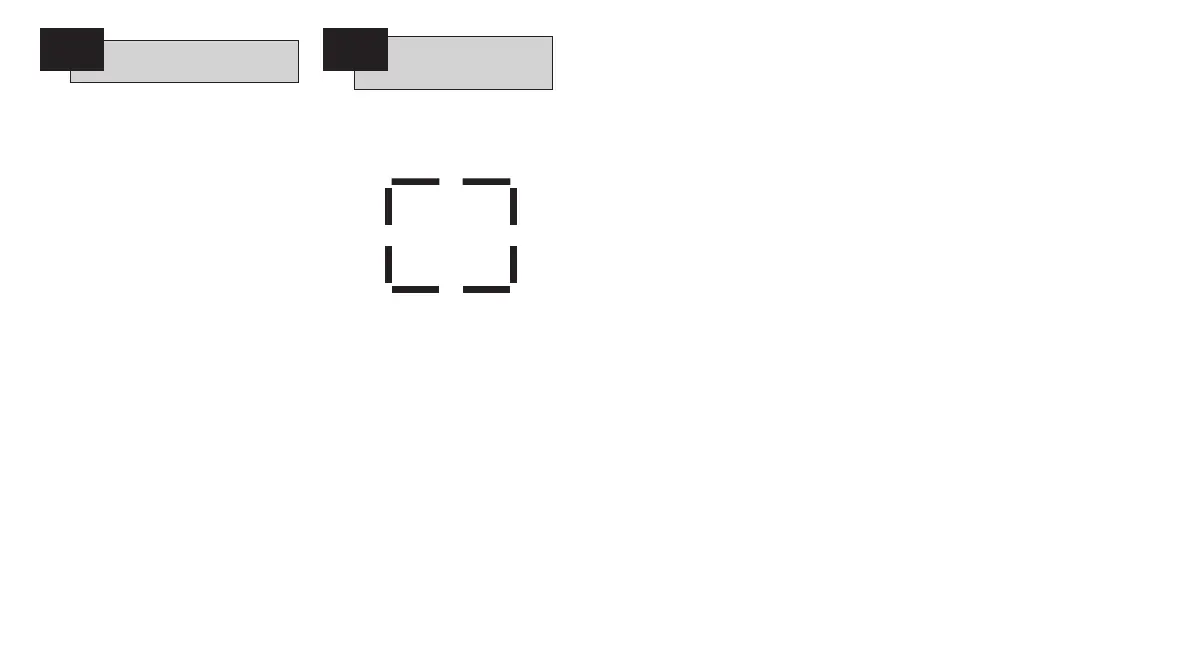75
AA
REMOTE CLOSE 1
Bar OFF = Remote Close Signal
Present.
ESD 1
Bar OFF = ESD signal present.
REMOTE MAINTAIN 1
Bar OFF = Remote Maintain
signal present.
Bar ON = Remote Maintain not
present and/or Remote Stop
active.
REMOTE OPEN 2
Bar OFF = Remote Open signal
present from BUS option pcb.
REMOTE CLOSE 2
Bar OFF = Remote Close signal
present from BUS option pcb.
ESD 2
Bar OFF = ESD signal present
from BUS option pcb.
REMOTE MAINTAIN 2
Bar OFF = Remote Maintain
signal present from BUS option
pcb.
H5
Local Stop
not
Open
Selected Interlock
Thermostat Close
Tripped Interlock
Local Open Local not
not Present Selected
Local Close Remote
not not
Present Selected
Help Screen 5
OPEN INTERLOCK
Bar ON = Open Interlock Active.
(Actutator disabled)
Unauthorised Open electrical operation
can be prevented by interlocking
the actuator (Open) control with an
external interlock contact.
If external interlocks are not required
the interlock function must be selected
OFF.
CLOSE INTERLOCK
Bar ON = Close Interlock Active.
(Actuator disabled)
Unauthorised Close electrical operation
can be prevented by interlocking
the actuator (Close) control with an
external interlock contact.
If external interlocks are not required
the interlock function must be selected
OFF.
REMOTE NOT SELECTED
Bar ON =
Remote control not selected.
Bar OFF = Remote control selected.
LOCAL CLOSE NOT PRESENT
Bar ON =
Local Close signal not present.
Bar OFF = Local Close signal present.
LOCAL OPEN NOT PRESENT
Bar ON = Local Open signal not present.
Bar OFF = Local Open signal present.
THERMOSTAT TRIPPED
Bar ON = Thermostat tripped.
The actuator motor is protected by
thermostats.
Should the motor become overheated
the thermostats will trip and the
actuator will stop. On cooling the
thermostat will automatically reset,
enabling operation. See the actuator
nameplate for the motor rating.
LOCAL STOP NOT SELECTED
Bar ON = Local Stop not selected.
Bar OFF = Local stop selected.
LOCAL NOT SELECTED
Bar ON = Local control not selected.
Bar OFF = Local control selected.
H5
Remote Interlocks,
Local Control
Inputs, & T/stat
H4
Remote Control
Inputs continued
