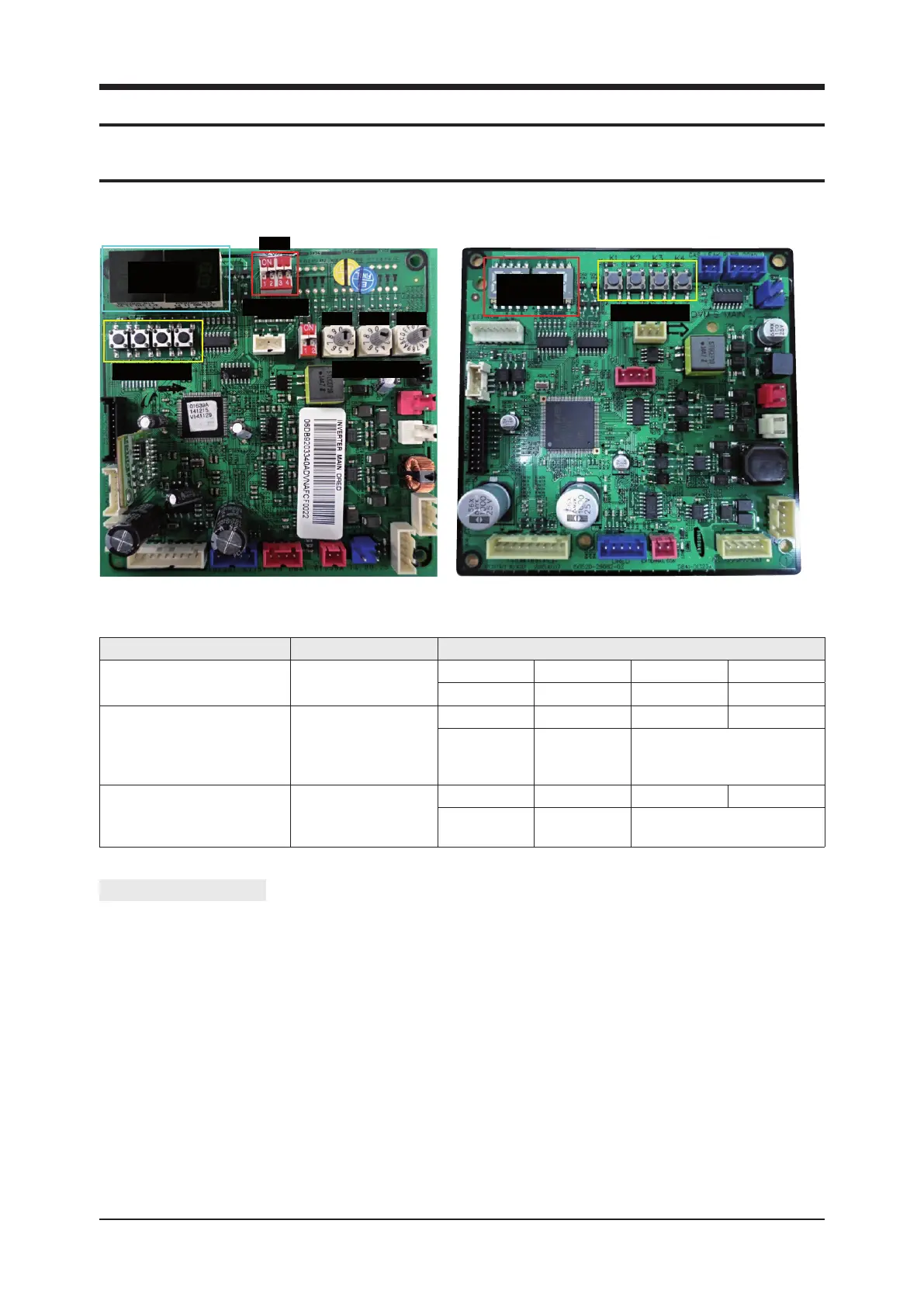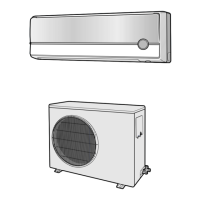Samsung Electronics 383
8. Key Options
8-1 System Configuration
■ DIP S/W Type
The 7-segment display indicates system power and communication status.
Table A. 7-segment display
■ Push Button Type
7-segment
display
Push buttons
7-segment
display
SW53
SW51 SW52 SW57
SW53
DIP switch
Push buttons
Rotary switches
Step Display content Display
At initial power input Checking segment display
SEG 1 SEG 2 SEG 3 SEG 4
“8” “8” “8” “8”
While setting communication
between indoor and outdoor unit
(Addressing)
Number of connected
indoor units
SEG 1 SEG 2 SEG 3 SEG 4
“A” “d”
Number of communicated units
※
Refer to "View Mode" for
communication address
After communication setting
(usual occasion)
MCU, Indoor unit address
SEG 1 SEG 2 SEG 3 SEG 4
I/U: “A”
MCU: “C”
I/U: “0”
MCU: “1”
Reception address
(in decimal number)
※ I/U : Indoor unit
