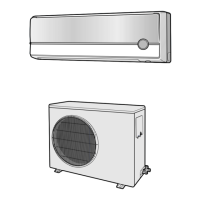Key Options
Samsung Electronics 407
■
Introduction of External Contact Interface Module
External Contact Interface Configuration
Using the Technician Utilities Tool (TUT) or the remote control, configure indoor unit options as required by customer application.
Refer to Table 1, Figure 3, and the configuration section of the indoor unit installation manual.
Table 1. Option settings for the module as an external contact interface
Using the Technician Utilities Tool (TUT) or the remote control, configure indoor unit options as required by customer application.
Refer to Table 1, Figure 3, and the configurat
Option
setting mode: Digit 2=2
(a)
Option
setting
Terminals 5,6
(b)
Terminals 3,4 Terminals 1,2
Digit 14
"0" No function
"1" On/Off control
-
"2" Off control
Digit 15
"0"
-
Thermo On/Off
status (On=closed)
Error status
(normally closed)
"1"
Operation On/Off
status (On=closed)
External Contact Interface Sequence of Operation
1. If Digit 14 terminals 5, 6
• Option setting 0 has no function.
• Option setting 1 will enable an auxiliary contact to enable the indoor unit on or off.
• Option 2 will enable an auxiliary contact to enable the indoor unit off.
The indoor unit will require reset to release and re-enable the connected indoor unit.
2. If Digit 15 terminals 3, 4
• If option setting 0, then the auxiliary device shall enable upon call for thermal heating (or cooling) to the indoor unit. Unit shall
disable when indoor unit ceases thermal operation and returns to standby mode.
• If option 1, then the auxiliary device shall enable upon application of power to the indoor unit, and shall remain enabled until
power is removed.
3. If Digit 15 terminals 1, 2
• If option setting 0 or 1, when power is applied, contacts are normally closed. If error code occurs, contacts open,
breaking the circuit for the external device.
Figure 3. External contact interface module wiring diagram
Numbers correspond to inputs and
outputs as described in Table 1.
Note: Do not directly connect module to external
contact. Use correctly sized external relays.
8-5-2 Application of External Contact Interface Module (cont.)
8-5 Applications (cont.)

