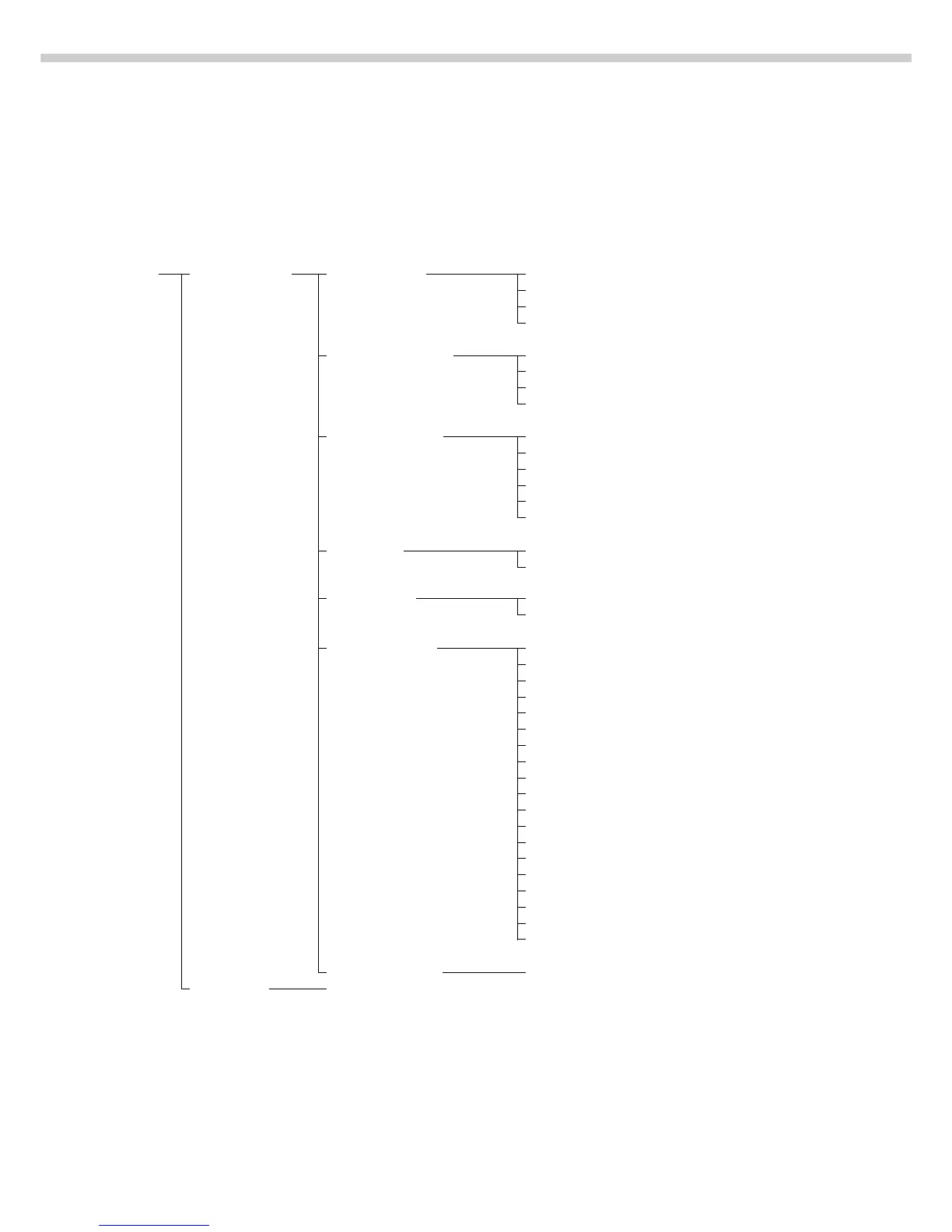Setup – 1 Scale functions 1 1 Adapt filter 1 1 1 Minimum vibration
Scale Menu 1 1 2 o Normal vibration
1 1 3 Strong vibration
1 1 4 Extreme vibration
1 2 Application filter 1 2 1 o Final readout
1 2 2 Filling
1 2 3 Low filter (metering)
1 2 4 No filter (checkweighing)
1 3 Stability range 1 3 1
1
/
4
digit
1 3 2
1
/
2
digit
1 3 3 1 digit
1 3 4 o 2 digits
1 3 5 4 digits
1 3 6 8 digits*
1 5 Taring* 1 5 1 Without stability
1 5 2 o After stability
1 6 Auto zero 1 6 1 o On
1 6 2 Off
1 7 Weight unit 1 1 7 2 o Grams/g**
1 7 3 Kilograms/kg
1 7 4 Carats/ct*
1 7 5 Pounds/lb*
1 7 6 Ounces/oz*
1 7 7 Troy ounces/ozt*
1 7 8 Hong Kong taels/tlh*
1 7 9 Singapore taels/tlg*
1 7 10 Taiwanese taels/tlt*
1 7 11 Grains/GN*
1 7 12 Pennyweights/dwt*
1 7 13 Milligrams/mg*
1 7 14 Parts per pound//lb*
1 7 15 Chinese taels/tlc*
1 7 16 Mommes/mom*
1 7 17 Austrian carats/K*
1 7 18 Tola/tol*
1 7 19 Baht/bat*
1 7 20 Mesghal/MS*
1 9 through 1 15 see next page
5 through 9 see following pages
** = not applicable to verified scales used in legal metrology in the European Economic Area
** = not on model FCG64EDE-S0CE
26
Setup Parameters, “Scale Menu” (Overview)
o Factory setting
√ User setting
Menu level 1
Menu level 2
Menu level 3
Factory setting
Menu level 4