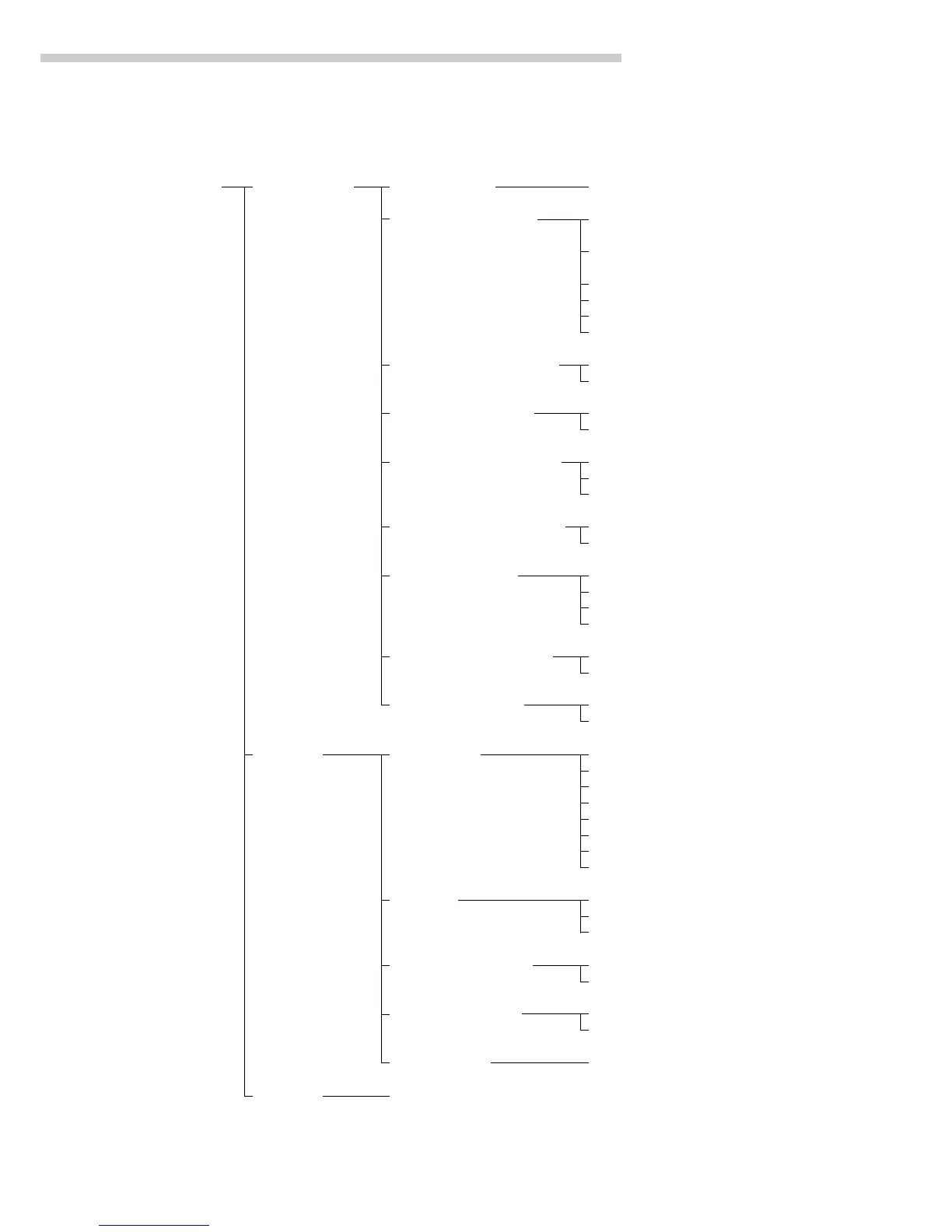27
Configuring the Scale: FC
Menu level 1
Menu level 2
Menu level 3
Factory setting
Menu level 4
Setup – 1 Scale functions 1 1 through 1 8 see previous page
Scale Menu
1 9 [isoTST] key function 1 9 1 External calibration/adjustment** with
factory-set calibration weight
1 9 3 External calibration/adjustment** with
user-defined calibration weight
1 9 4 o Internal calibration/adjustment
1 9 10 [isoTST] key blocked
1 9 11 reproTEST
1 9 12
Selection mode for calibration/adjustment
1 10 Calibration/adjustment 1 10 1 Calibrate, then auto adjust
sequence 1 10 2 o Calibrate, then manual adjust
1 11 Zero setting range 1 11 1 1% of max. capacity
1 11 2 o 2% of max. capacity
1 12 Initial zero setting range 1 12 1 o Factory setting (depends on model)
1 12 2 2% of max. capacity
1 12 3 5% of max. capacity
1 13 Tare/zero when power 1 13 1 o On
is switched on 1 13 2 Off
1 15 isoCAL function 1 15 1 Off
1 15 2 Only adjustment prompt
1 15 3 On and reset application
1 15 5 o On without resetting application
1 16 Communication mode 1 16 1 User-def. cal./adj. time settings
1 16 2 o isoCAL (scale cal./adj. interval)
1 17 ISO/GLP/GMP- 1 17 1 o Autom. when GLP on
compliant printout 1 17 2 On request; from memory
5 Interface 5 1 Baud rate 5 1 1 150 baud
5 1 2 300 baud
5 1 3 600 baud
5 1 4 o 1,200 baud
5 1 5 2,400 baud
5 1 6 4,800 baud
5 1 7 9,600 baud
5 1 8 19,200 baud
5 2 Parity 5 2 2 Space
5 2 3 o Odd
5 2 4 Even
5 3 Number of stop bits 5 3 1 o 1
5 3 2 2
5 4 Handshake mode 5 4 1 Software
5 4 3 o Hardware, 1 character after CTS
5 5 through 5 6 see next page
6 through 9 see next page
* = not applicable to verified scales used in legal metrology in the European Economic Area
** = verified scales can only be calibrated, not adjusted