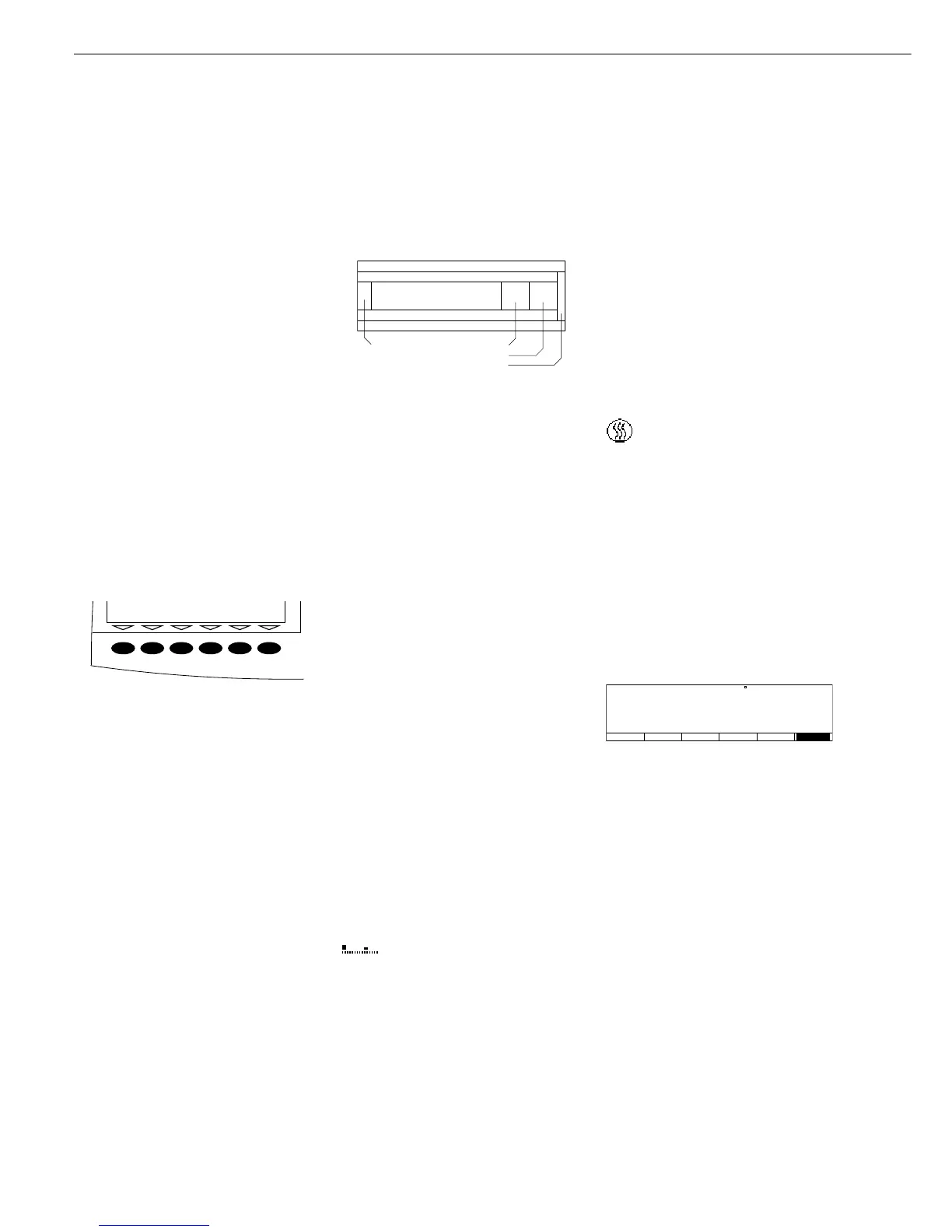Function Keys (Soft Keys)
The current function of a soft key is
indicated in the bottom line of the display
(footer).
Texts (as abbreviations) or symbols can be
displayed in the example shown below.
Texts (Examples)
Info:
Information about the “Phase Drying”
program
Prog.:
Select/configure the drying program
Stat.:
Statistics display/delete
ID:
Enter the ID number
Mode:
Change the parameters
Tare:
Tare the sample pan
The function keys are numbered (F1)
through (F6), from right to left.
Symbols
The bottom line shows the following
symbols:
ooReturn to Setup menu
(in the Setup menu:
exit the Setup program)
o Go back to the higher
selection level
O Show sub-items under the
active item
Q Move upward in the input/
output window
q Move downward in the input/
output window
l Set the selected menu parameter
There are two fundamentally different
types of display:
– display for analysis and test functions
– display for menu parameter settings
(e.g., SETUP, Mode, ID) and final results
(Info, Statistics)
Prog. Info Stat. ID Mode Tara
F5F6 F4 F3 F2 F1
Operation
Analysis and Test Functions
This display is divided into nine
sections.
Example: Moisture Analysis
Info Drying Program Line
The following information is displayed
here:
– Program name with 10 characters max.
(factory setting), e.g. BUTTER or
– Number of the selected drying program,
e.g. P1 (Configuration: Drying para-
meter: Mea. No. # with automatic
Counter: On)
– Temperature settings
– End of measurement criteria
Bar Graph:
The bar graph indicates the percentage
by which the weighing system’s capacity
is “used up” by the current sample on
the pan
The bar graph is shown if you have
selected
minimum and
maximum initial weight
or target value,
tolerance in %.
The following symbols may be
displayed here:
0% Lower load limit for initial
sample weight
100% Upper load limit for initial
sample weight
Bar graph showing 10% intervals
- Minimum tolerance
= Target value
+ Maximum tolerance
Info drying program/Test function
Bar graph
Measured value line
Text line
Soft key labels
Plus/minus sign
Stability
indicator
Unit
Symbol for drying
Symbol for printout
Plus/Minus Sign:
A plus or minus sign (F or H) is shown
here for a weight value (e.g., a calculated
value, when weighing in percent).
Measured Value Line:
This section shows the weighed or
calculated value or alphanumeric input.
Unit and Stability:
When the weighing system reaches
stability, the weight unit or calculation
unit is displayed here.
Symbol for Drying:
During the drying program, the following
symbol is displayed here:
Drying in progress
Symbol for Printout:
During the printout of the analysis results
and other data, the following symbols
appear in this column:
S
Print
Text Line:
Additional information is displayed here
(e.g.,operating state, operator guidance
prompts, analysis temperature and
measuring time, etc.)
Text line example for operator guidance
(e.g., “TARE: Tare sample pan”)
Soft Key Labels:
The current functions (abbreviations) of
the arrow keys (soft keys) are indicated
here. Please note that when we say “press
the X soft key,” we are referring to the
actual key indicated below the soft key
label displayed.
g
d= 0.01g
100%
000
F
S
Info Prog. Stat. ID Mode
A
H
L
S
T
P2 80/105/120 C Auto.
0%
TARE: Tare sample pan
a
d
0015
Tare
