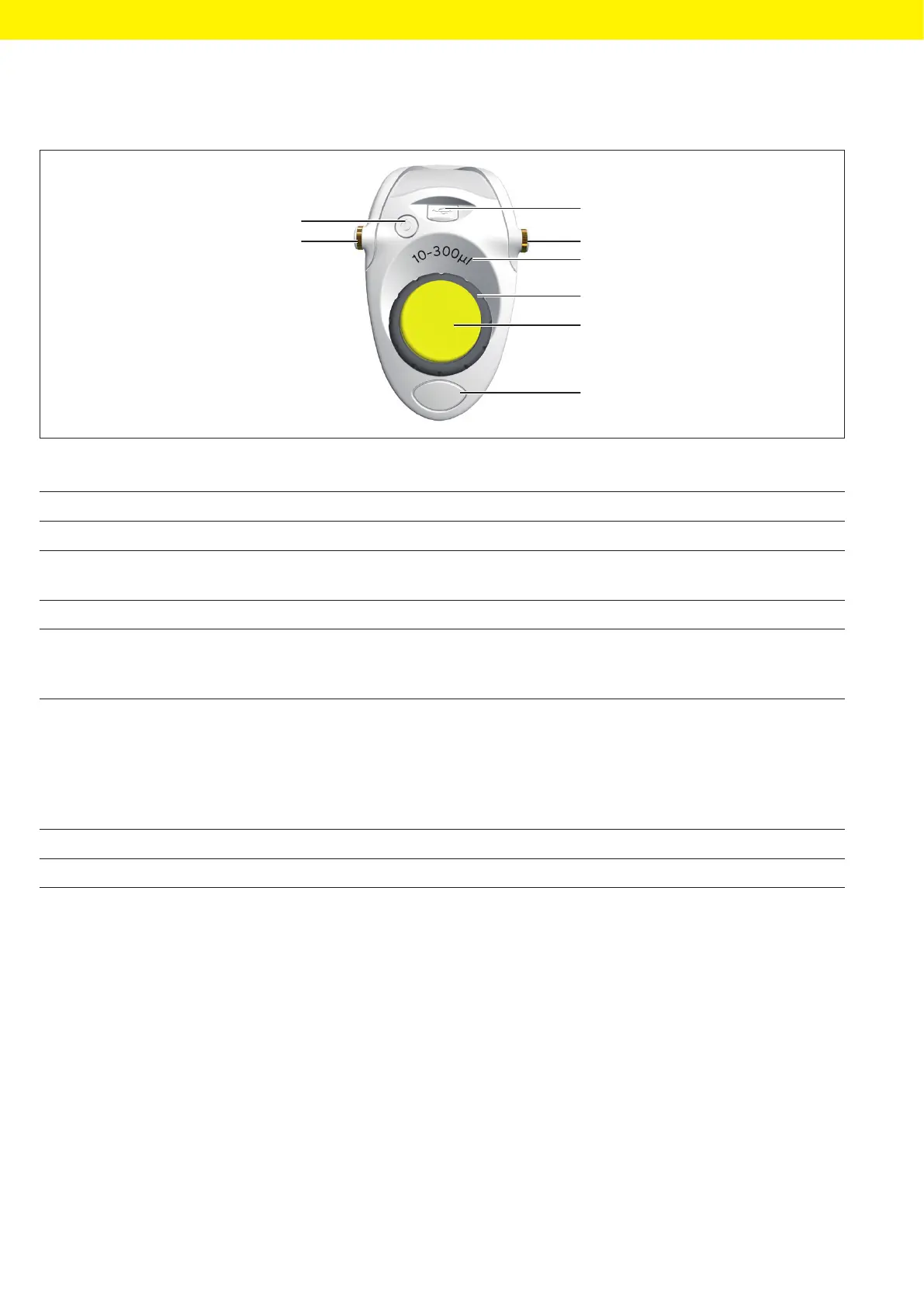10 Picus
®
2 Operating Instructions
Device Description
3.2 Controls and Connection
4
3
1
2
5
6
7
2
Fig. 2: Controls and connection (example)
Pos. Name Description
1 Micro USB port For connection to the mains plug or a to PC
2 Charging contact Is intended to charge the device with the charging
stand or carousel.
3 Volume range Indicates the volume range.
4 Scrollwheel — Allows you to scroll through menus and set values.
— Controls the aspiration and dispensing of liquids in
manual pipetting mode.
5 Operating button — Used to confirm settings and trigger the piston
movement during aspiration, dispensing and
repeated blow-out.
— The colour indicates the volume range (for the
colour of the operating button, see Chapter“14.12
Performance Specification”, page59).
6 Electronic tip ejection Is intended to eject the tip.
7 On | Off button For switching the device on or off