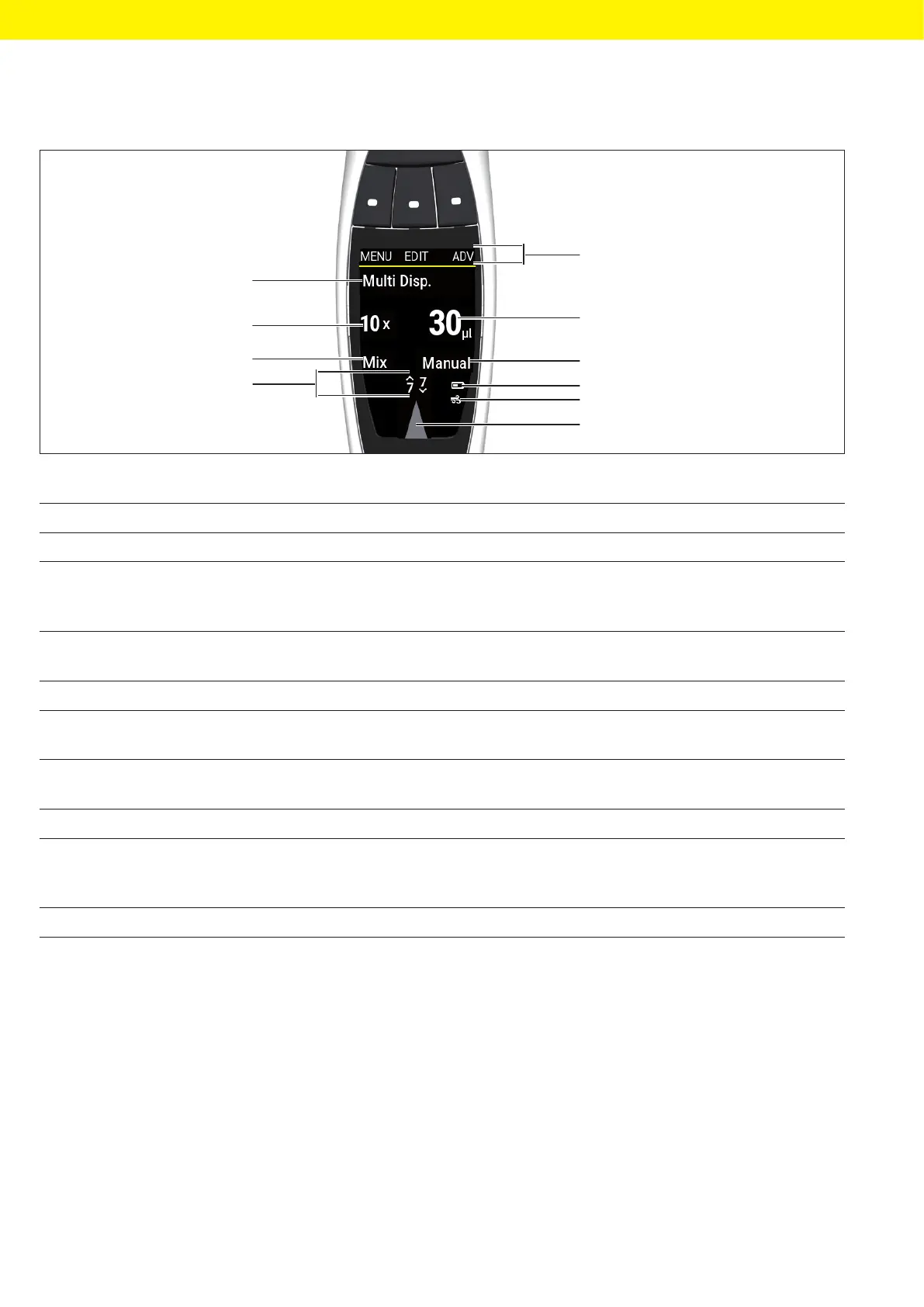14 Picus
®
2 Operating Instructions
Operating Design
4.2 Operating Mode Display
Fig. 5: Operating mode display (example)
Pos. Name Description
1 Softkey function Indicates which function is assigned to the overlying softkey.
2 Pipetting volume — Indicates what volumes are being taken up or dispensed..
— In Multi Dispense mode: Indicates partial volumes dispensed per
dispensing process.
3 Advanced functions
property
Adjustable parameters for the advanced functions. Value and unit vary
according to the activated advanced function.
4 Battery indicator Displays the battery level.
5 Advanced functions
indicator
Displays the activated advanced function.
6 Aspirate | dispense display
arrow
— If the tip is pointing up: the device is set up to aspirate
— If the tip is pointing down: the device is set up to dispense.
7 Speed Indicates the speed with which the device aspirates or dispenses.
8 Pipetting activity number Indicates how often aspiration | dispensing is carried out in the current
operating mode. This parameter is only available in the multi-dispensing,
sequentiell dispensing and multi-aspiration operating modes.
9 Operating mode Indicates the selected operating mode.
2
4
5
6
1
8
9
3
7
5