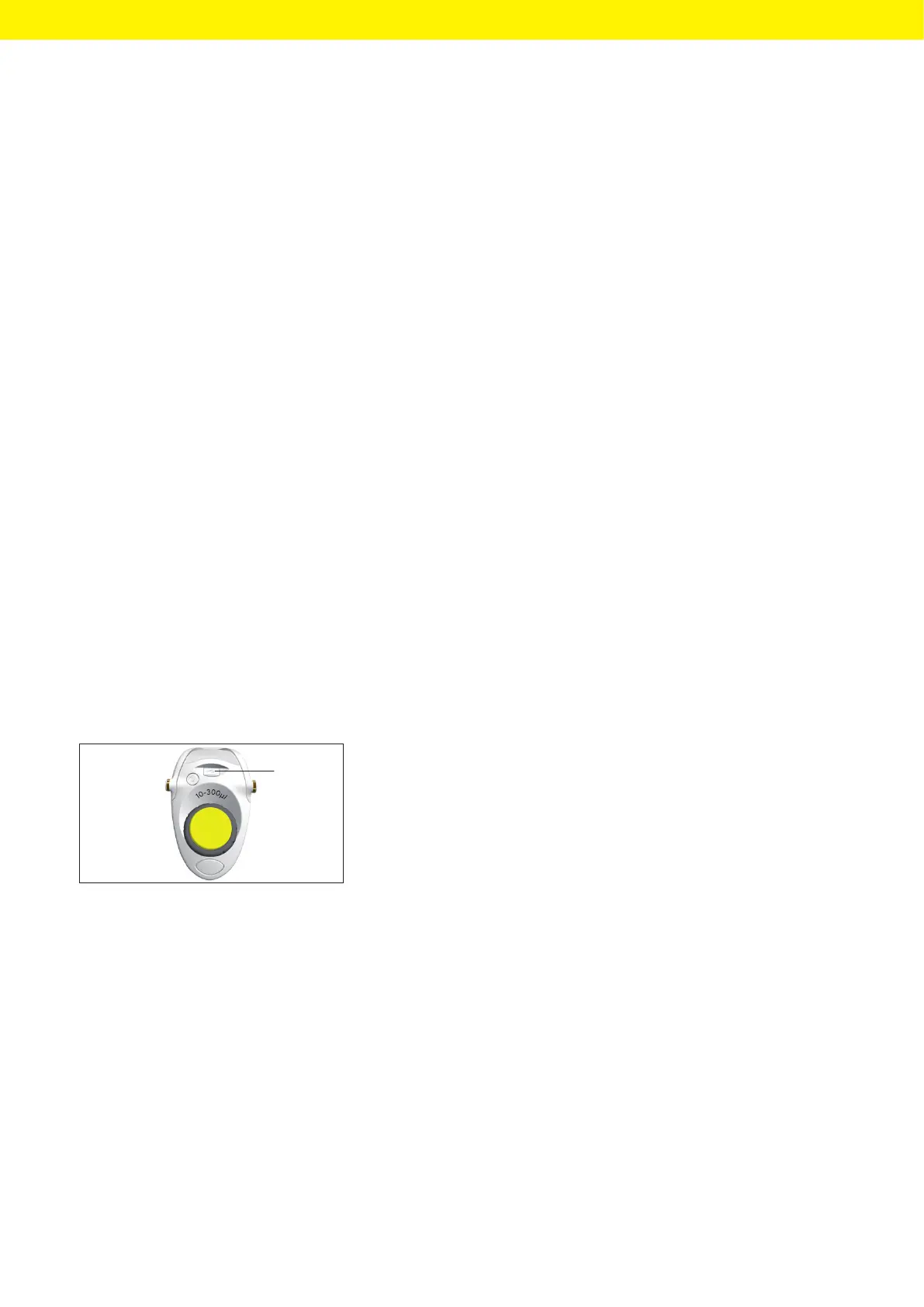Picus
®
2 Operating Instructions 29
Commissioning
6 Commissioning
6.1 Clean the Device
It is possible that the device becomes dirty during transport. We recom-
mend cleaning and decontaminating the device before first use (see Chap-
ter“9 Cleaning and Maintenance”, page41).
6.2 Charging the Device
The device is delivered with the battery partially charged. We recommend
fully charging the device for 1 hour before first use.
6.2.1 Charging with the Charging Carousel or Charging
Stand
Procedure
t Make sure the charging stand | charging carousel is connected to the
power supply.
t Insert the device into the charging grooves.
t Check that the charging contacts of the device are fully inserted in the
charging grooves.
6.2.2 Charging with the USB Charger
Procedure
t Slide open the cover of the USB port (1).
t Connect the connection cable to the micro USB port of the device.
t Connect the other end of the connection cable to a mains plug via the
USB- port
t Connect the mains plug to the socket (supply voltage) at the installation
site.
1