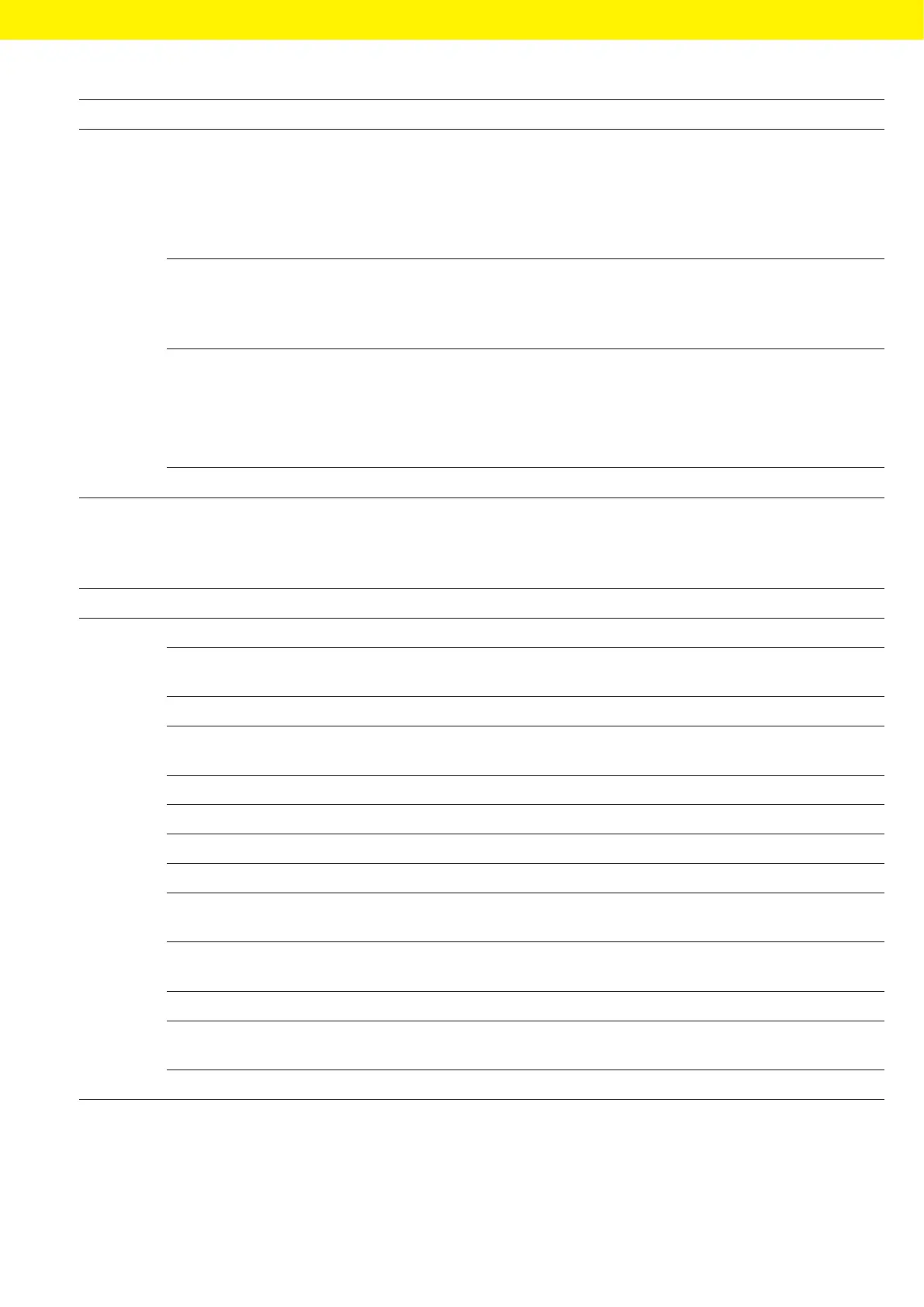Picus
®
2 Operating Instructions 21
Operating Design
Level 1 Level 2 Description
Menu Manual When aspirating and dispensing liquid volumes, control the piston
movement manually with the scrollwheel. This mode is suitable for the
following applications:
— Measuring reagents
— Applications in which the pipetting speed must be controlled
manually.
Diluting Aspirate the volumes of liquid and dispense at the same time. First the
dilution solution is aspirated, then an air cushion and finally the sample
or reagent, to avoid contamination.
This mode is ideal for e.g. diluting samples and reagents.
Titration Aspirate the entire liquid volumes and determine the dispensing speed
manually. The user display shows the dispensed volume in real-time
during dispensing.
This mode is suitable for determining the unknown concentration of an
identified analyte.
Settings Make settings on the device.
4.6.1 Menu Structure in the “Settings” Sub-menu
Level 1 Level 2 Description
Settings Languages Set the menu language of the display.
Themes Set the UI color by selecting a theme. Default theme selection is model-
specific, matching the color of the model’s operating button.
Bluetooth Manage the Bluetooth connection.
Password Activation of password protection and input of the password. Passwords
can be created for an administrator and for a user.
Sound Set the sounds on the device.
Backlight Set the display lighting.
Date & time Enter the date and time.
Tip ejection Set the ejection of the filter tip via the operating button.
User ID Define the user ID. This is displayed on the display when the device is
switched on.
Adjustment Activate customer-specific adjustment and set the device to the
adjustment points.
Reminder Set the reminder function for calibration, maintenance, and quick check.
Information View the model variant, the current software and Bluetooth
®
version, and
the battery charge level.
Reset Reset all modified settings and saved programs to the defaults.