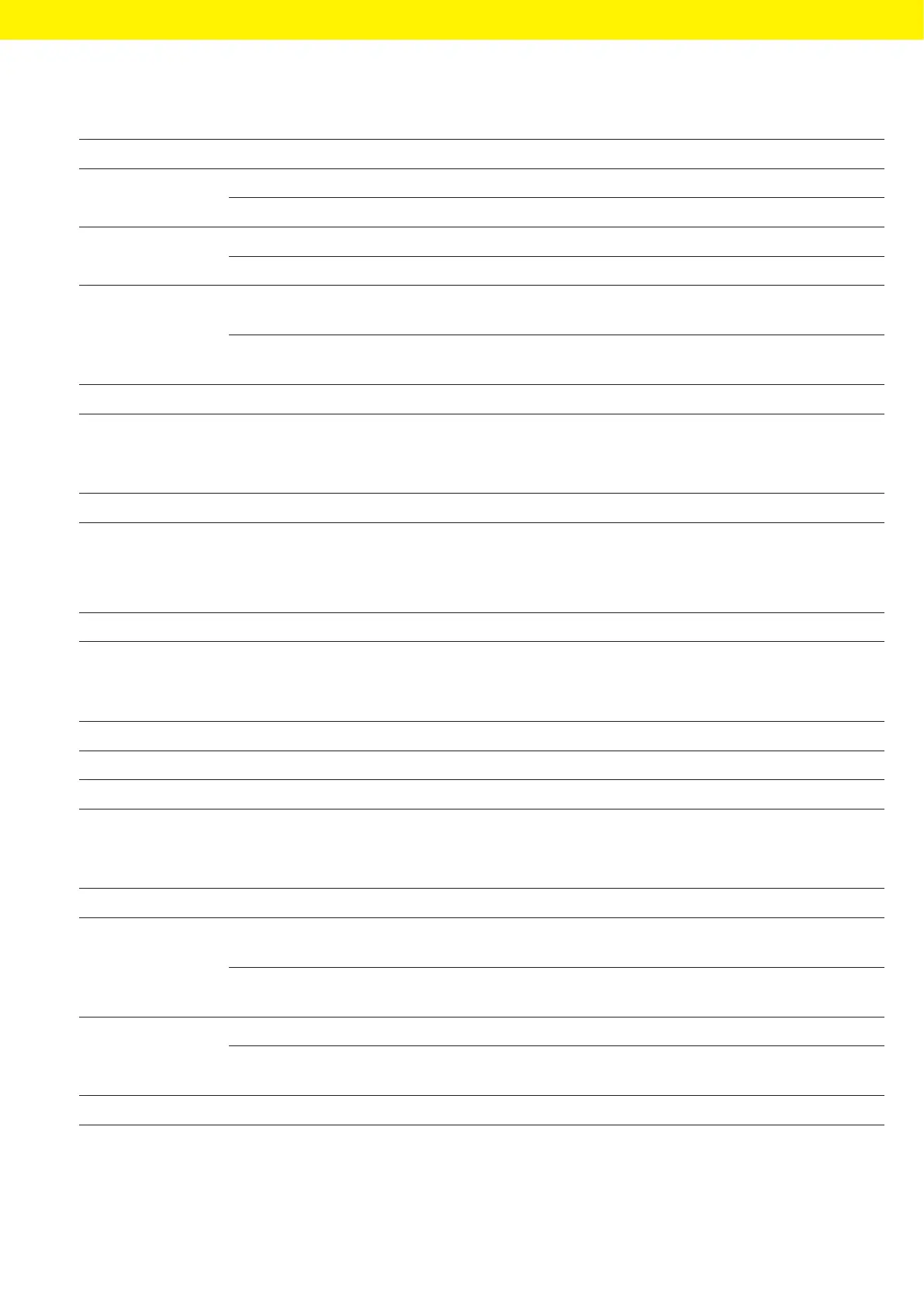Picus
®
2 Operating Instructions 25
Operating Design
4.9.6 Parameters in the “Settings”/“Sound” Menu
Parameter Settings Explanation
Scrollwheel ON* Switches the sound on when the scrollwheel is turned.
OFF Switches the sound off when the scrollwheel is turned.
Buttons ON* Switches the sound on when a softkey is pressed.
OFF Switches the sound off when a softkey is pressed.
Messages ON* Switches the sound on when a message is displayed about a
low battery level.
OFF Switches the sound off when a message is displayed about a
low battery level.
* Default
4.9.7 Parameters in the “Settings”/“Backlight” Menu
Parameter Settings Explanation
Backlight Very Low
Low
Medium
High
Adapts the display lighting based on the parameters selected.
* Default
4.9.8 Parameters in the “Settings”/“Date & time” Menu
Parameter Settings Explanation
Date DD.MM.YYYY. Sets the current date.
Time HH:MM Sets the current time.
4.9.9 Parameters in the “Settings”/“Tip Ejection” Menu
Parameter Settings Explanation
Double Click ON Activates ejection of the filter tip by double-clicking on the
operating button.
OFF* Deactivates ejection of the filter tip by double-clicking on the
operating button.
Allow liquid ON Activates the ejection of the tip with the safety volume inside.
OFF* Deactivates the ejection of the tip with the safety volume in-
side.
* Default
