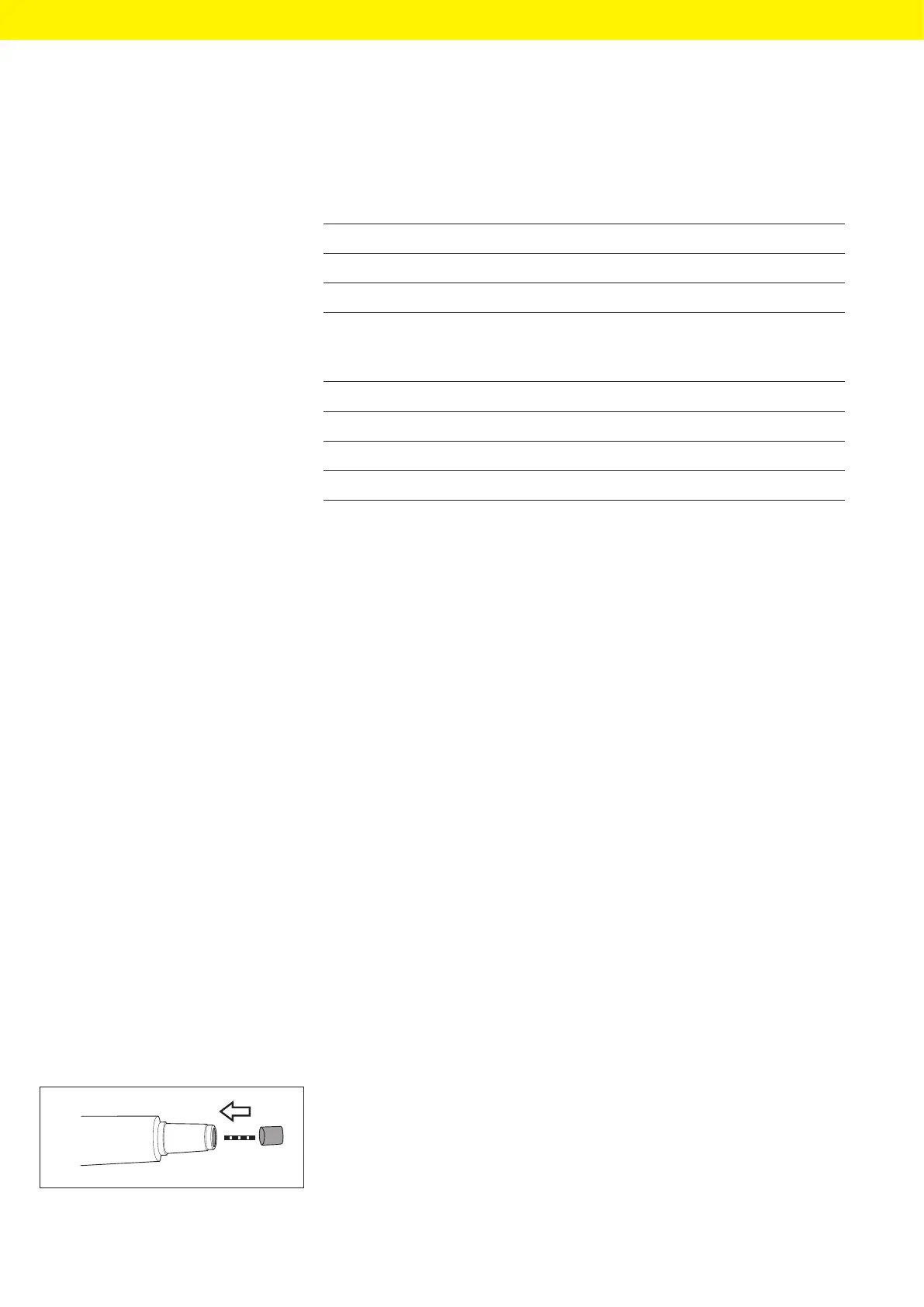28 Picus
®
2 Operating Instructions
Installation
5 Installation
5.1 Scope of Delivery
Item Quantity
Picus
®
2 1
USB connection cable 1
For models with a volume of > 10µL:
— Safe-Cone Filter
— Tweezers
1
For 1-channel models: autoclavable grease 1
ID Stickers 3
Quick Start Guide 1
Qualitiy Control Certificates 1
5.2 Unpacking
Procedure
t Unpack the device.
t Sartorius recommends keeping the original packaging so that the device
can be returned properly, e.g. for repairs or maintenance.
5.3 Acclimatization
When a cold device is brought into a warmer area: The temperature
difference can lead to condensation from humidity in the device (moisture
formation). Moisture in the device can lead to malfunctions.
Procedure
t Allow the device to acclimatize to the installation site.
5.4 Inserting a Safe-Cone Filter
Sartorius recommends the use of Safe-Cone filters to avoid contamination.
Safe-Cone filters must not be used together with the Safetyspace filter tips.
Procedure
t Insert a Safe-Cone Filter in the tip cone using the tweezers supplied.
