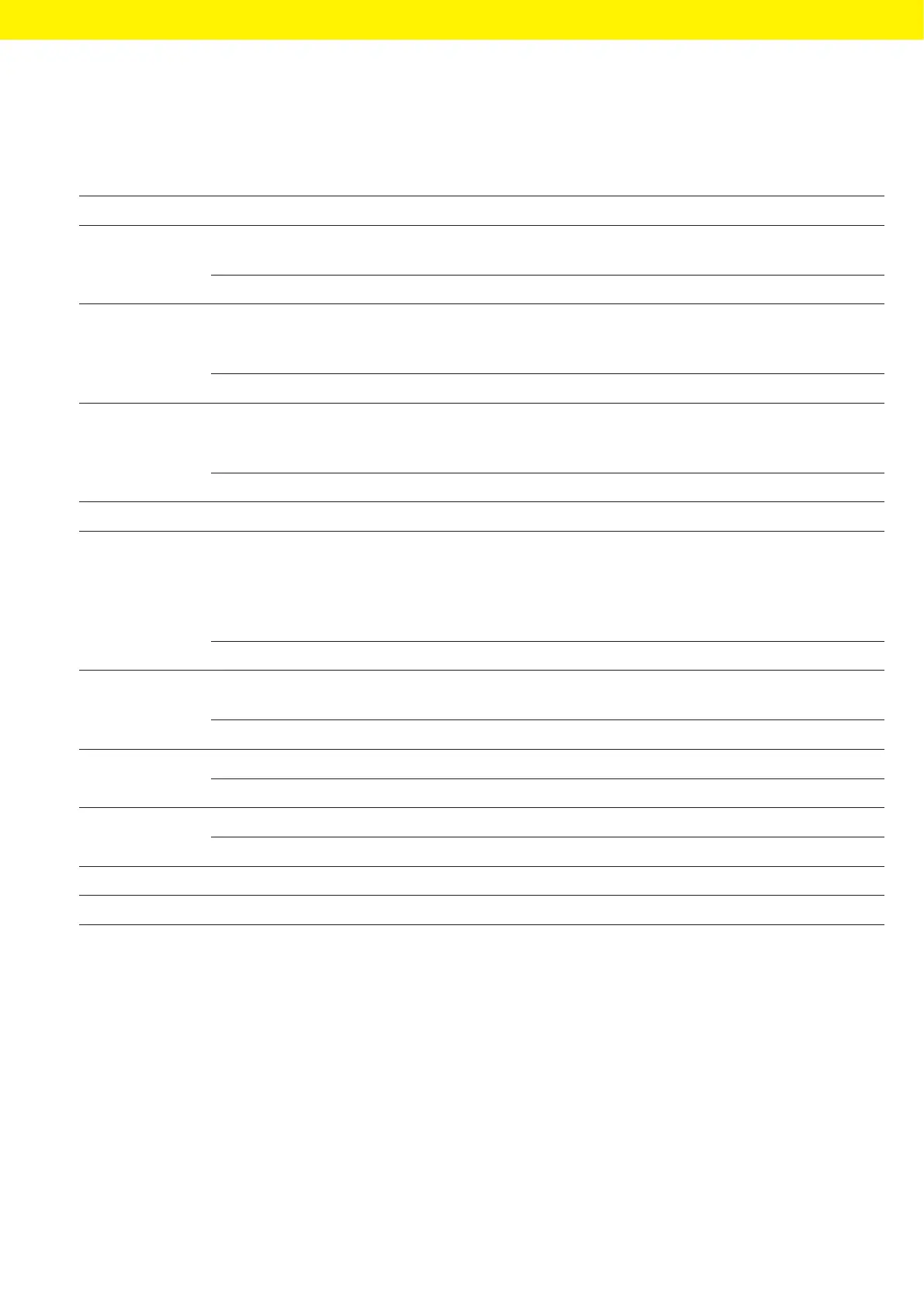Picus
®
2 Operating Instructions 23
Operating Design
4.9 List of Parameters
4.9.1 Parameters in the “Advanced Functions” Menu
Parameter Settings Settings Explanation
Counter ON 0–999 Activates “Counter”. Counter wraps back to 0 if 999 is
exceeded.
OFF* Deactivates the “Counter” advanced function.
Mix. pre.asp. ON Manual
Cyclic (1 – 99)
Activates the pre-aspiration mixing function. When
activated, it is possible to choose between manual and cyclic
mixing.
OFF* Deactivates the pre-aspiration mixing function.
Mix. post disp. ON Manual
Cyclic (1 – 99)
Activates the post-dispensing mixing function. When
activated, it is possible to choose between manual and cyclic
mixing.
OFF* Deactivates the post-dispensing mixing function
Excess Adj. 1–25 Enter the safety volume.
Tracker ON 96, rows
96, columns
384, rows
384, columns
— Activates the “Tracker” advanced function.
— Set the number of wells.
— Set the direction (pipetting vessel in rows | pipetting in
columns).
— Set the first dispensing position (A1–H12).
OFF* Deactivates the “Tracker”.
Auto ON 0.0s–9.9s Activates “Auto”. Set the interval until the next dispensing
step.
OFF* Deactivates “Auto”.
Fast Vol.** ON 50–950µL Activates “Fast vol.” Set the volumes.
OFF* Deactivates “Fast vol.”
Blowout ON Activates “Repeated blow-out”.
OFF* Deactivates “Repeated blow-out”.
* Default
** The set values correspond to the volume range of the device, e.g. 50µL–1000µL.