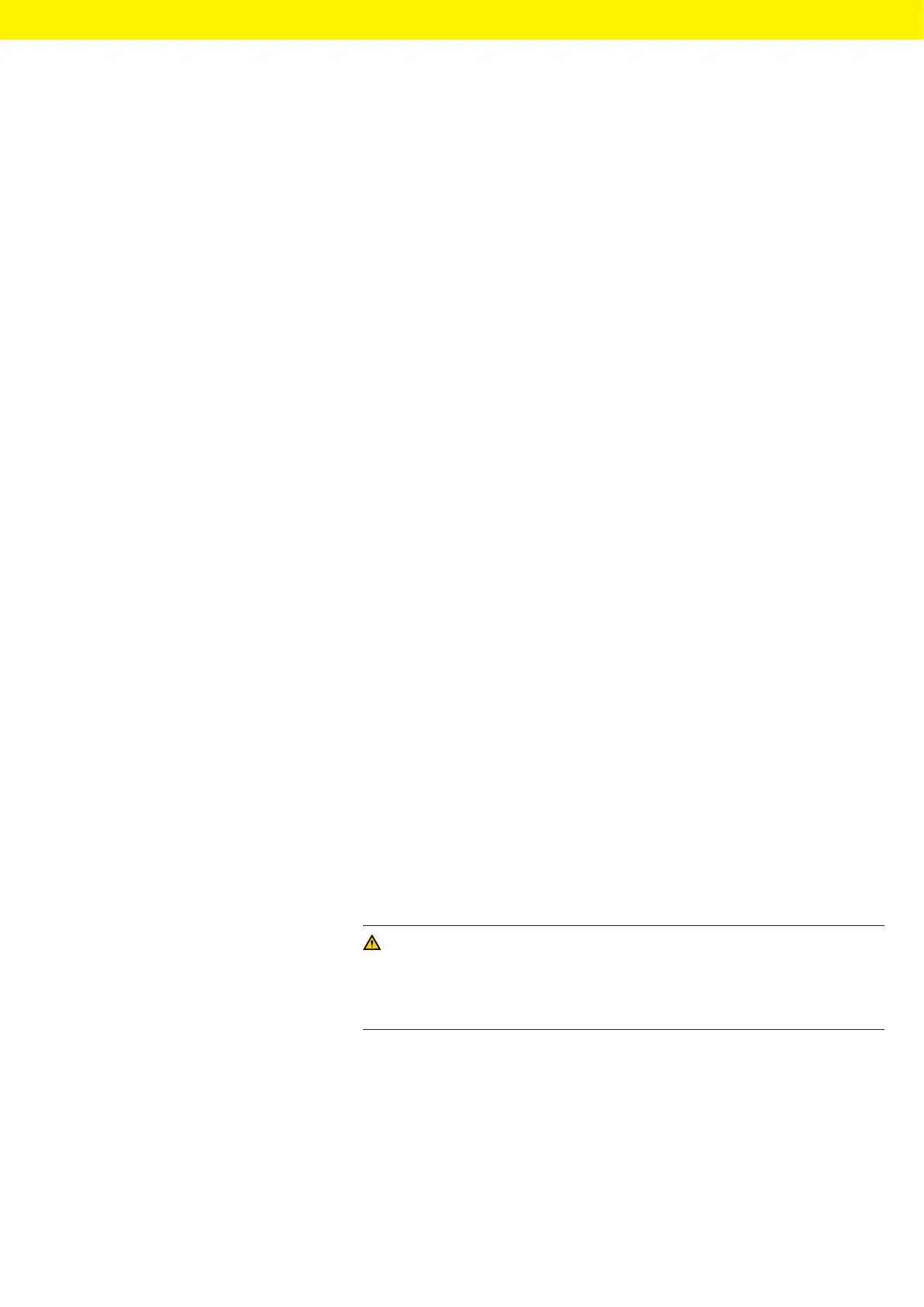Picus
®
2 Operating Instructions 41
Cleaning and Maintenance
9 Cleaning and Maintenance
Sartorius recommends the following cleaning measures:
— Clean the surface of the device daily.
— For 1-channel models: decontaminate, clean and grease the lower
section regularly.
— For multi-channel models: send the device to your local Sartorius Service
Centre for maintenance.
— If Safe-Cone-Filter are used: Replace them regularly.
No liquids must enter the inside of the device.
9.1 Cleaning the Outer Surface of the Device
Materials: — Gloves
— Cleaning agents
— Soft, lint-free cloth
Requirements
— The process is finished.
— The filter tip has been ejected.
Procedure
t Switch off the device.
t Only use suitable cleaning agents and cleaning procedures and note the
product information for the cleaning agent used (see Chapter“14.9
Cleaning Agents and Cleaning Methods”, page57).
t Dampen the cloth with the cleaning agent.
t Clean the device housing with the damp cleaning cloth.
t Wipe the device housing dry.
t Perform performance check (see Chapter“9.4 Performance Check”,
page46).
9.2 Cleaning the Lower Assembly of the Device
CAUTION
Risk of injury due to unprotected, moving parts!
Exposed moving parts can cause injuries.
t Switch off the device before cleaning and maintenance work.
