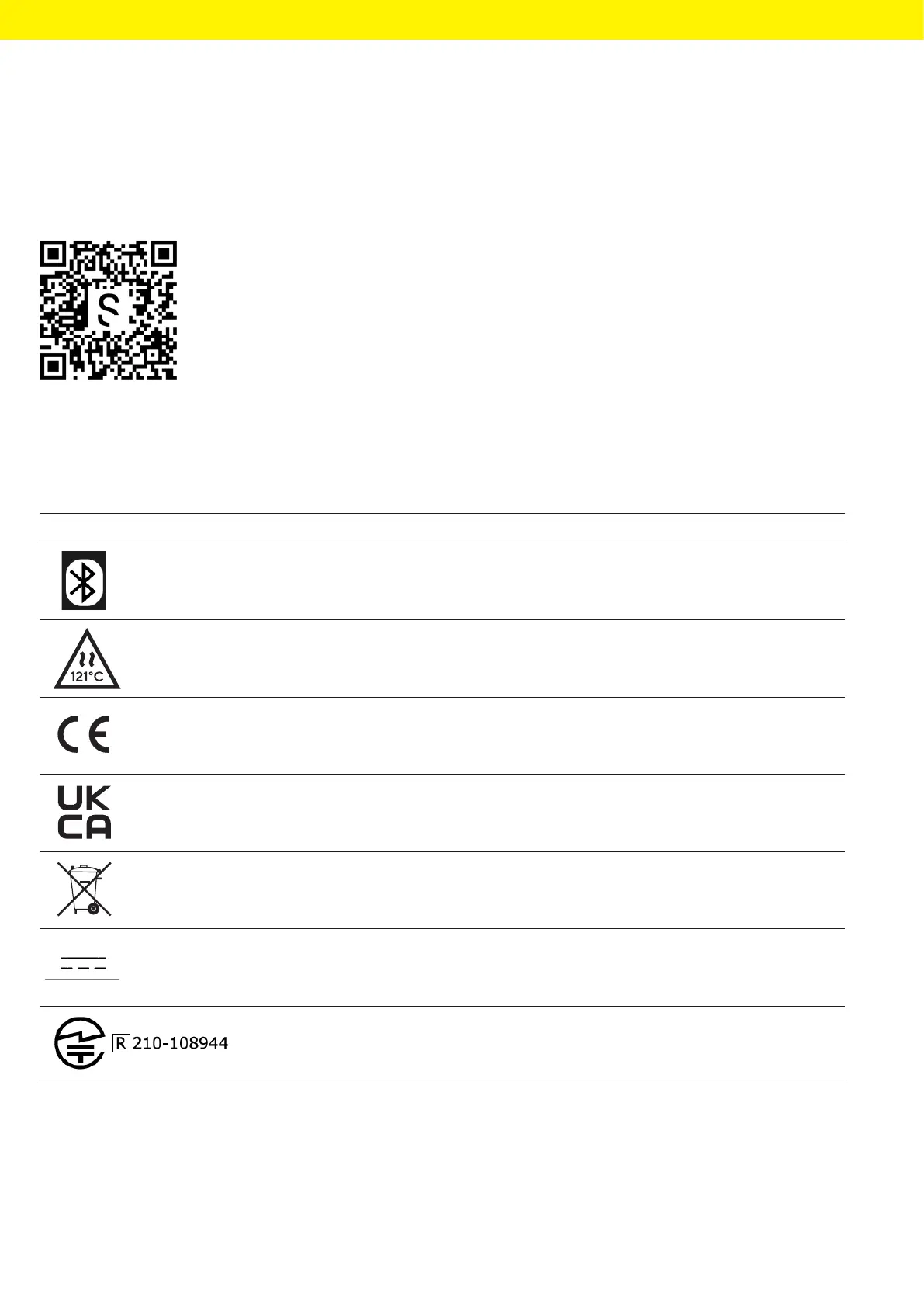12 Picus
®
2 Operating Instructions
Device Description
3.4 Sartorius Mobile App
The device can also be used with companion app (Chapter“7.2 Using the Device with the Sartorius Pipetting Mobile-
App”, page31). In the app you will have multiple options to speed up your routine workflows and customize your
pipettes. The app can also be used to perform device updates (Chapter“7.3 Performing a Software Update”,
page32). The app is available at App store and Play store.
3.5 Symbols on the Device and on the Package
Symbol Meaning
Bluetooth
®
symbol: Indicates that a Bluetooth connection can be established with
this device.
Autoclaving symbol: Component is autoclavable.
The device complies with applicable EU directives and standard.
The device complies with applicable UK legislation and standards.
Separate collection of electronic equipment
Direct current
GITEKI symbol: The device complies with the standards and regulations of the Japa-
nese Radio Law.