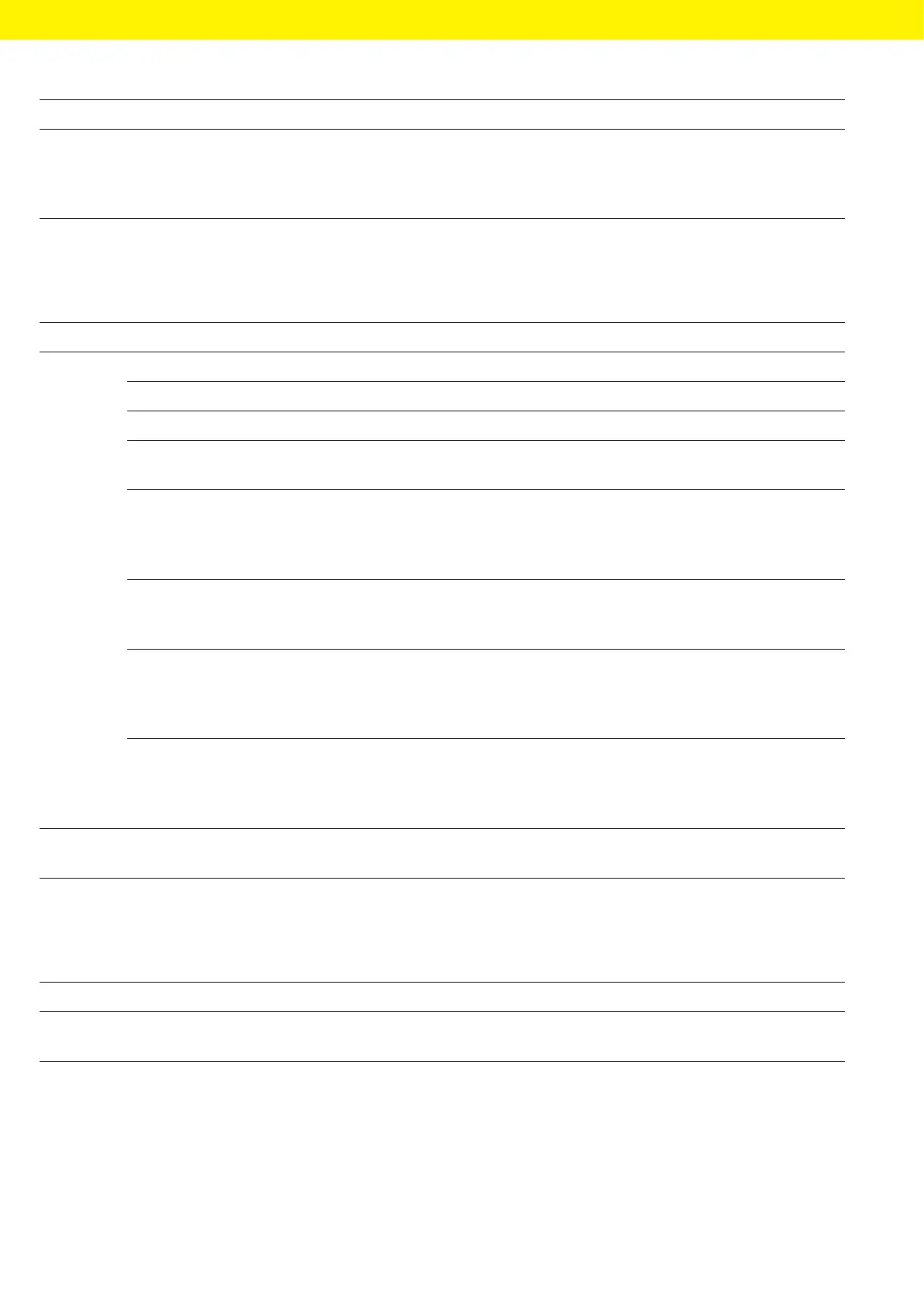22 Picus
®
2 Operating Instructions
Operating Design
Level 1 Level 2 Description
Settings Pip.lock Lock the device until the next maintenance measure or cleaning process.
The lock prevents any use of the device and the message “Pipette
locked, maintenance required” is displayed. We recommend this
function when there are device errors or the device is contaminated.
4.7 Menu Structure in the “Advanced Functions” Menu
Level 1 Level 2 Description
Advanced
functions*
Counter The counter counts the pipetting cycles.
Mix. pre. asp. Activates mixing before aspiration.
Mix. post disp. Activates mixing post dispense.
Excess Adj. — Is intended to define the excess volume (safety volume).
— If no excess volume is set: the default value is used.
Plate Tracker — The tracker makes it easier to dispense into the correct wells of a
microplate by specifying the next position on a microplate during
dispensing.
— Works with 96- and 384 well plates.
Auto — Auto dispensing is intended for automatic dispensing of partial
volumes without having to press the operating button.
— The dispensing interval must be defined.
Fast Vol. — Works with the “Titration” operating mode.
— With fast dispensing, a selected quantity of the total volume is
dispensed automatically. The remaining volume is then dispensed
manually.
Blowout — Activates repeated blow-out.
— This is used for liquid residues in the filter tip or when dispensing
liquids that can leave residues in the filter tip.
— Can be combined with other advanced functions.
* The “Plate Tracker” and “Counter” advanced functions cannot be activated at the same time. The [Blow-out]
advanced function can be activated at the same time as all other advanced functions.
4.8 Menu Structure in the “Memory Places” Menu
Level 1 Level 2 Description
Memory
slots
M1–M20 Is intended to save and activate pipetting settings. Can be accessed via
hotkey.
