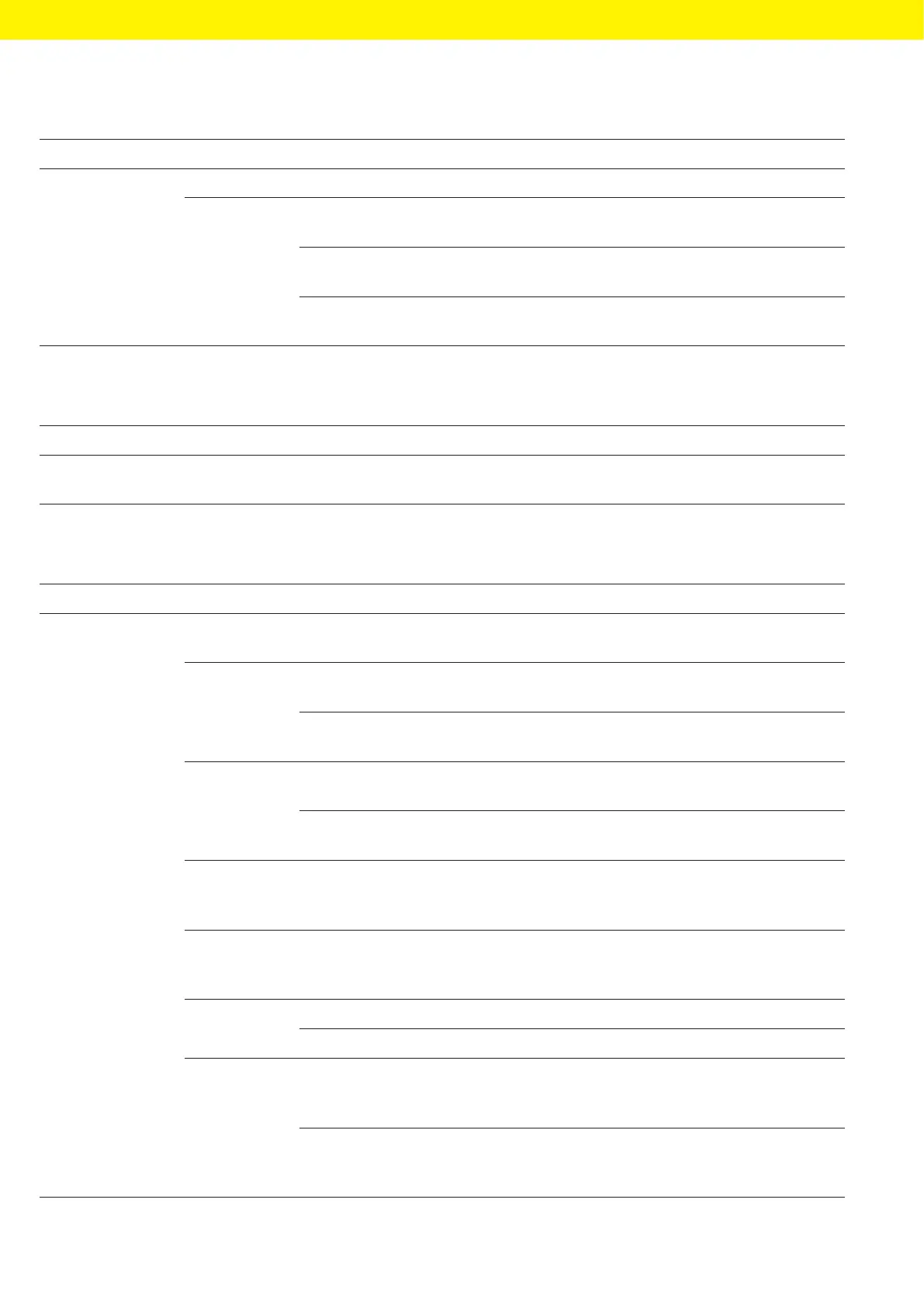26 Picus
®
2 Operating Instructions
Operating Design
4.9.10 Parameters in the “Settings”/“Adjustment” Menu
Parameter Parameter Settings Explanation
Adjustment Factory Resets the device adjustment to the default.
Empty Slot 1
Empty Slot 2
Empty Slot 3
Empty Slot 4
Empty Slot 5
1 point Set the 1-point adjustment. Set the adjustment point and
the adjustment volume.
2 points Set the 2-point adjustment. Presets the adjustment at 10%
and 100% of the nominal volume.
3 points Set the 3-point adjustment. Presets the adjustment at 10%,
50% and 100% of the nominal volume.
4.9.11 Parameters in the “Settings”/“User ID” Menu
Parameter Settings Explanation
User ID Enter name: Creates the user ID. User ID is displayed during device
startup.
4.9.12 Parameters in the “Settings”/“Reminder” Menu
Parameter Parameter Settings Explanation
Calibration |
Maintenance |
Quick Check
Last
Execution
DD.MM.YY Displays the date of the last maintenance,calibration or
Quick Check (editable).
Enable ON Activates the reminder function for calibration,
maintenance, or quick check.
OFF Deactivates the reminder function for calibration,
maintenance, or quick check..
Type Interval Allows you to enter the period of time until the next
calibration, maintenance, or quick check as an interval.
Date Allows you to enter a fixed date for the next calibration,
maintenance, or quick check.
Expiration
date
DD.MM.YY Specifies the exact date of the calibration, maintenance, or
quick check. Only displayed if [Date] was selected under
“Type”.
Interval value 1 - 4 weeks
1 - 12 months
Specifies the period of time until the calibration,
maintenance, or quick check.
Only displayed if [Interval] was selected under “Type”.
Snooze ON Activates the snooze function for the reminder alarm.
OFF Deactivates the snooze function for the reminder alarm.
Lock Manual Sets the manual locking function.
The device can be manually locked once the date for the
next calibration, maintenance, or quick check has arrived.
Auto Sets the automatic locking function.
The device is automatically locked once the date for the
next calibration, maintenance, or quick check has arrived.
