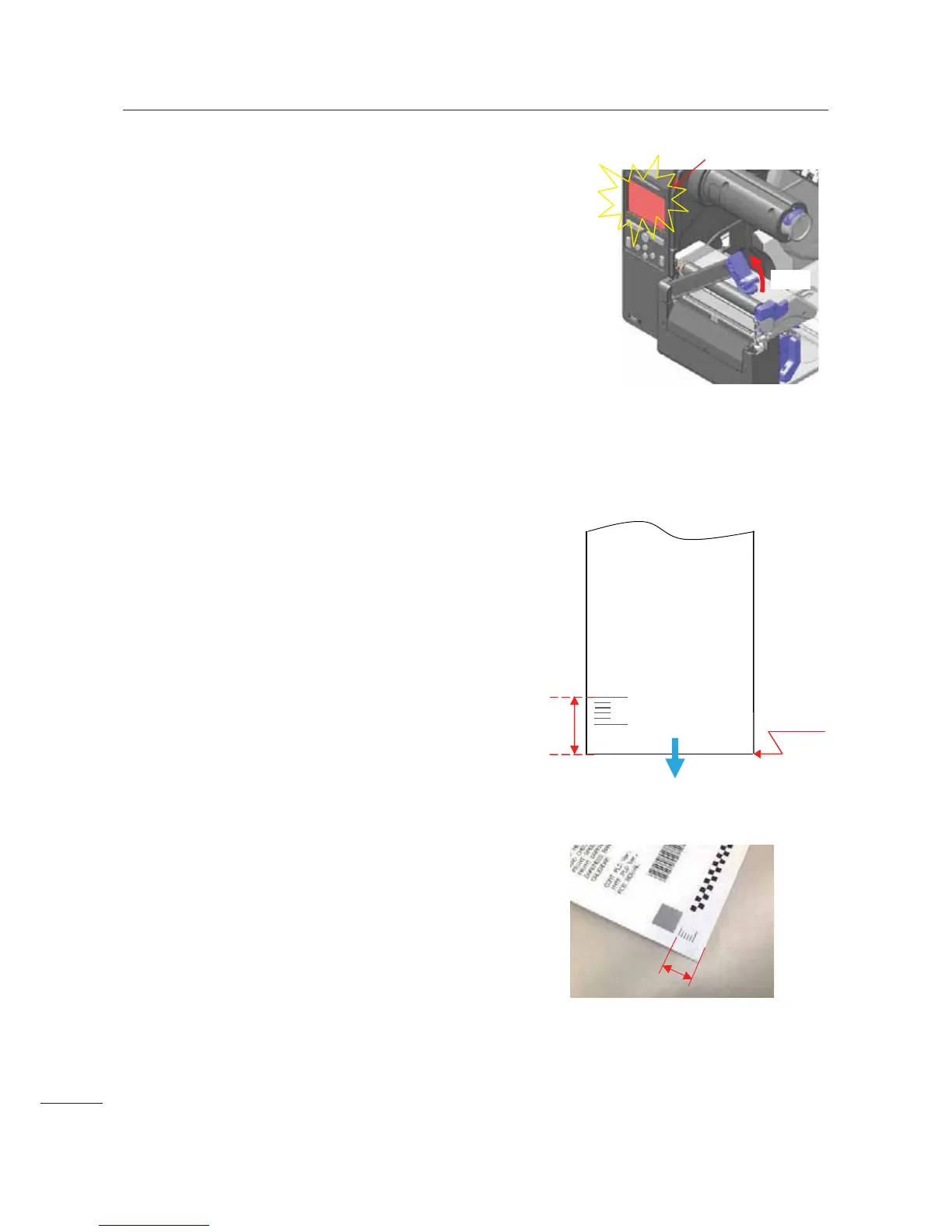6 Installation of Options
136
CL4NX/CL6NX Service Manual
3 Check that the Cutter open error
message shows on the LCD.
4 Close and lock the cutter-open lever.
Test print checking
1 After you load the media and ribbon, close the print head and top cover. Then power
on the printer.
2 Perform a factory test print (refer to
Tools > Test Print > Factory in Chapter
4 Operation and Configuration of the
CL4NX/CL6NX operator manual) to
check the print position:
The standard print position is 10 to 11 mm from
the cutting line.
If the print position is not within the standard
range, perform the
Print position adjustment
on the next page.
