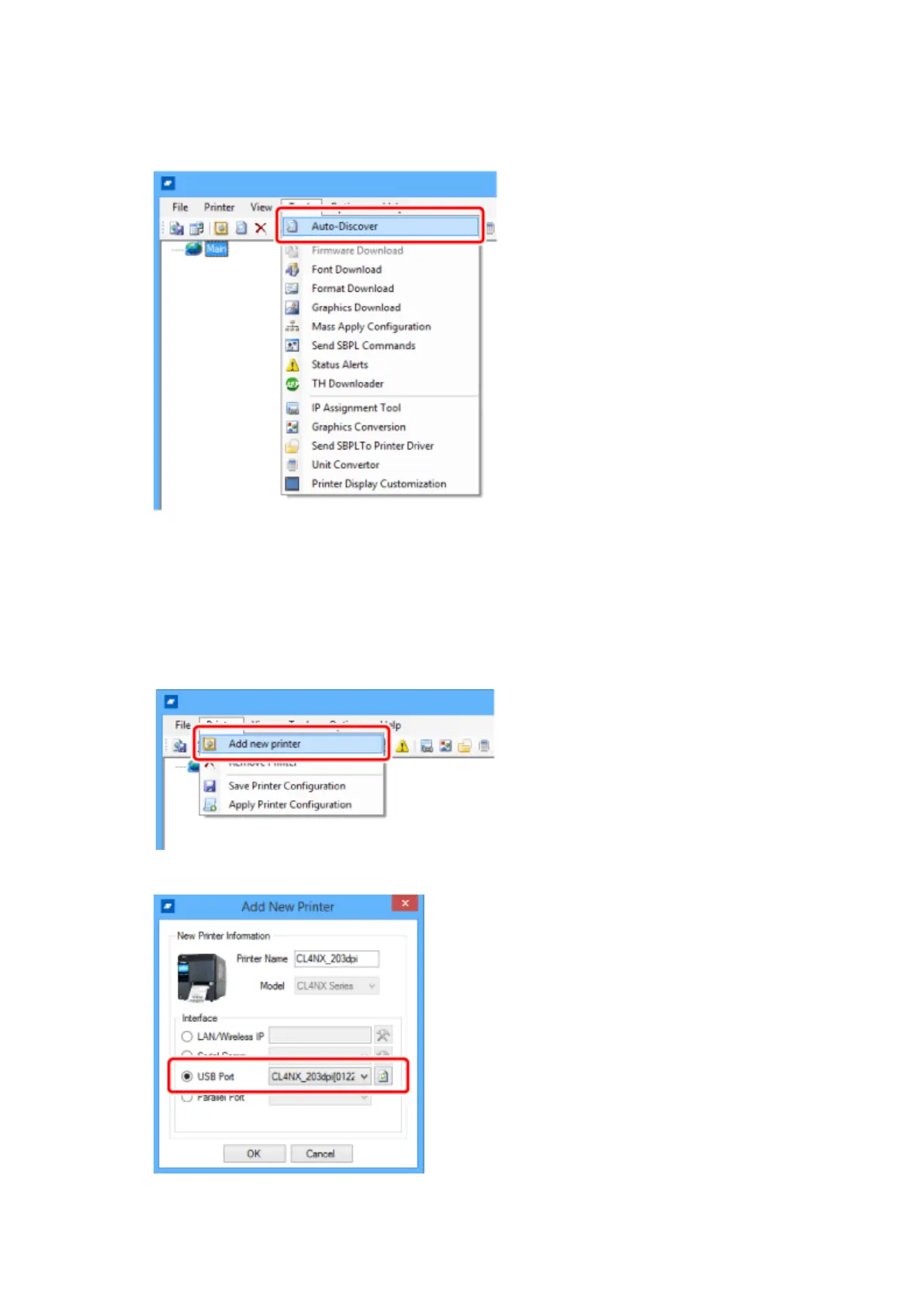119
3. Select [Auto-Discover] from the [Tools] menu on the main screen.
The printer is shown on the main screen.
If it is not detected, try to add it manually from [Add new printer].
Adding the Printer Manually from [Add new printer]
a. Select [Add new printer] from the [Printer] menu on the main screen.
b. Select [USB Port]. Select the printer to add from the drop down list, and click [OK].
The printer is added on the main screen.
