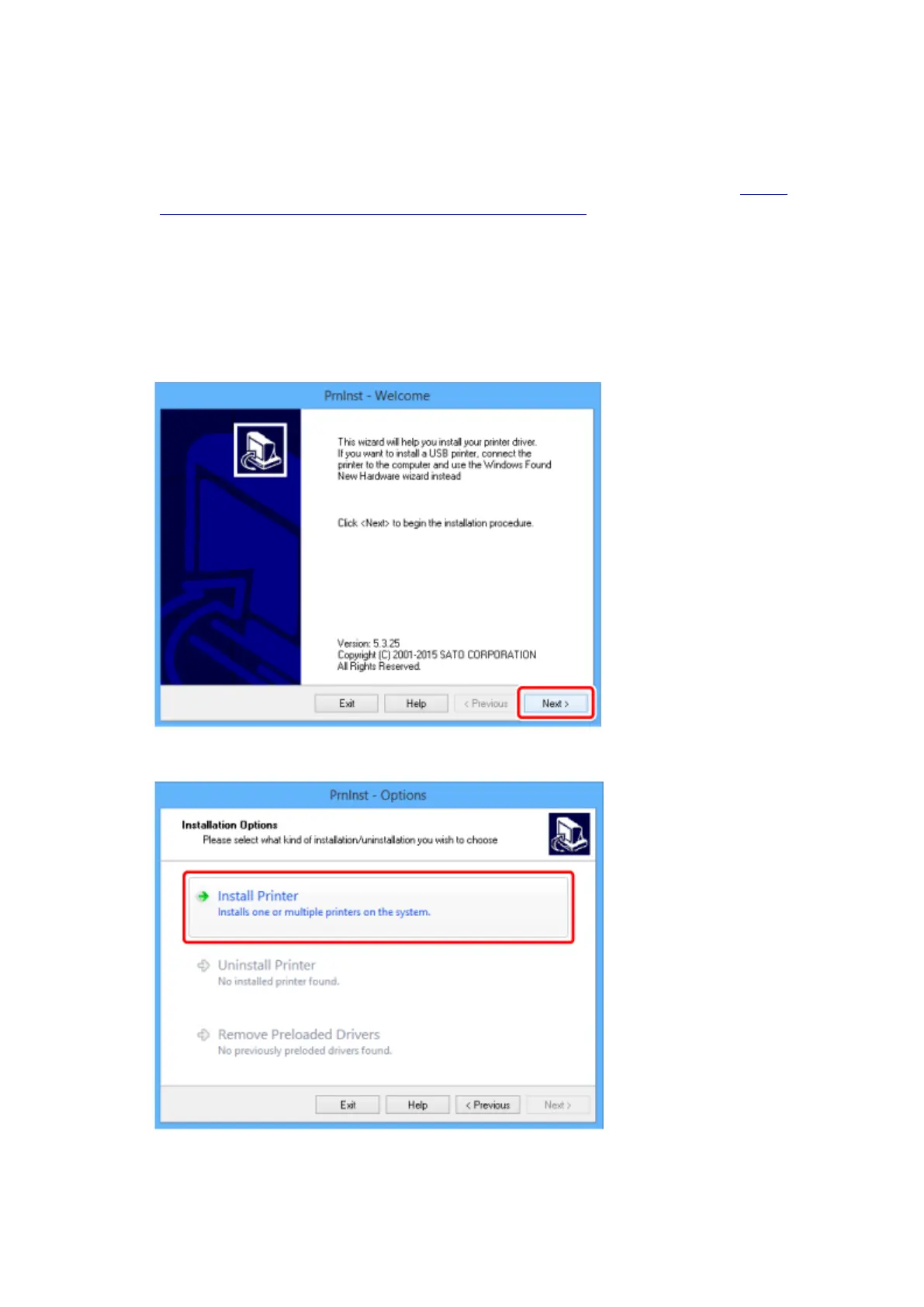Installing the Printer Driver (LAN/Wireless LAN)
130
2. Start Windows.
3. Download the printer driver from the SATO printer driver download site http://
www.satoworldwide.com/software/gallerydriver.aspx.
4. Extract the downloaded compressed file of the printer driver.
5. Execute PrnInst.exe to start the installer.
6. If a user account control message appears, click [Yes] or [Continue].
7. Click [Next].
8. Click [Install Printer].
