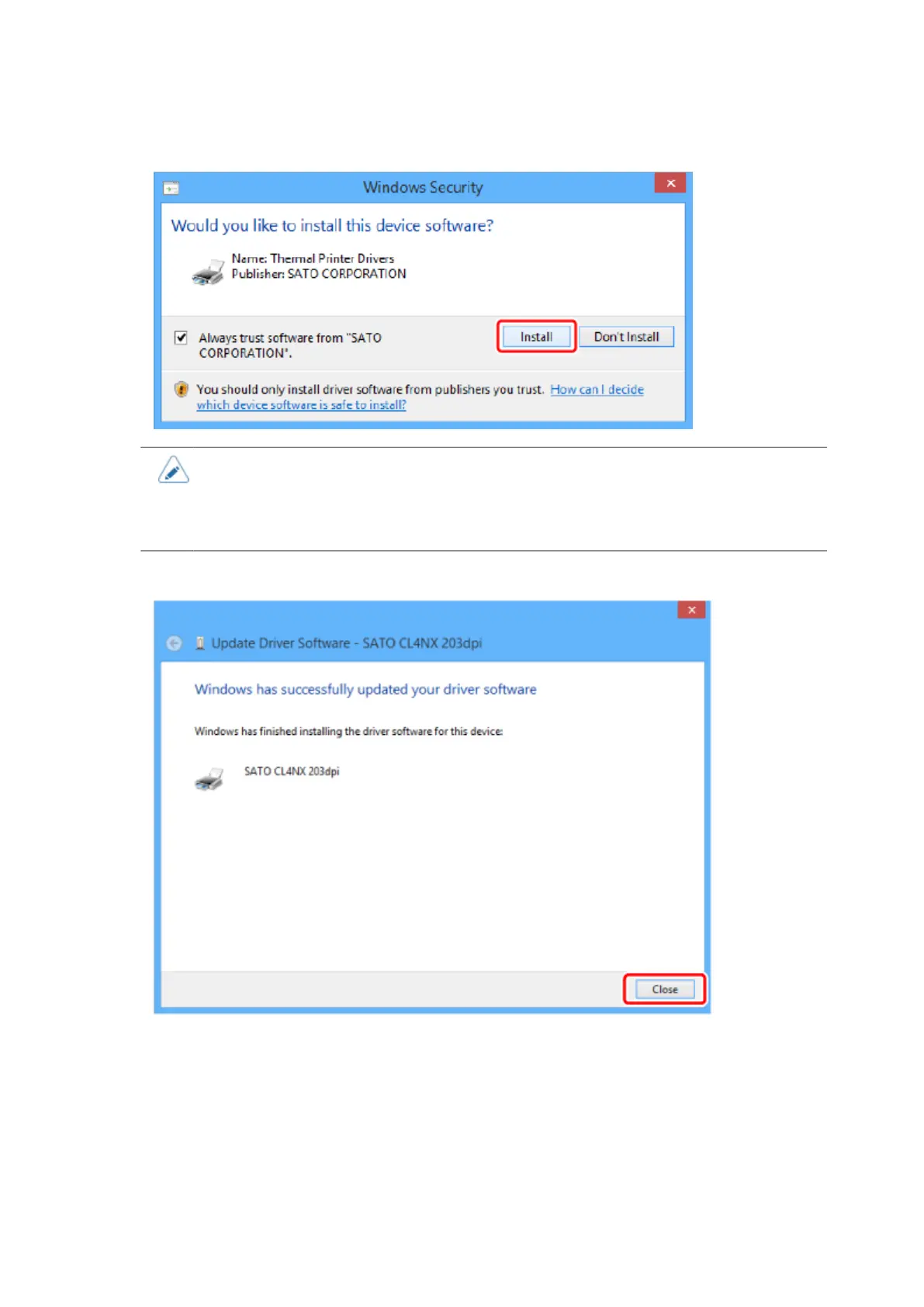Installing the Printer Driver (IEEE1284)
160
12. When the security warning screen appears, click [Install].
• The warning screen above may not appear depending on the version of the printer
driver or your computer environment.
• If a security warning screen indicating that another process is blocking access
appears, follow the steps on the screen, and click [Next].
13. Click [Close] to complete the installation.
14. Click [Close] to close the properties screen.
15. Click [OK] to close the properties screen.
