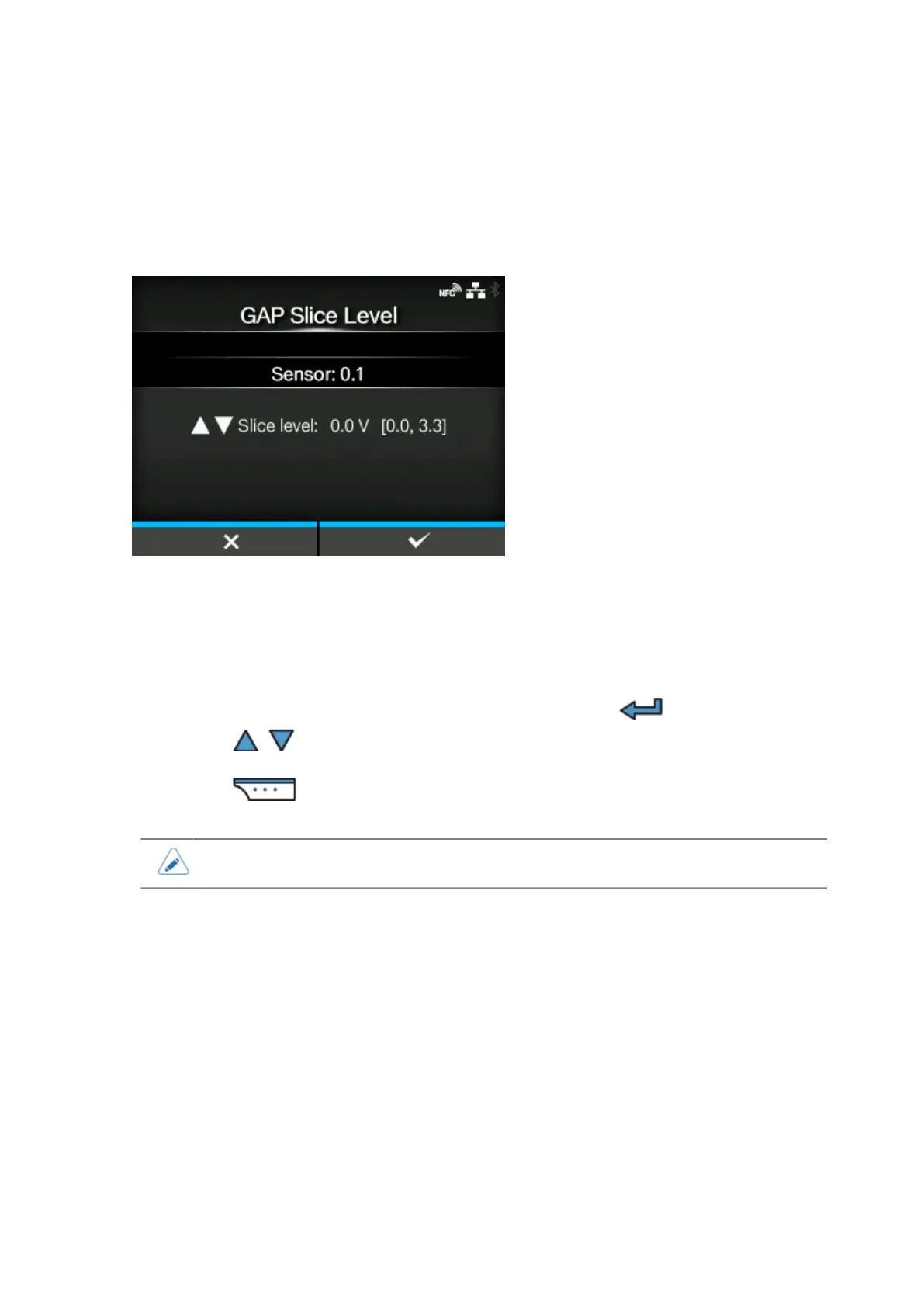237
◦ Low (with only liner) ≤ 0.5 (V)
◦ High (media attached with liner) - Low ≥ 1.0 (V)
[GAP Slice Level]
Set the Gap sensor slice level.
The setting procedure is as follows:
1. Use the following formula to calculate the slice level:
(High level - Low level) x 0.3 + Low level = slice level
2.
Select the [GAP Slice Level] in the [Calibrate] menu and press the button.
3.
Press the / buttons to change the [Slice level] value. Set the [Slice level] to the level
calculated in step 1.
4.
Press the button to confirm the value.
• If you set the [Slice level] to 0.0 (V), the printer sets the slice level automatically.
