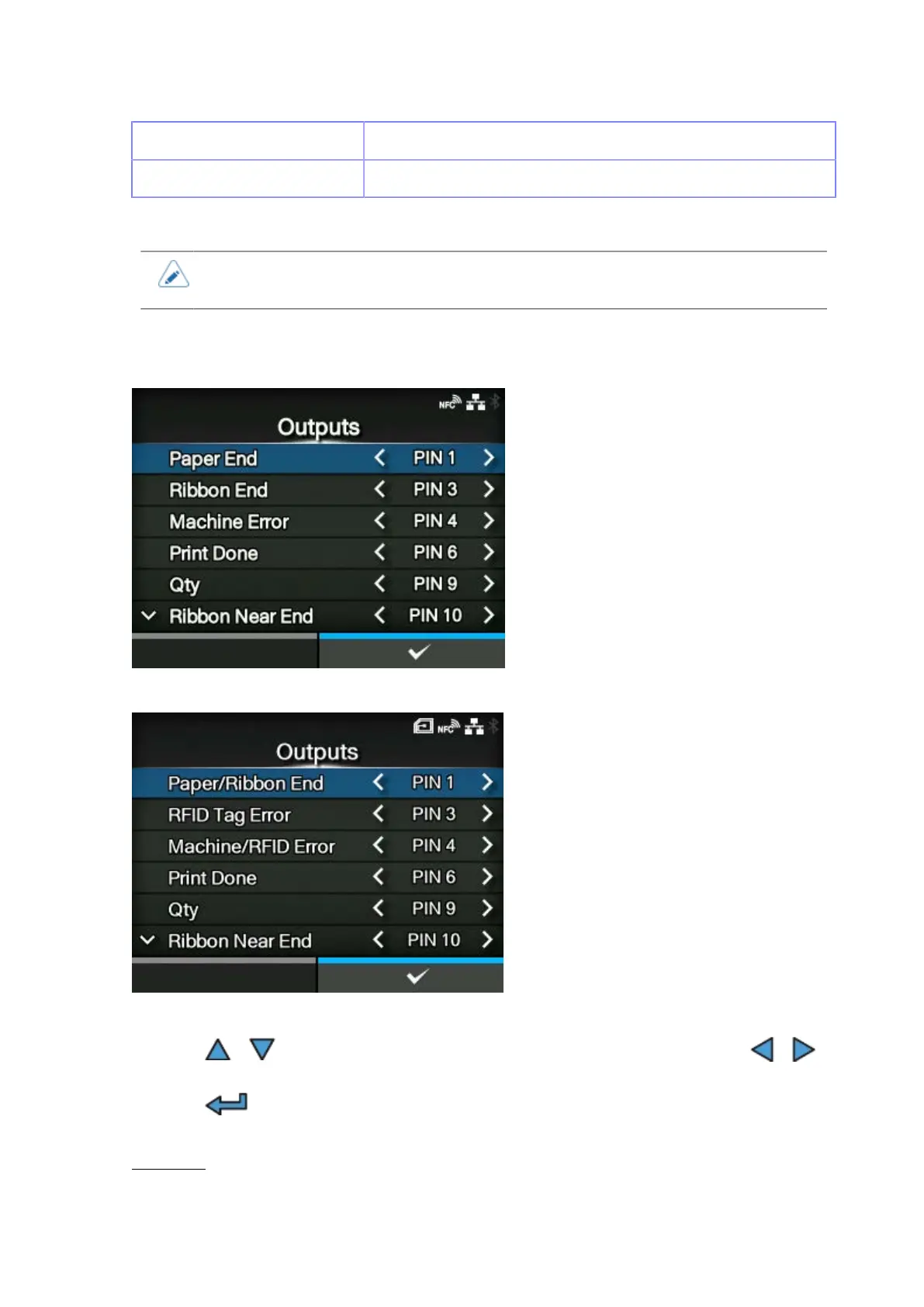365
[PIN 5] Set the Signal Reprint to pin 5.
[PIN 7] Set the Signal Reprint to pin 7.
• You cannot set any inputs using the same pin number. If you attempt to set the same
number, the settings will be shown in red and you cannot save the settings.
[Outputs]
If the mode is other than RFID mode
If RFID mode is enabled (CL4NX only)
Set the output pin No. of the signals.
Press the / buttons to highlight the item that you want to change, and press the /
buttons to change the pin No.
Press the button to save the settings and return to the [Signals] menu.
The setting items are as follows:
Paper End
